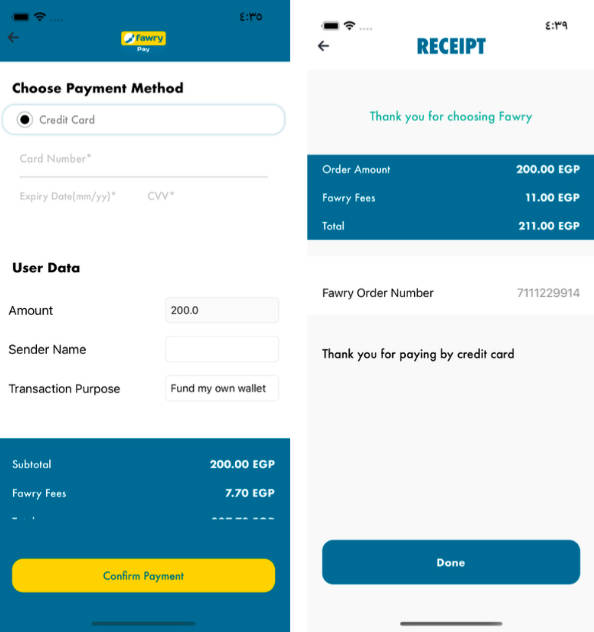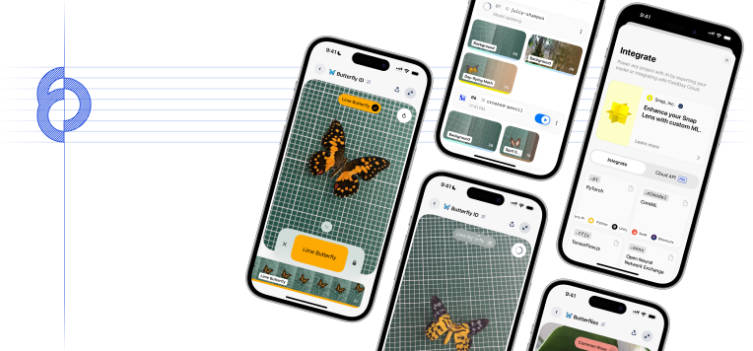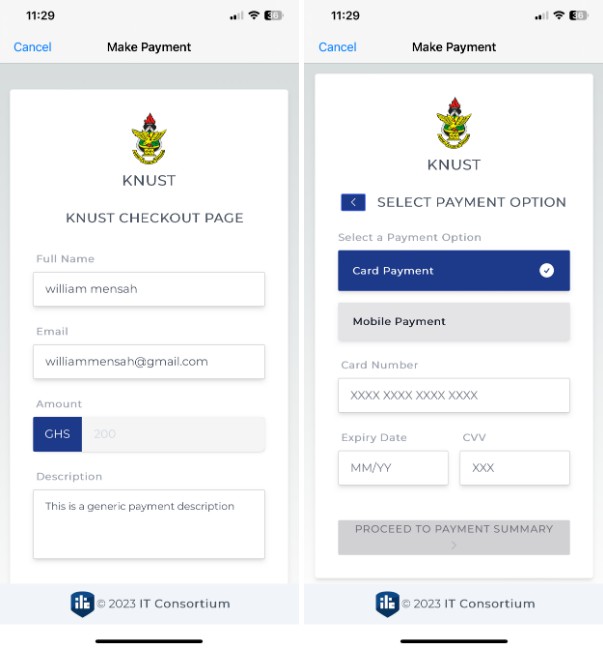Genome Payment iOS SDK
The Genome Payment iOS SDK makes it quick and easy to build a payment screen in your iOS app. We provide customizable MXPPaymentViewController that can be used out-of-the-box.
Content
Requirements
ios10, Xcode11, Swift 4.
Installation
1. Clone or download repository.
2. Open downloaded project, you should see folders with example, framework binary and source files.
3. Create or open Xcode iOS project which will use framework.
4. Select binary file.
5. In Xcode project create new group, name it “Frameworks” for example.
5. Drag and drop GenomePaymentSdk.frameworks to your project. Do not forget set checkmark to copy files.
6. Now import GenomePaymentSdk in source file and you will get access to all public objects from framework.
Integration prebuilt UI
How to use prebuilt UI see here.