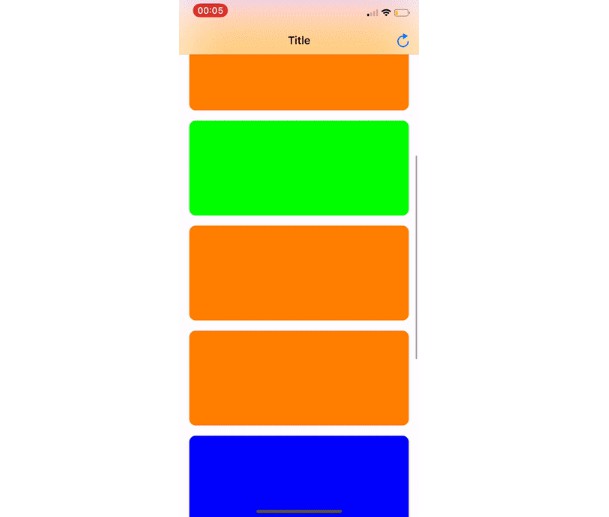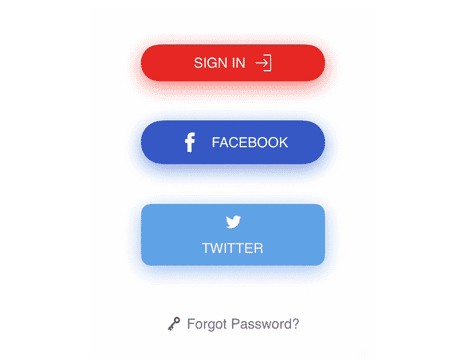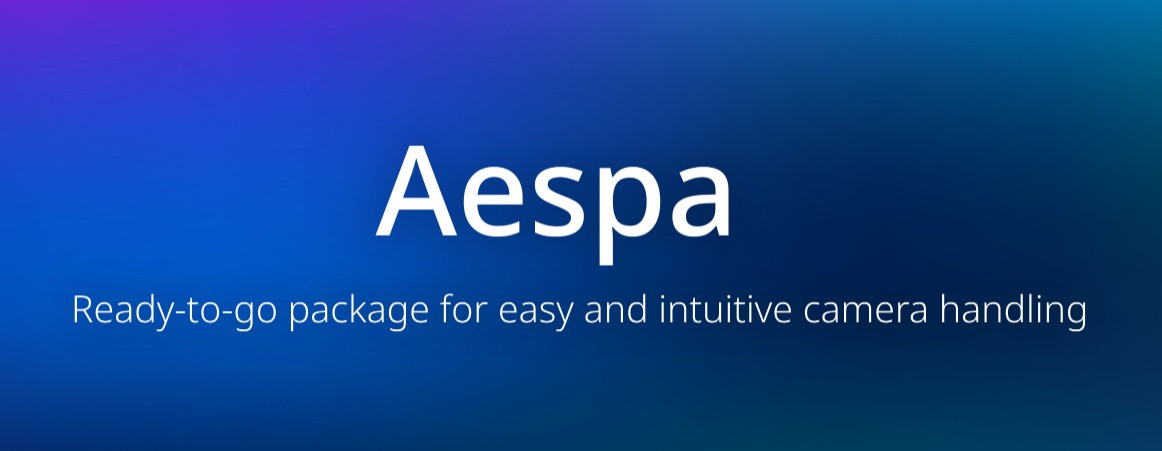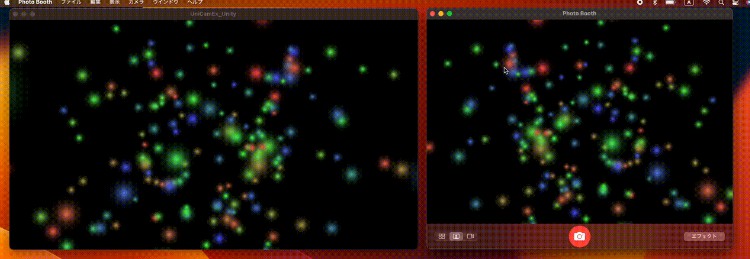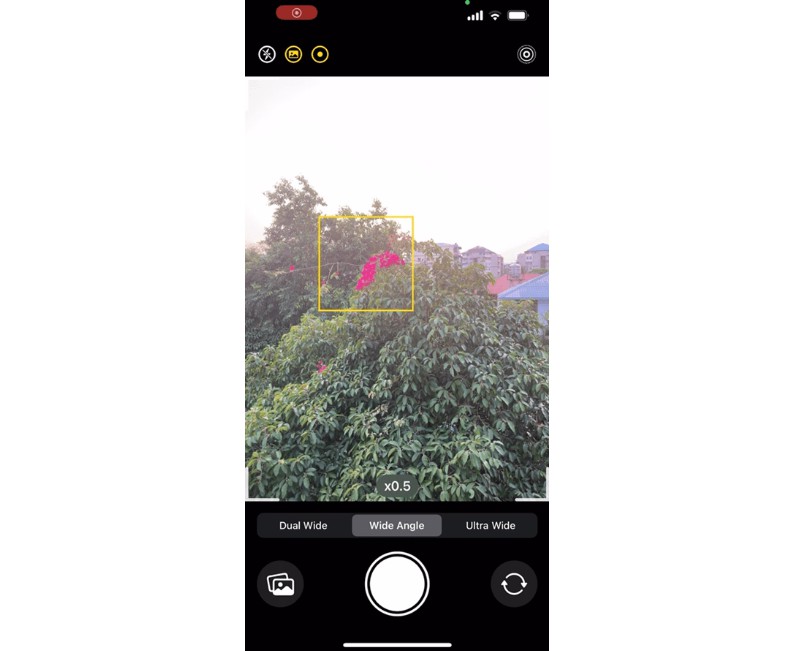iOS Camera Simulator
iCimulator allows us to use camera functions on iOS Simulator!
Support for AVFoundation & UIImagePickerController !
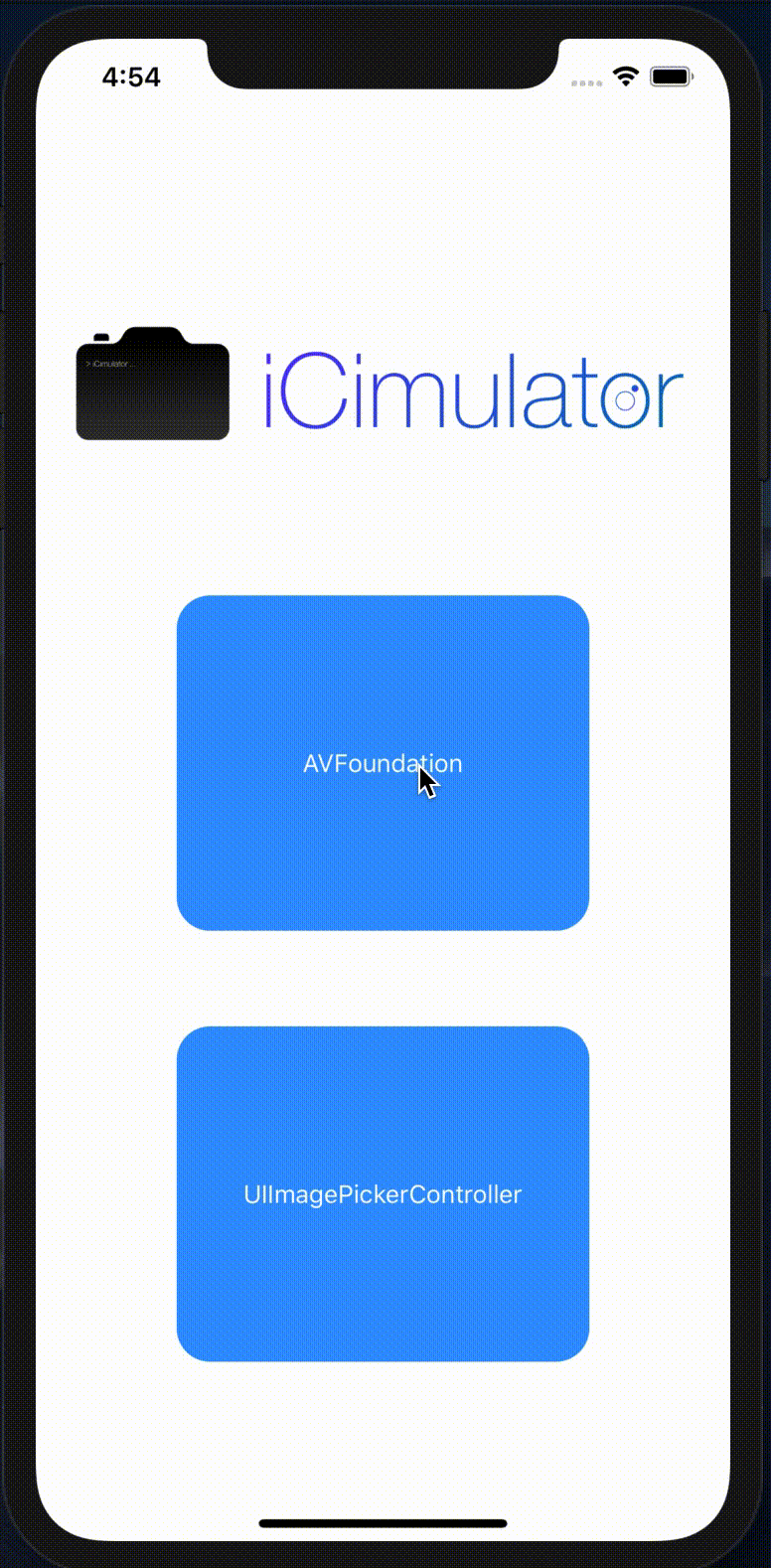
Installation ?
CocoaPods
You can use CocoaPods to install iCimulator by adding it to your Podfile:
pod 'iCimulator'
Carthage
Create a Cartfile that lists the framework and run carthage update. Follow the instructions to add $(SRCROOT)/Carthage/Build/iOS/iCimulator.framework to an iOS project.
github "YuigaWada/iCimulator"
Manually
- Download and drop
iCimulatorin your project. - Congratulations!
Usage ?
Just 5 steps!
- Prepare your mock data. (image/video)
- Install
iCimulator. - Copy
iCimulator.swiftandiCimulator.plistto your project. - Set up
iCimulator.plist, which is described what kind of mock data is used. - Link
iCimulator.swiftandiCimulator.plistto your project.
You can copy iCimulator.swift and iCimulator.plist from template folder.
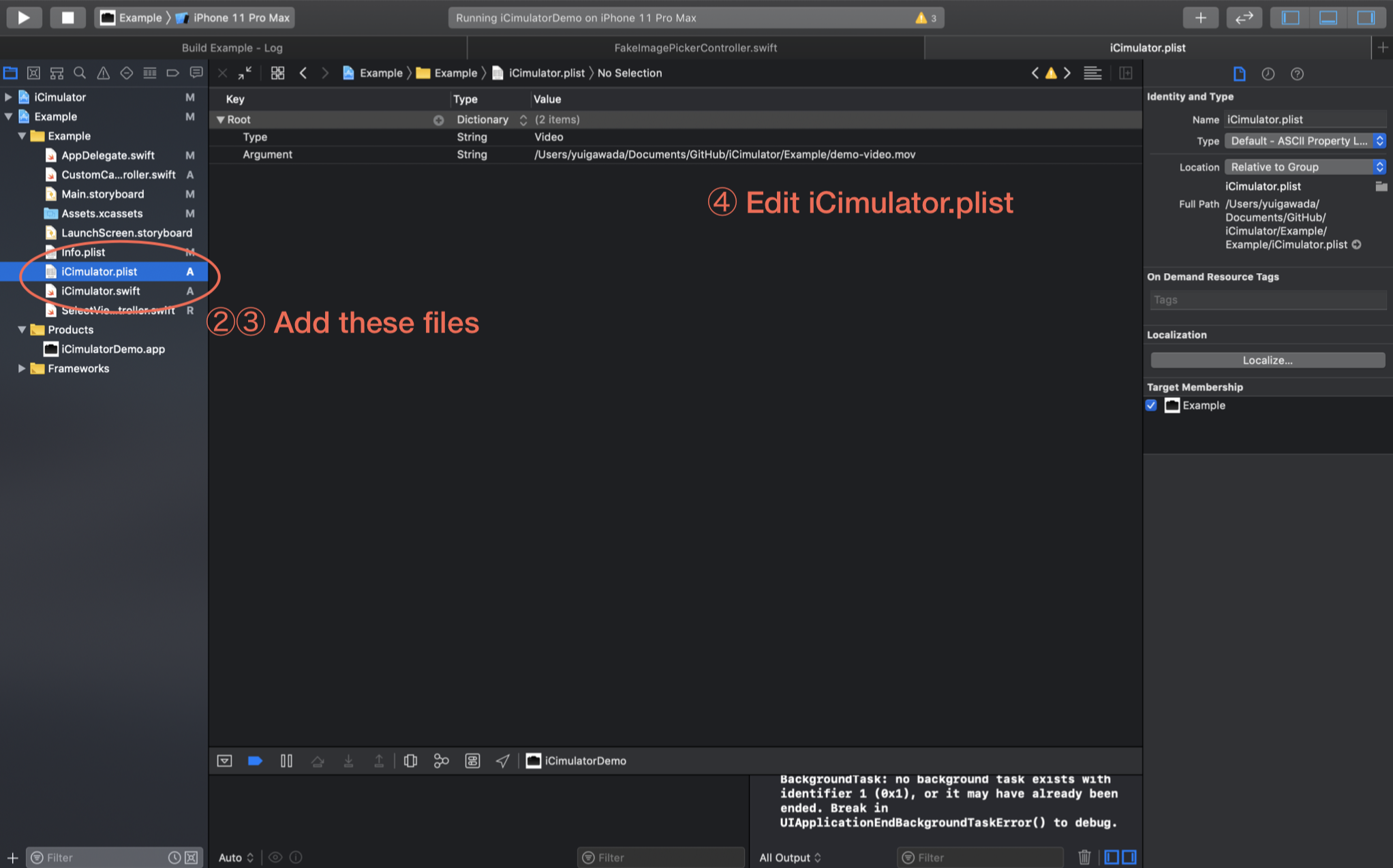
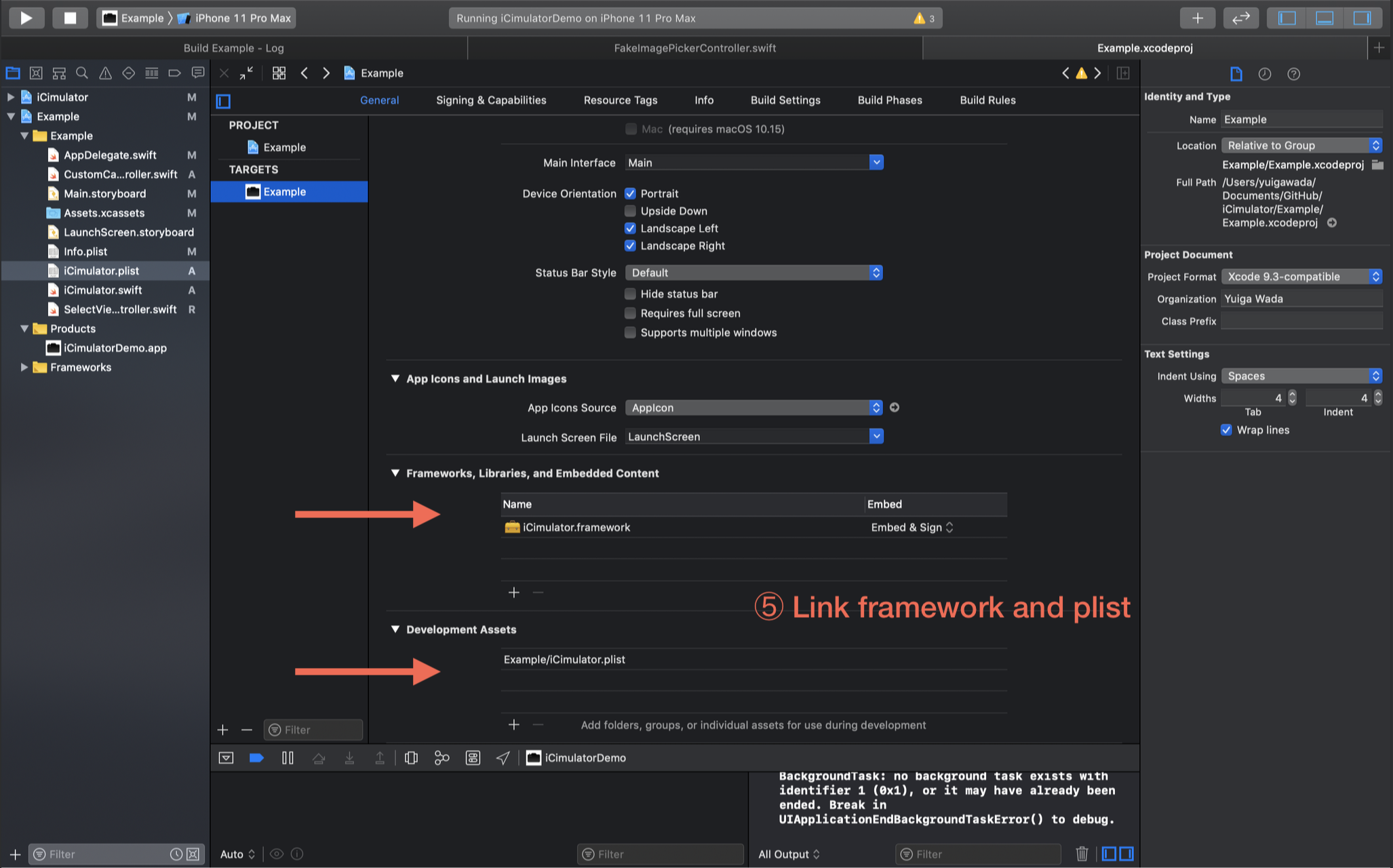
**This 5-Steps MUST BE DONE on all projects which use camera functions.**
iCimulator.plist
| Key | Value | Notes |
|---|---|---|
| Type | Image | You can set an image as a mock |
| Video | You can set a video as a mock | |
| Argument | ... | Write here path of your mock data |
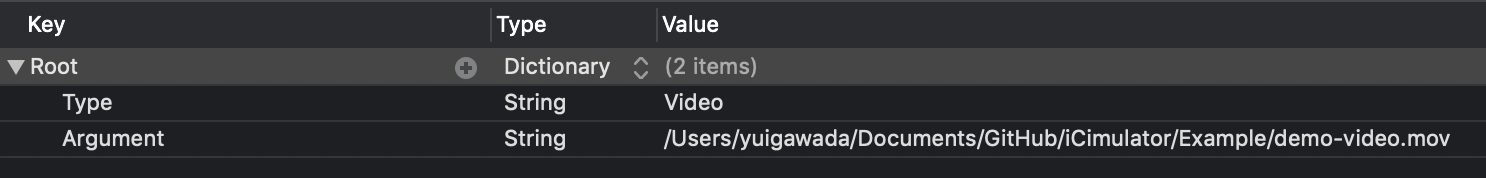
iCimulator.swift
//
// ** iCimulator.swift **
//
// MIT License
//
// Copyright (c) 2019 YuigaWada
//
// Permission is hereby granted, free of charge, to any person obtaining a copy
// of this software and associated documentation files (the "Software"), to deal
// in the Software without restriction, including without limitation the rights
// to use, copy, modify, merge, publish, distribute, sublicense, and/or sell
// copies of the Software, and to permit persons to whom the Software is
// furnished to do so, subject to the following conditions:
//
// The above copyright notice and this permission notice shall be included in all
// copies or substantial portions of the Software.
//
// THE SOFTWARE IS PROVIDED "AS IS", WITHOUT WARRANTY OF ANY KIND, EXPRESS OR
// IMPLIED, INCLUDING BUT NOT LIMITED TO THE WARRANTIES OF MERCHANTABILITY,
// FITNESS FOR A PARTICULAR PURPOSE AND NONINFRINGEMENT. IN NO EVENT SHALL THE
// AUTHORS OR COPYRIGHT HOLDERS BE LIABLE FOR ANY CLAIM, DAMAGES OR OTHER
// LIABILITY, WHETHER IN AN ACTION OF CONTRACT, TORT OR OTHERWISE, ARISING FROM,
// OUT OF OR IN CONNECTION WITH THE SOFTWARE OR THE USE OR OTHER DEALINGS IN THE
// SOFTWARE.
//
#if targetEnvironment(simulator)
import iCimulator
//AVFoundation
public typealias AVCaptureDevice = FakeCaptureDevice
public typealias AVCaptureSession = FakeCaptureSession
public typealias AVCaptureVideoPreviewLayer = FakePreviewLayer
public typealias AVCapturePhotoOutput = FakeCapturePhotoOutput
public typealias AVCapturePhotoCaptureDelegate = FakeCapturePhotoCaptureDelegate
public typealias AVCapturePhoto = FakeCapturePhoto
public typealias AVCaptureDeviceInput = FakeCaptureDeviceInput
public typealias AVCaptureMovieFileOutput = FakeCaptureMovieFileOutput
public typealias AVCaptureFileOutput = FakeCaptureFileOutput
public typealias AVCaptureFileOutputRecordingDelegate = FakeCaptureFileOutputRecordingDelegate
public typealias AVCaptureConnection = FakeCaptureConnection
//For supporting iOS 10.
public typealias AVCaptureStillImageOutput = FakeCaptureStillImageOutput
public typealias CMSampleBuffer = FakeCMSampleBuffer
//UIImagePickerController
public typealias UIImagePickerController = FakeImagePickerController
public typealias UIImagePickerControllerDelegate = FakeImagePickerControllerDelegate
#endif