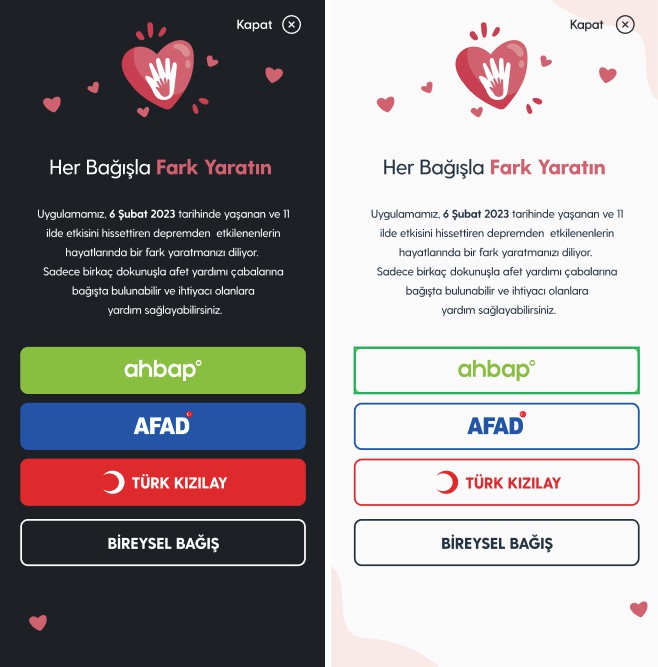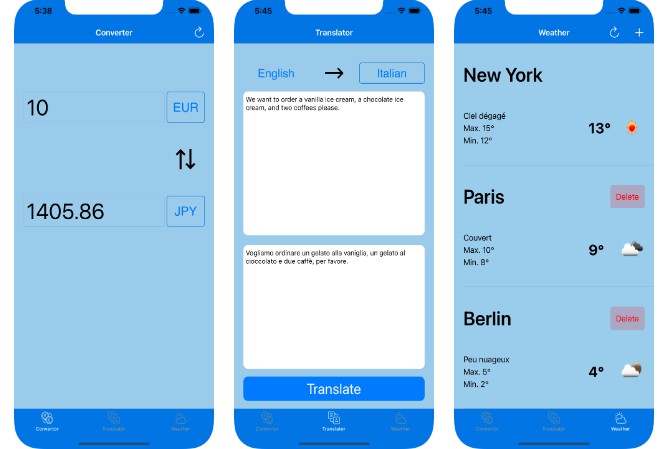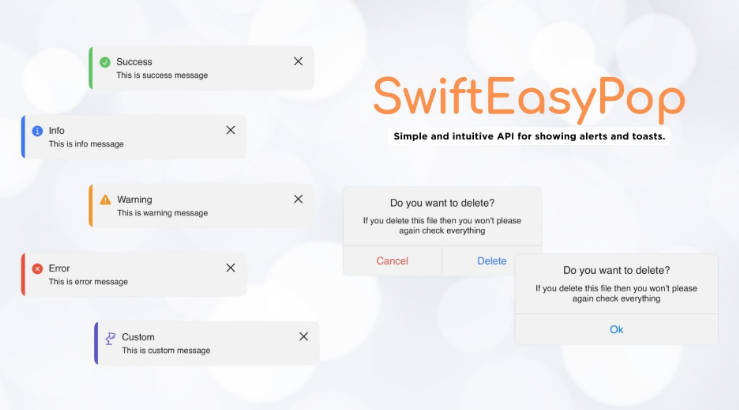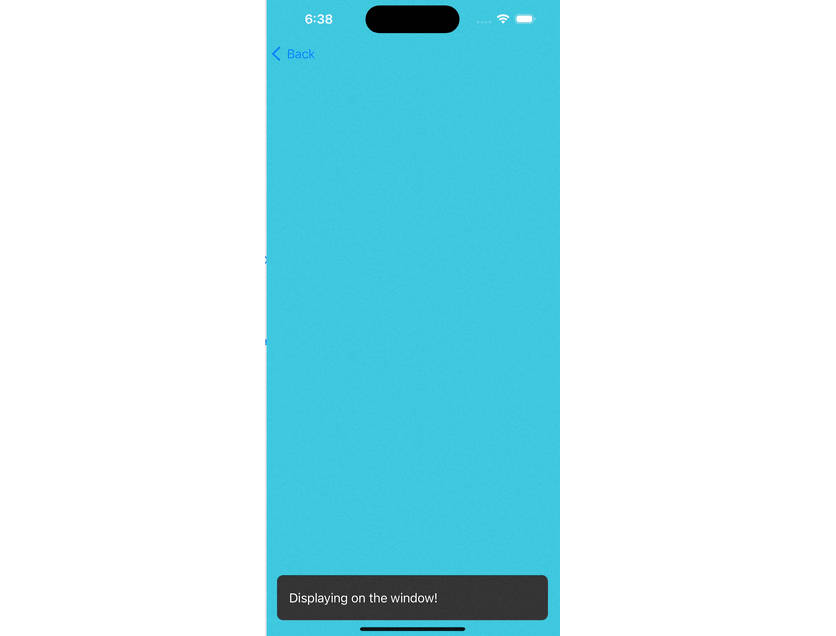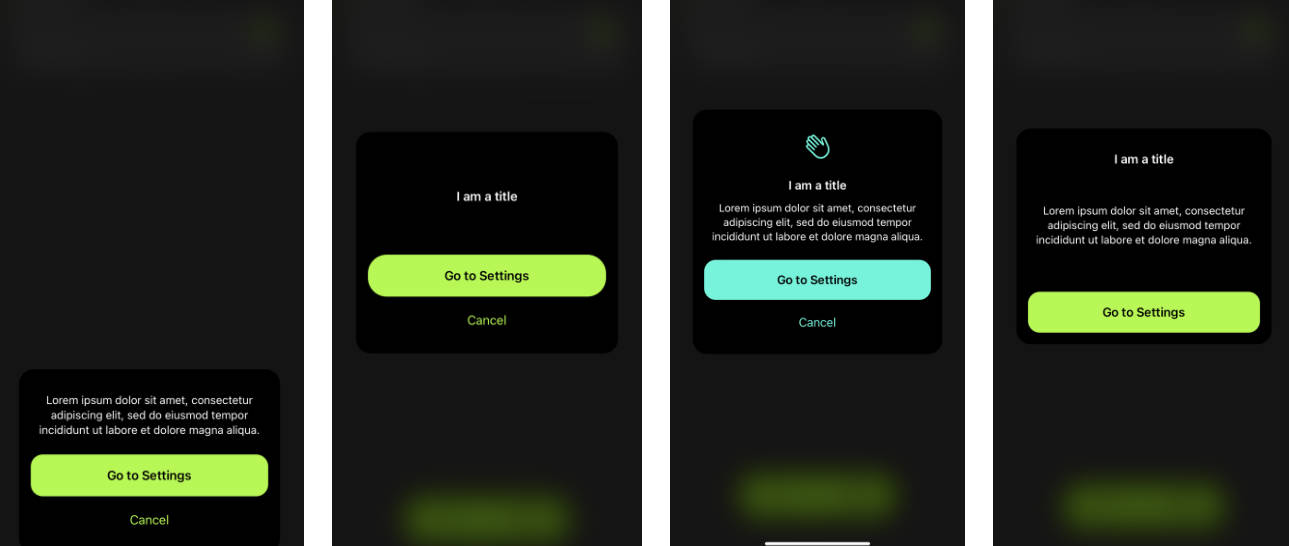iDonateAlert
iDonateAlert iOS SDK to show donation alerts easily in your app.
Examples
Requirements
- iOS 11.0+
- Xcode 14+
- Swift 5.7+
Installation
iDonateAlert is distributed with Swift Package Manager. You can add framework to your project from Xcode’s File > Swift Packages > Add Package Dependency menu with its github URL:
https://github.com/mobven/iDonateAlert.git
Usage
Default initializer
iDonateAlert can be initialized through, which has default title and message those are presented in the screenshot above.
let alert = iDonateAlert()
alert.present(over: self)
Custom title, message and icon
If you want to use custom title and message, you can use below initializer. You can pass icon to use custom icon.
let alert = iDonateAlert(title: "Donate", message: "Donation lorem impsum...")
alert.present(over: self)
Attributed title and message, and custom icon
You can use .init(attributedTitle:, attributedMessage:) to use attributed parameters for title and messages including your own fonts.
let attributedTitle = NSAttributedString(string: "Donate")
let attributedMessage = NSAttributedString(string: "Donation lorem impsum...")
let alert = iDonateAlert(attributedTitle: attributedTitle, attributedMessage: attributedMessage)
alert.present(over: self)
Custom Action Buttons
By default it has, AHBAP, AFAD and Turk Kizilayi buttons. If you want to add custom buttons, you can set it via:
let alert = iDonateAlert()
alert.removeAllActions()
// TODO: add URLS
alert.addAction(.init(title: "INDIVIDUAL DONATION", image: nil))
alert.present(over: self)