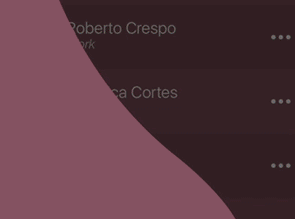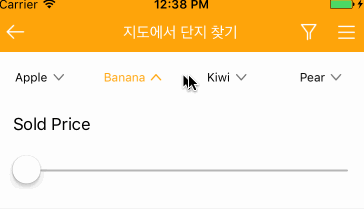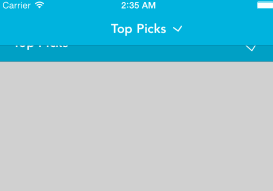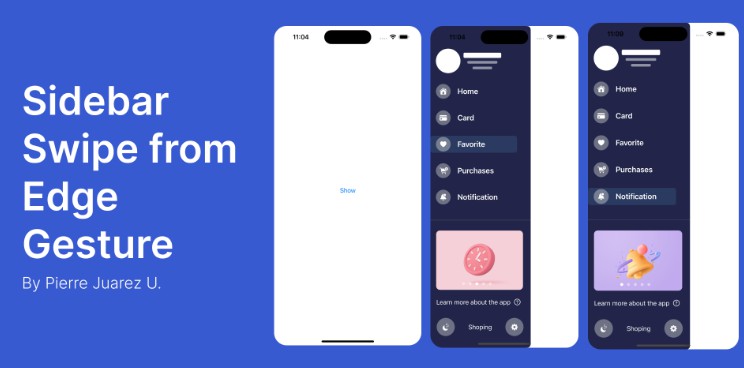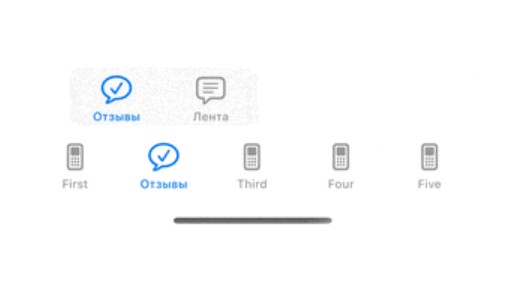FlowingMenu
FlowingMenu provides an interactive transition manager to display menu with a flowing and bouncing effects.
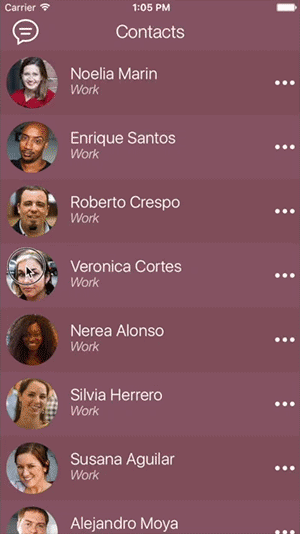
Requirements
- iOS 9.0+
- Xcode 9.0+
- Swift 4.0+
Usage
At first, import FlowingMenu:
import FlowingMenu
Then just add a FlowingMenuTransitionManager object that acts as transitioningDelegate of the view controller you want display:
let flowingMenuTransitionManager = FlowingMenuTransitionManager()
override func prepare(for segue: UIStoryboardSegue, sender: Any?) {
let vc = segue.destination
vc.transitioningDelegate = flowingMenuTransitionManager
}
If you want interactive transition you will need to implement the FlowingMenuDelegate methods and defines the views which will interact with the gestures:
var menu: UIViewController?
override func viewDidLoad() {
super.viewDidLoad()
// Add the pan screen edge gesture to the current view
flowingMenuTransitionManager.setInteractivePresentationView(view)
// Add the delegate to respond to interactive transition events
flowingMenuTransitionManager.delegate = self
}
override func prepare(for segue: UIStoryboardSegue, sender: Any?) {
let vc = segue.destination
vc.transitioningDelegate = flowingMenuTransitionManager
// Add the left pan gesture to the menu
flowingMenuTransitionManager.setInteractiveDismissView(vc.view)
// Keep a reference of the current menu
menu = vc
}
// MARK: - FlowingMenu Delegate Methods
func flowingMenuNeedsPresentMenu(_ flowingMenu: FlowingMenuTransitionManager) {
performSegue(withIdentifier: "PresentSegueName", sender: self)
}
func flowingMenuNeedsDismissMenu(_ flowingMenu: FlowingMenuTransitionManager) {
menu?.performSegue(withIdentifier: "DismissSegueName", sender: self)
}
Have fun! :)
For more information...
To go further, take a look at the documentation and the example project.
Note: All contributions are welcome
Installation
CocoaPods
Install CocoaPods if not already available:
$ [sudo] gem install cocoapods
$ pod setup
Go to the directory of your Xcode project, and Create and Edit your Podfile and add FlowingMenu:
$ cd /path/to/MyProject
$ touch Podfile
$ edit Podfile
source 'https://github.com/CocoaPods/Specs.git'
platform :ios, '8.0'
use_frameworks!
pod 'FlowingMenu', '~> 3.0.0'
Install into your project:
$ pod install
Open your project in Xcode from the .xcworkspace file (not the usual project file):
$ open MyProject.xcworkspace
You can now import FlowingMenu framework into your files.
Carthage
Carthage is a decentralized dependency manager that automates the process of adding frameworks to your Cocoa application.
You can install Carthage with Homebrew using the following command:
$ brew update
$ brew install carthage
To integrate FlowingMenu into your Xcode project using Carthage, specify it in your Cartfile file:
github "yannickl/FlowingMenu" >= 3.0.0