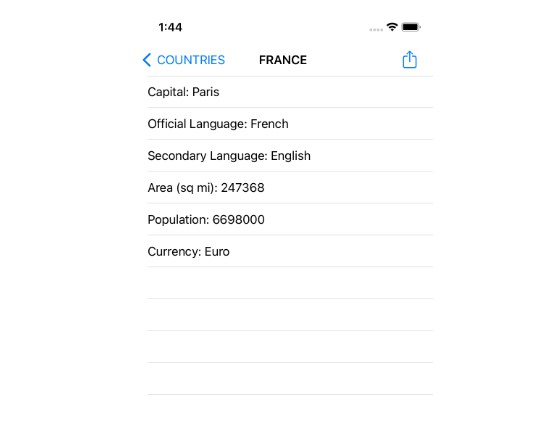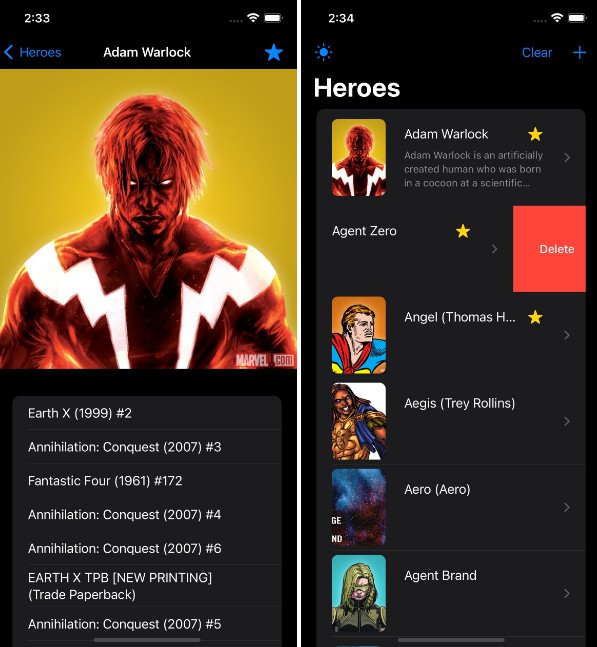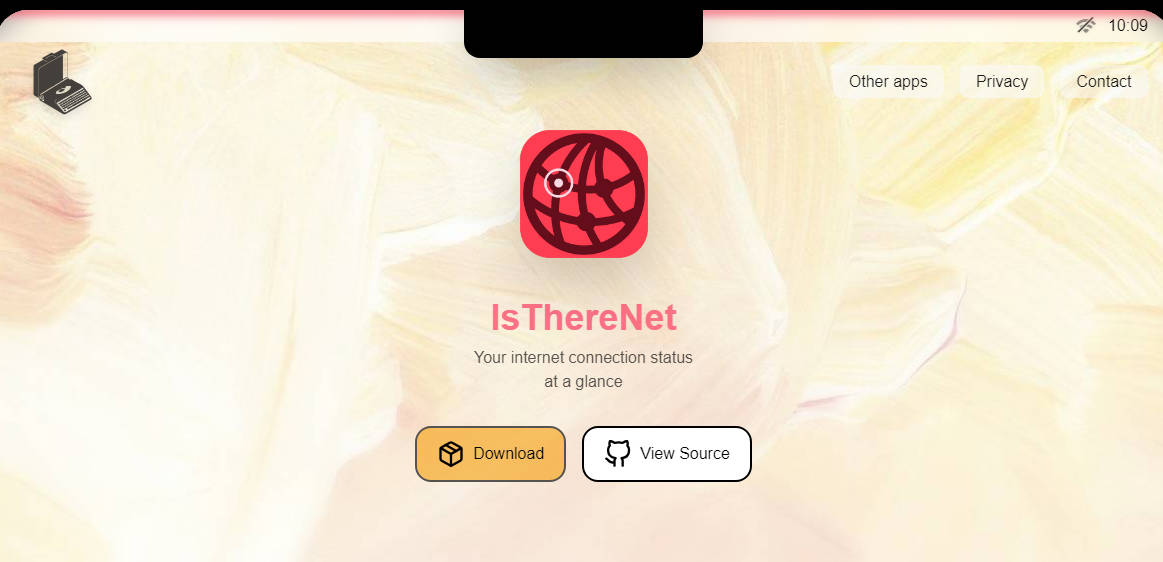StormwaterUtility
iOS App built for Merrillville Stormwater Management
The finished Stormwater Utility mobile application will be used for water quality inspection in town of Merrillville. It will allow inspectors to record data just on iOS platforms instead of writing down on printed forms like before. Also, reported data will be uploaded to database for later use, and users will be able to review completed and submitted forms through this app.
This app will be free to download, but only be accessed by Merrillville governors and Purdue IMS team members. Additionally, it will be launched on App Store, which is the official application marketplace for Apple users.
The Stormwater Utility mobile application contains several pages which achieves different functionalities, and details are in the following:
-
Login Page:
- Connected to Firebase, will allow users use existed or registered account with corresponding password which can be matched in database to log in.
-
Sign-Up Page:
- Connected to Firebase, will allow new users to register account by using an email with the domain “Merryville.in.gov” or “purdue.edu”.
- Users will receive a confirmation email to verify the sign-up process.
-
Forget Password Page:
- Connected to Firebase, will help registered users reset passwords by typing in the email that is used in registration, and Firebase will send an email for further steps of resetting password.
-
Main Page:
- Direct users to three pages separately: Waterway Inspection Form Page, Construction Site Page, and Settings Page.
-
Settings Page:
- Provide background information of Stormwater Utility in town of Merrillville.
- Provide the user manual of this app.
- Portal for signing out.
-
Waterway Inspection Form Page:
- This page is the digital version of the waterway inspection form. It is divided to five categories: report, dry weather screening, chemical testing, biological monitoring, and habitat quality.
- The functions implemented in the form calculate results for each category.
- The submit button on the bottom will allow inspections to upload form to database, and there will be a pop-up message to remind inspectors to double check after clicking “submit”. Click “Yes” for the message will immediately upload the form, and “No” will lead back to the form to make changes.
-
Construction Site Page:
- This page is the digital version of the MCM4 form. It is divided to different sections, and some sections contain hidden message boxes that will appear only
after you checked trigger check box. - There is a function to allow users to attach photos to the form.
- The submit button on the bottom will allow inspections to upload form to database, and there will be a pop-up message to remind inspectors to double check after clicking “submit”. Click “Yes” for the message will immediately upload the form, and “No” will lead back to the form to make changes.
- This page is the digital version of the MCM4 form. It is divided to different sections, and some sections contain hidden message boxes that will appear only
-
Reports Page:
- This page is implemented in both Waterway Inspection Form section and Construction Site Form section. It displays every finished and uploaded reports
sorted by the inspection dates. - Users can search the report by site name, dates, or inspector name without fuzzy search.
- This page is implemented in both Waterway Inspection Form section and Construction Site Form section. It displays every finished and uploaded reports
-
Detailed Report Page:
- This page preview detailed information of a specific report in PDF document after user chooses one report to review from Reports Page.
- The reports for waterway inspection forms and construction site forms can be exported as PDF files.
- The statistics graph displays a line chart of the water quality scores or number of violations, depending on the report type, for the same sites in selected time range.