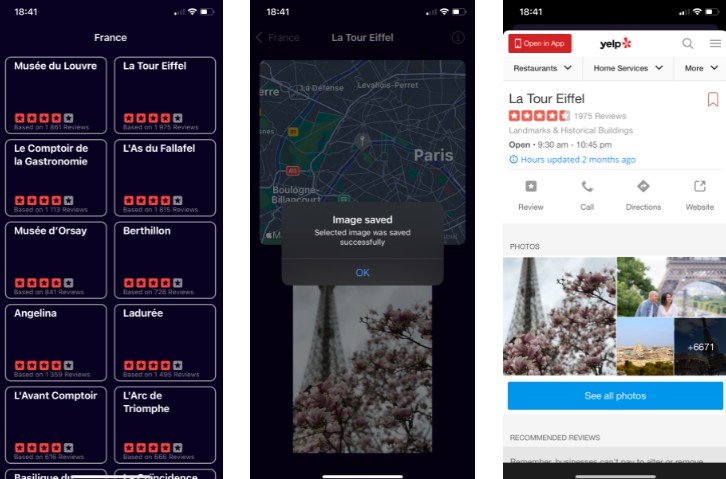iOS Take Home
Goal: Create an iOS app with two views, MainViewController and DetailViewController. The MainViewController contains a list of GIFs from the Giphy API. Clone or download this repo to start, and please do not use SwiftUI or Storyboard.
When there is no query, the view should display the featured (trending) gifs. When there is a query, it should display the search results from the API.
Tapping on a cell should push the DetailViewController. When the DetailViewController loads, it should request information from the API like title, source tld, and rating, and display it. This data must be requested from DetailViewController, not passed from the previous view controller (only pass the gif ID, then request data from the API again).
In summary, you will need to use three endpoints from the Giphy API: 1) trending, 2) search, and 3) get GIF by ID. (More info: https://developers.giphy.com/docs/api/endpoint) Also, when fetching trending gifs, please make sure to use the ‘pg’ rating as a request parameter.
You shouldn’t need to use any additional dependencies.
And while not required, feel free to use your preferred architectural/design patterns or libraries/frameworks, and add additional flourishes or features! (e.g., using modern UIKit APIs, anything you’d like to improve)
Setup
Get an API key here and put it into Constants.swift
Evaluation
What you will be evaluated on
- Functionality (whether the app works as expected)
- Following modern best practices
- Use of architectural/design patterns
- Use of SnapKit for laying out views
Bonus points
- Testability of code
- Appropirate access controls
What you will not be evaluated on
- Testing (e.g., unit tests)
- Error handling
- Aesthetics
Submission Instructions
Create a public GitHub repository. Share this GitHub URL with your point of contact.
Screenshots
Note: The data displayed here is for demonstration purposes. You should display any data possible from the Giphy API that you can on the detail view.