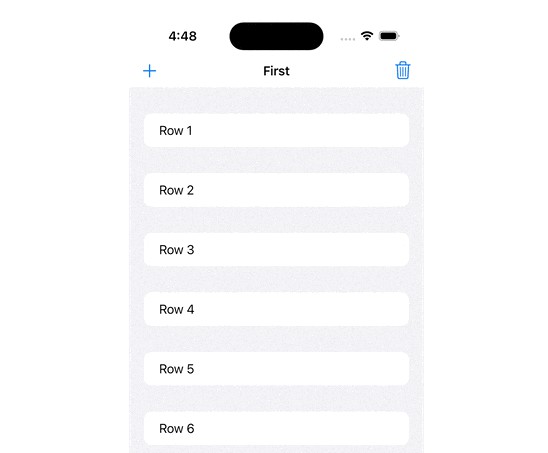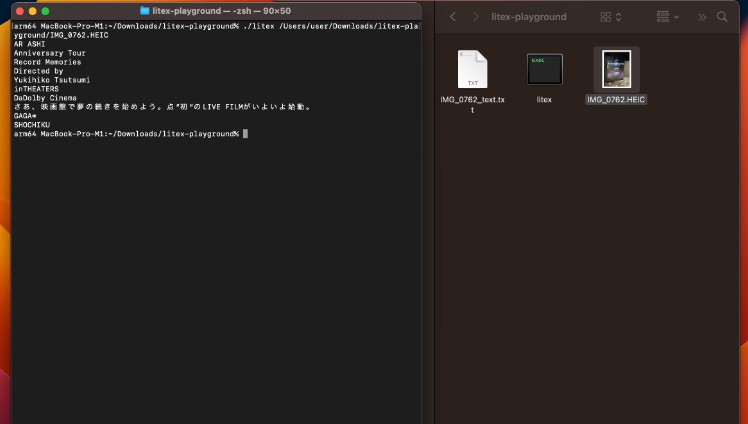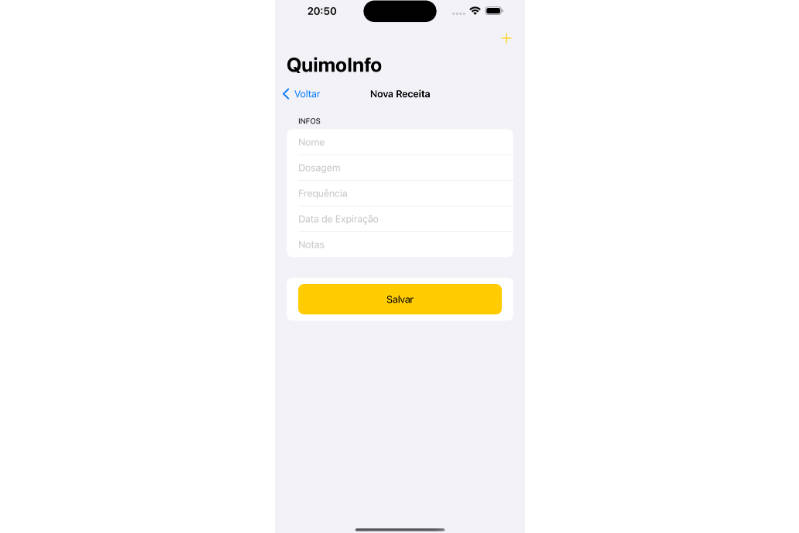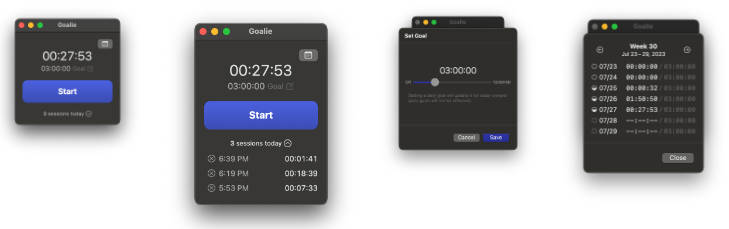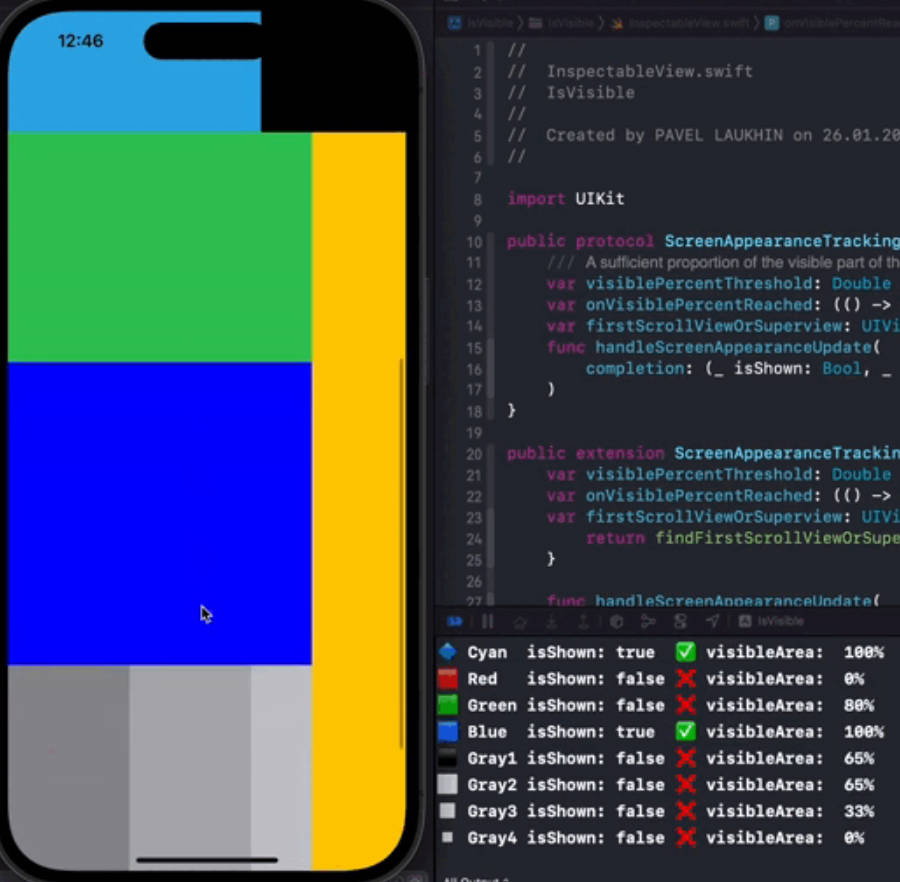Hourly
This application times how long you work for in one sitting and saves the total number of hours worked each day. A summary of the number of hours worked for each job of the current week and the corresponding wages earned is available in the TOTAL HOURS page.
Usage
Add jobs with the ADD JOB button. Each job requires a job title to be displayed as a button and its hourly wage. Delete a button by pressing and holding the job button.
To change a job’s information (job title and/or wage), go to Settings -> <job number> and change the text.
Pressing a job’s button transfers you to its timer for when you are working that job.
To see your total hours for the week, press the TOTAL HOURS button. If tracking multiple jobs, swipe left to see each job’s week total. Tracked hours are automatically rounded to the nearest value (i.e. 1.2 hours -> 1 hour, 1.6 hours -> 2 hours). To turn off hour rounding, go to Settings and switch the Enable Rounding option to OFF.
The total week hours are automatically reset every Sunday at midnight. You can also manually clear the week’s hours by pressing the RESET HOURS button, if desired.
Requirements
iPhone application for tracking the amount of hours worked.
Sizing designed for iPhone 12/13 Mini.
Functional for devices supporting iOS 15.2 and up.