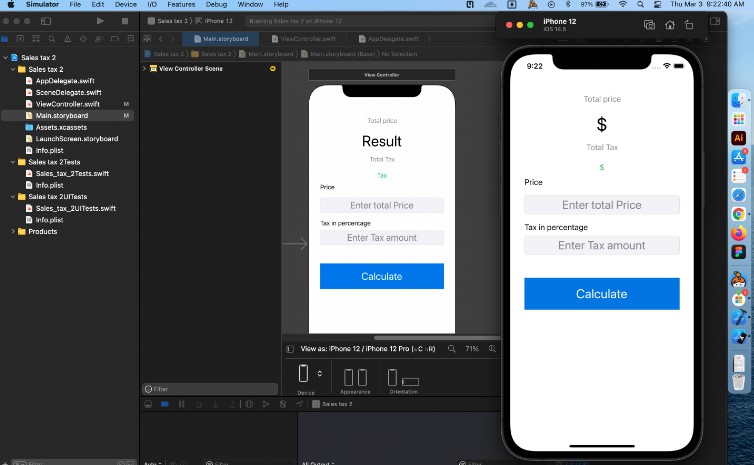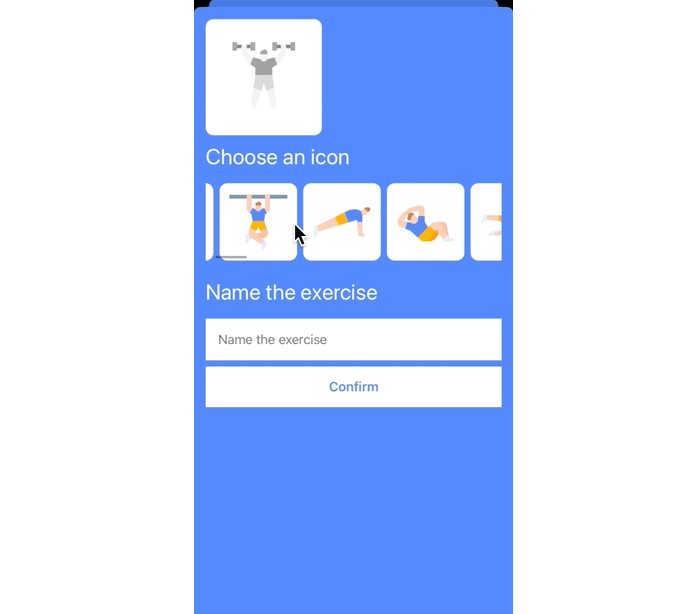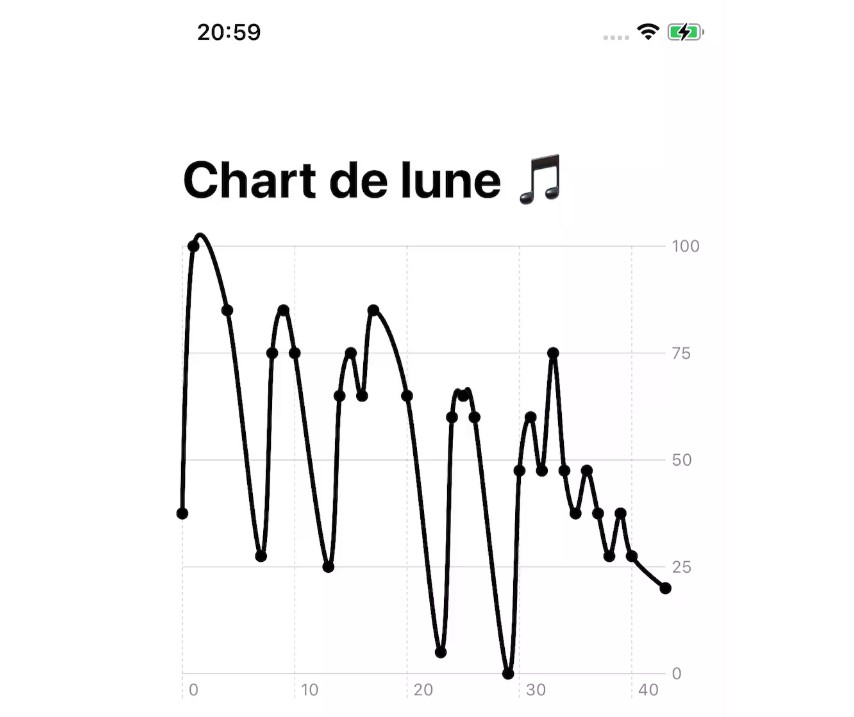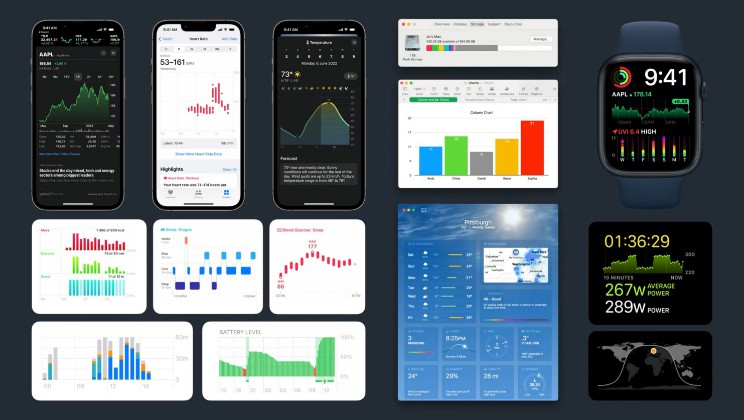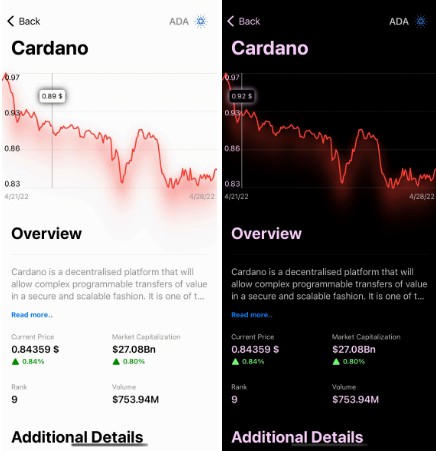JPieChart
Beautiful and easy Pie Chart for iOS
JPieChart is a best Pie Chart for displaying. It’s written for iOS, in Swift (UIKit, not SwiftUI).
Installation
Copy the JPieChart folder to your XCode projects
Usage
-
Add a UIView to your interface
-
In the Identiy Inspector, change Class to
JPieChart -
Make IBOutlet
@IBOutlet weak var pieChart : JPieChart! -
Add Sets with values and colors. (mentioned below)
pieChart.addChartData(data: [ JPieChartDataSet(percent: 20, colors: [UIColor.purpleishBlueThree,UIColor.brightLilac]), JPieChartDataSet(percent: 20, colors: [UIColor.darkishPink,UIColor.lightSalmon]), JPieChartDataSet(percent: 20, colors: [UIColor.dustyOrange,UIColor.lightMustard]), JPieChartDataSet(percent: 0.5, colors: [UIColor.greenyBlue,UIColor.hospitalGreen]) ]) pieChart.lineWidth = 0.85
Comments
- The pie chart is best and easy library that can display pie charts as per your requirement. Generating chart with beautiful animation and as such resize automatically without loosing quality
- Feel free to use in your projects. A mention would be appreciated.
- Feel free to clone, download, create pull requests etc. I’m open to expanding functionality and improving where necessary.