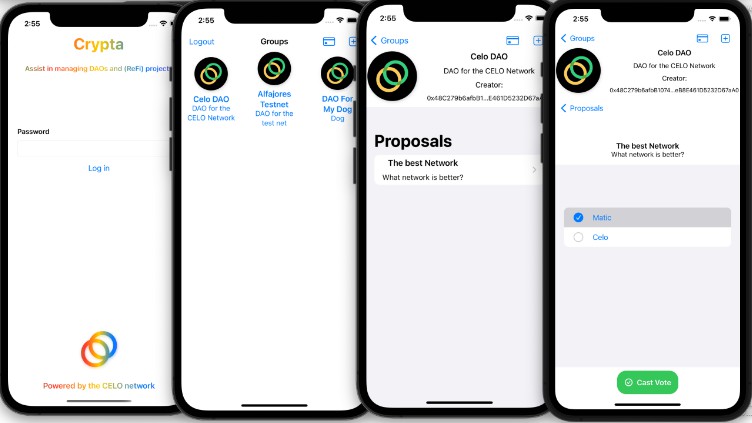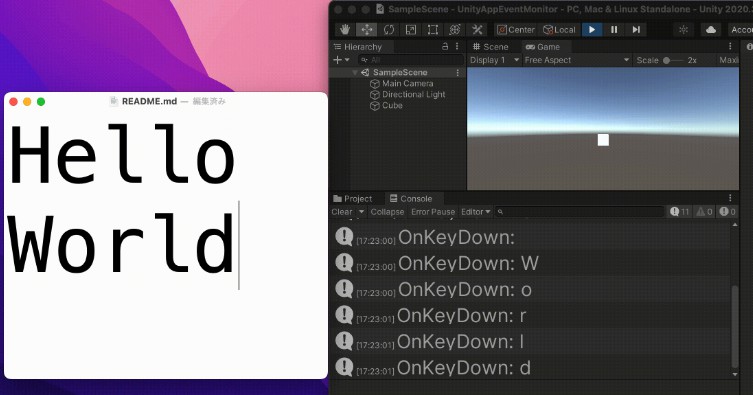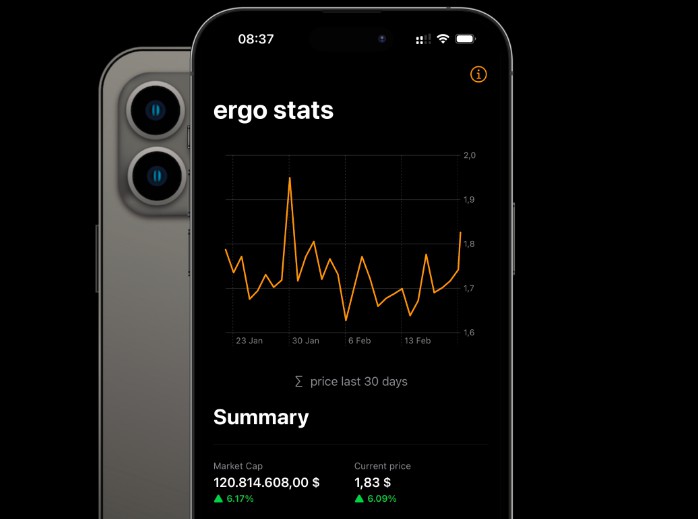Crypta
Native iOS Mobile Reference Application For Celo DAO/ReFi Management projects.
About
This project is a submission for an Gitcoin bounty by the Celo Network. The goal was to develop a native iOS reference application to inspire web3 projects.
Requirements
-
Crypta iOS
- iOS 15.2+
- Xcode 13.2.1+
- Swift 5+
- Cocoapods
-
MetaMask
- Celo
Quick Start
? Crypta iOS App
-
Open your terminal and Git clone the repo
git clone https://github.com/MitchTODO/Crypta.git -
Install Podfile
With the same terminal cd into Crypta2.0 and install
cd Crypta/Crypta2.0 pod installIf your running on M1 chip use
arch -x86_64 pod installWait for the pods to install
-
Start Xcode and open up the workspace
Build and launch the app
Make sure you select a iOS simulator
-
Send Funds to the app
When launching for the first time login you will be prompted to create a new password for your built wallet. When completed you will be navigated to the GroupsView. You will need your password through the app to sign/send transactions.
Before creating groups and voting you must add some liquidity to the app. This will be used to pay for the gas price associated with writing to the smart contract.
-
Navigate over the profile view then press the qr code this will copy your address.
-
Then with google go to Alfajores Testnet Faucet and paste your address then press to send.
-
Press refresh on the app and watch balance be updated
-
Using the app
You can now participate in create groups, proposals and voting.
? Smart Contract
Soon too come.
As of now the contract is deployed on Alfajores Testnet and the ABI is still the same.
Address: 0xa83453C7fB2D22EbA5d87080C76Ba8fb810349f5
Resources
Components
Project consist of two components the App and Smart contract.
Smart Contract
The smart contract has a DAO style architecture allowing groups, proposals and voting to take place and managed. This contract can easily be extended and is a good starting point.
Crypta iOS
The app has a simplistic design that can be broken down into three sections services, contract and views.
-
Services: async methods and variables that piggy back on the web3swift library.
-
Contract: variables that make up the contract, network and wallet.
-
Views: swiftUI views and viewModels that make up the UI
├── Contract │ ├── ABI │ ├── Methods │ ├── Tokens │ ├── Network │ ├── Address │ ├── Wallet ├── Services │ ├── Web3Services │ ├── Web3Errors │ ├── KeyStoreServices ├── Views ├── ...
Services
The most important class within services is Web3Services. This class contains async function used to read and write data from the contract. Also initializes the web3 object to facilitate network settings and keystoreManager.
// Crypta2.0/Services/Web3Services.swift
func readContractMethod(method:ContractMethods,params:[AnyObject],completion:@escaping(Result<[String:Any],Web3Error>) -> Void) {
DispatchQueue.global().async{ [unowned self] in
do{
let walletAddress = EthereumAddress(cryptaWallet.address)
let contractAddress = EthereumAddress(contractAddress)
let contractMethod = method.rawValue
let extraData: Data = Data() // Extra data for contract method
let contract = w3.contract(contractABI, at: contractAddress, abiVersion: abiVersion)!
var options = TransactionOptions.defaultOptions
options.from = walletAddress
options.gasPrice = .automatic
options.gasLimit = .automatic
let tx = contract.read(contractMethod, parameters: params, extraData: extraData, transactionOptions: options)!
let result = try tx.call()
completion(.success(result))
}catch {
completion(.failure(error as! Web3Error))
}
}
}
Contract
Primarily consisting of files with hard coded strings used as building boxes that make up the contract. The most complex seems to be the contract ABI.
ABI
The abi allows another program to interact with the contract. Basically a list of all the variables and functions, inputs and outputs that the contract has available. The app needs this to communicate with the contract. The ABI below was copied from the DAO.json file that Truffle created in the build folder.
// Crypta2.0/Contract/ABI.swift
// MARK: contractABI
let contractABI =
"""
[
{
"anonymous": false,
"inputs": [
{
"indexed": false,
"internalType": "uint256",
"name": "",
"type": "uint256"
}
],
"name": "GroupActivated",
"type": "event"
},
...
"""
Contract Address
When migrating a contract to a network was successful, it will output the contract address. This address is needed within the app.
// Crypta2.0/Contract/Address.swift
// DAO contract address uploaded to testnet
let contractAddress = "0xa83453C7fB2D22EbA5d87080C76Ba8fb810349f5"
Async Calls
Sending a async call from views can get messy. Here are couple different ways to that.
task
Easy and simple, but only works with swiftUI 15.0+ Check out the Apple docs on .task
// Crypta2.0/Views/BalanceView.swift
.task {
Web3Services.shared.getTokenBalance(token: token) { result in
switch(result){
case .success(let value):
balance = value
case .failure(let error):
self.error = CryptaError(description: error.localizedDescription)
}
}
}
ViewModels
More complex, but works with order versions and storyboard.
// Crypta2.0/Views/ProposalViewModel.swift
func createProposal(groupId:BigUInt,proposal:Proposal,choiceOne:String,choiceTwo:String ,password:String, completion:@escaping(TransactionSendingResult) -> Void){
showProgress = true
// create params for contract method
let startTime = Int(proposal.proposalStart)
let endTime = Int(proposal.proposalEnd)
let params = [groupId,proposal.title,proposal.description,startTime,endTime,[[0,choiceOne],[0,choiceTwo]]] as [AnyObject]
// Make call with shared instance
Web3Services.shared.writeContractMethod(method: .createProposal, params: params, password:password ) {
result in
// Update UI on main thread
DispatchQueue.main.async { [unowned self] in
showProgress = false
switch(result) {
case .success(let tx):
// Tx was success, save new proposal and add to proposals
var proposal = proposal
proposal.id = BigUInt(proposals.count)
proposal.vote = Vote(hasVoted: false, indexChoice: BigUInt(0))
proposals.append(proposal)
completion(tx)
case .failure(let txError):
print(txError)
self.error = CryptaError(description: txError.errorDescription)
}
}
}
}
// Crypta2.0/Views/ProposalView.swift
Button("Create Proposal") {
contentVM.sendingWriteTx = true
contentVM.popOverProposal = false
// Call and wait for successful tx
// Error is handled back in view model
proposalVM.createProposal(groupId: selectedGroup.id!, proposal: newProposal, choiceOne: choiceOne, choiceTwo: choiceTwo, password: password) { success in
// reset proposal object
newProposal = Proposal()
choiceOne = ""
choiceTwo = ""
selectedGroup.proposalCount! += 1
// Get ready to show tx
contentVM.txToShow = success
contentVM.showPopOverForTx = true
contentVM.sendingWriteTx = false
}
}
? Licence
The project is available under MIT licence