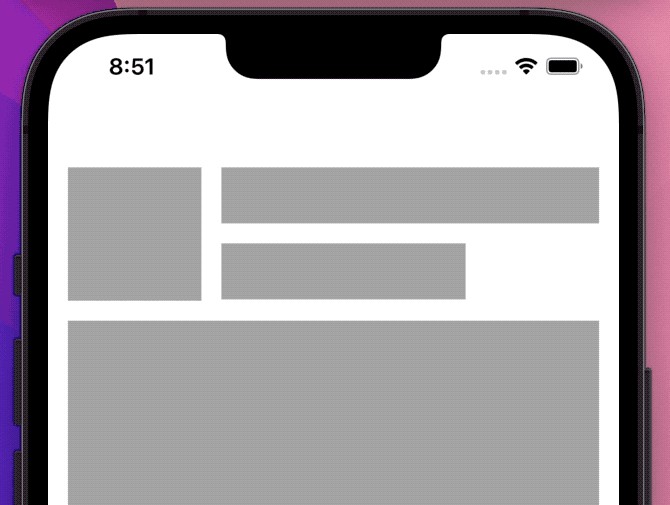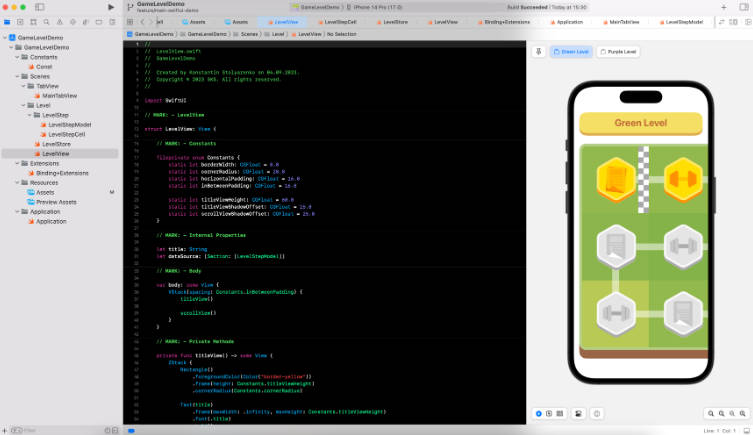QuickLook Preview for SwiftUI on Mac Catalyst
According to the documentation for QLPreviewController:
For Mac apps built with Mac Catalyst, presenting a
QLPreviewControllerdisplays the preview in aQLPreviewPaneland dims the previously active window.
This package provides a way to present the preview that doesn’t dim the window.
⚠️ This package is designed for and only tested on Mac Catalyst apps.
Basic Usage
.quickLookPreview(_ items: Binding<[QuickLookPreviewItem]>, at index: Binding<Int> = Binding<Int>.constant(0))
Add the line above to a view. When $items is populated with QuickLookPreviewItems, the preview is presented.
Full Example
Note that the example uses files named 1.png, 2.png, and 3.png in the Xcode project.
import SwiftUI
struct ContentView: View {
@State private var items: [QuickLookPreviewItem] = []
@State private var index = 0
var body: some View {
ZStack {
Button("Present QuickLook Preview") {
// Workaround needed because there's no way to know when the preview window is dismissed.
if self.items.isEmpty {
fillItems()
} else {
Task {
self.items = []
do { try await Task.sleep(nanoseconds: 0) } catch { fillItems() }
fillItems()
}
}
}
}
.quickLookPreview(self.$items, at: self.$index)
}
func fillItems() {
self.items = [
QuickLookPreviewItem(url: Bundle.main.url(forResource: "1", withExtension: "png")!, title: "No. 1"),
QuickLookPreviewItem(url: Bundle.main.url(forResource: "2", withExtension: "png")!, title: "No. 2"),
QuickLookPreviewItem(url: Bundle.main.url(forResource: "3", withExtension: "png")!, title: "No. 3"),
]
self.index = 2
}
}