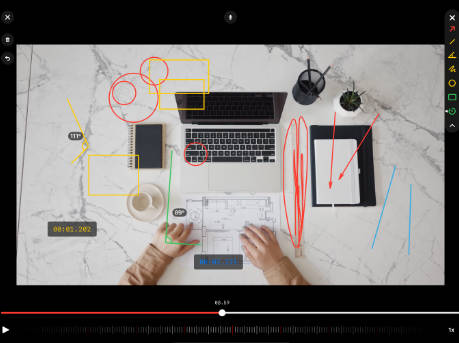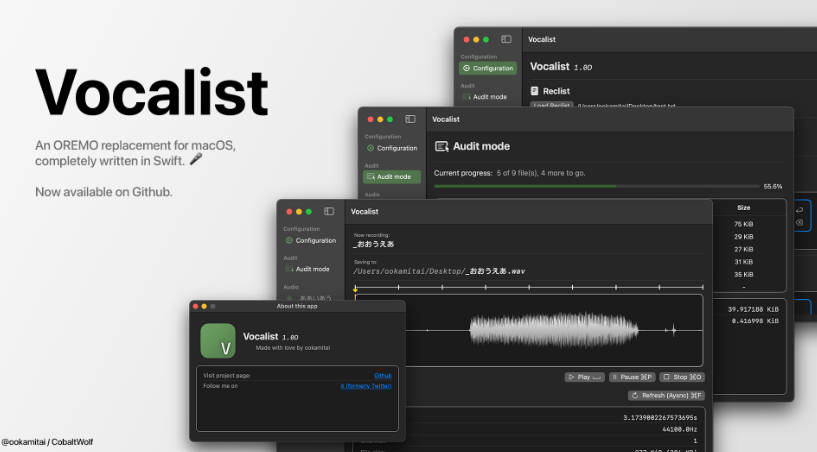Voice-Instruction-app
Screen recording and sketching application on top of a video layer
Features
Possible features of the application:
- Overlaying layers on top of videos: Users can add different layers, such as images or graphics, on top of their videos to enhance the visual effects.
- Drawing and creating shapes and arrows: Users can freely draw on the video or create various shapes and arrows to highlight certain areas or provide additional information.
- Drawing angles: Users can draw angles on the video to demonstrate specific measurements or angles in a visual and interactive way.
- Timer element overlay: Users can add a timer element on top of the video, providing a visual representation of elapsed time or duration.
- Saving new videos: Users can save the modified videos with added layers, drawings, and timers as a separate file.
- Recording voice during drawing: Users can record their voice while they draw or annotate on the video, providing an additional explanation or commentary.
- Trimming the finished video: Users can crop or trim the final video to remove unnecessary parts or focus on specific sections.
- Precise time scrolling: Users can scroll through the video timeline with accuracy, allowing them to navigate to specific moments or frames within the video easily.
- Video speed: Users can change the speed of the video
Includes
- SwiftUI
- iOS 15+ iPad and iPhone
- MVVM
- Combine
- AVKit
- AVFoundation
- ReplayKit
Screenshots ?