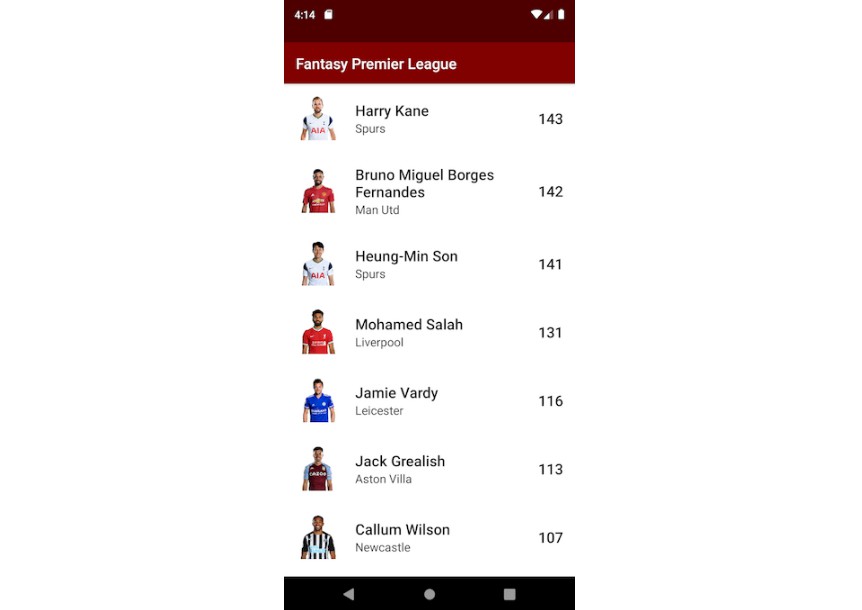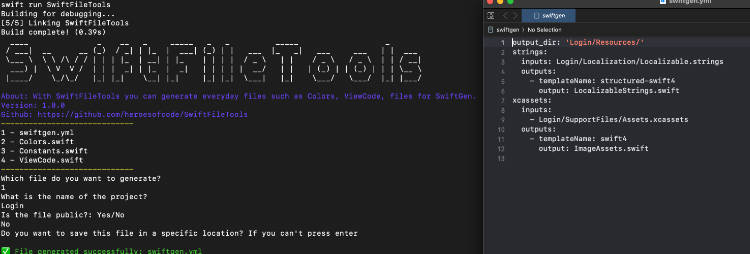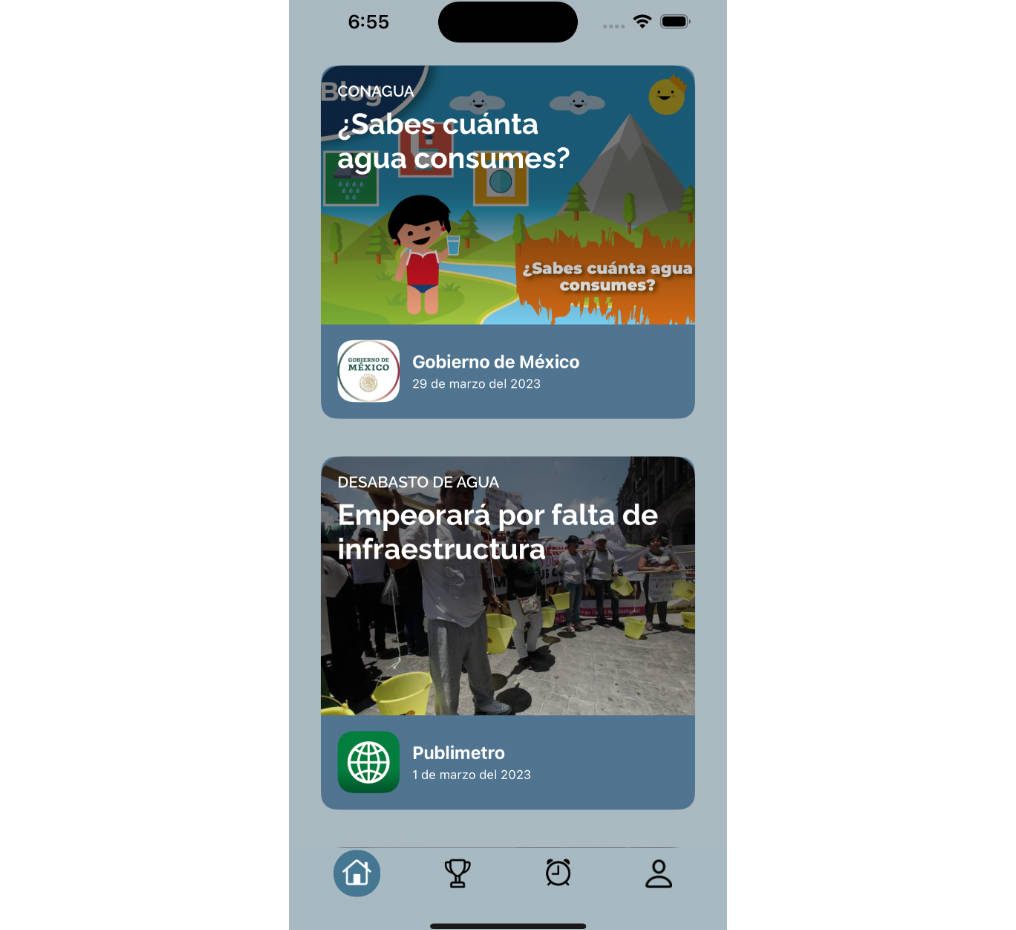Fastlee
? Set of extensions and tools for easy and fast iOS development.
⏰ Time is precious, use it wisely.
Features
- ⤴️ Coordinator -- navigation coordinator with SOLID principle
- ? Loadable -- initialise from Storyboard and XIB with ease
- ? Logger -- print messages on console with context info
Example
The example application is the best way to see Fastlee in action. Simply open the Fastlee.xcodeproj and run the Example scheme.
Installation
CocoaPods
Fastlee is available through CocoaPods. To install
it, simply add the following line to your Podfile:
pod 'Fastlee'
Carthage
Carthage is a decentralized dependency manager that builds your dependencies and provides you with binary frameworks.
To integrate Fastlee into your Xcode project using Carthage, specify it in your Cartfile:
github "mobilee/Fastlee"
Run carthage update to build the framework and drag the built Fastlee.framework into your Xcode project.
On your application targets’ “Build Phases” settings tab, click the “+” icon and choose “New Run Script Phase” and add the Framework path as mentioned in Carthage Getting started Step 4, 5 and 6
Swift Package Manager
To integrate using Apple's Swift Package Manager, add the following as a dependency to your Package.swift:
dependencies: [
.package(url: "https://github.com/mobilee/Fastlee.git", from: "1.0.0")
]
Alternatively navigate to your Xcode project, select Swift Packages and click the + icon to search for Fastlee.
Manually
If you prefer not to use any of the aforementioned dependency managers, you can integrate Fastlee into your project manually. Simply drag the Sources Folder into your Xcode project.
Usage
[+] Todo: create documentation with all available tools.
Contributing
Contributions are very welcome ?