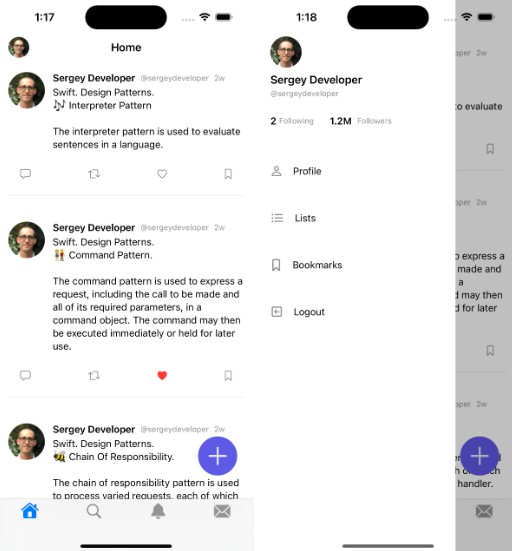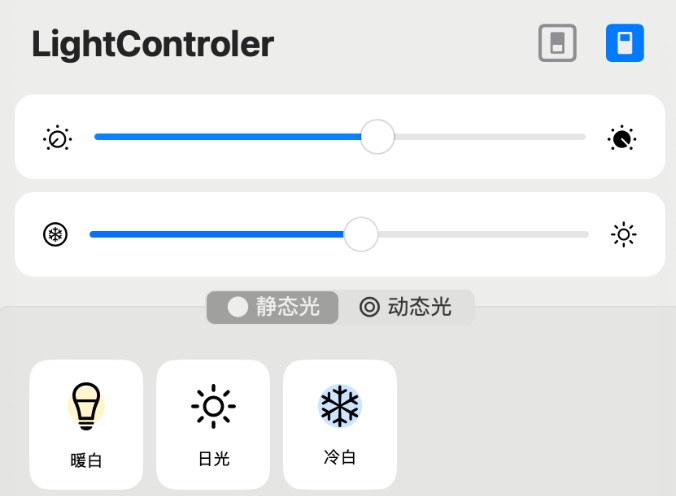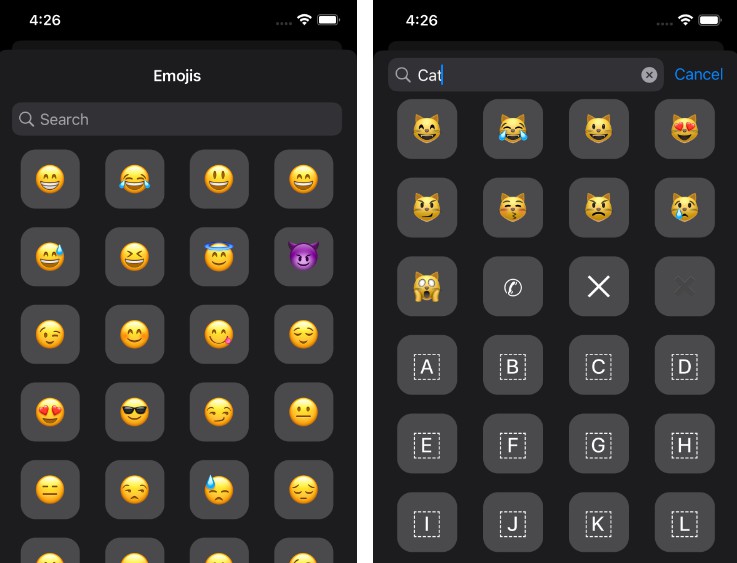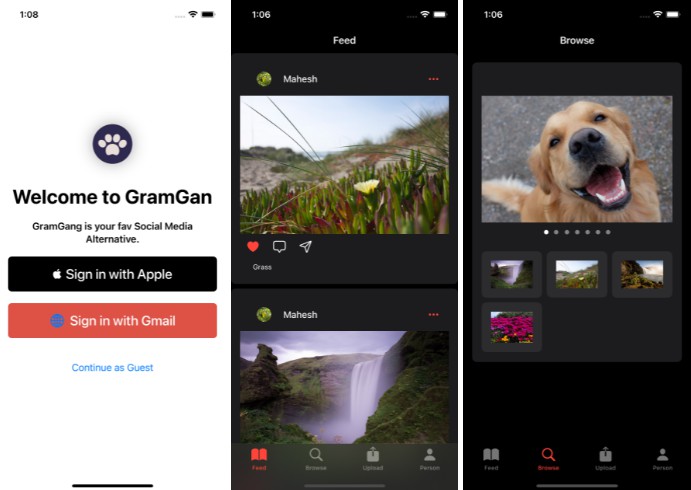Social Network
Social Network in SwiftUI with MVVM, Firebase for Login/Register and other database.
- Using Firebase
- Login with email
- Register with email
- Firestore
- Save all details of register user
- Upload profile picture
- Post like
- Publish the post
- Fetch Profile detail
- Fetch all posts
- Fetch likes posts
- Fetch all register users
- Logout
To launch the mobile app, you will need:
- Create a Firebase account (App).
- Add the GoogleService-Info.plist file with your app data to the project (generated by Firebase).
- Enable Authentication in Firebase (Sign-in providers): Email/Password.
- Check and adjust the access rights of the Firestore Database (Cloud Firestore).
rules_version = '2';
service cloud.firestore {
match /databases/{database}/documents {
match /{document=**} {
allow read, write: if request.auth != null;
}
}
}
Screens
? Awards
Ranking #Dev: Global TOP 200 (Certificate)
Languages: Swift, Shell, Database.
? Developer Roadmap
- S.Leschev iOS Developer Roadmap.
Contacts
I have a clear focus on time-to-market and don’t prioritize technical debt. And I took part in the Pre-Sale/RFX activity as a System Architect, assessment efforts for Mobile (iOS-Swift, Android-Kotlin), Frontend (React-TypeScript) and Backend (NodeJS-.NET-PHP-Kafka-SQL-NoSQL). And I also formed the work of Pre-Sale as a CTO from Opportunity to Proposal via knowledge transfer to Successful Delivery.
?️ #startups #management #cto #swift #typescript #database
? Email: [email protected]
? LinkedIn: https://linkedin.com/in/sergeyleschev
? Twitter: https://twitter.com/sergeyleschev
? Github: https://github.com/sergeyleschev
? Website: https://sergeyleschev.github.io
? DEV Community: https://dev.to/sergeyleschev
ALT: SIARHEI LIASHCHOU