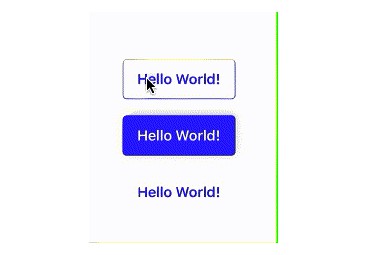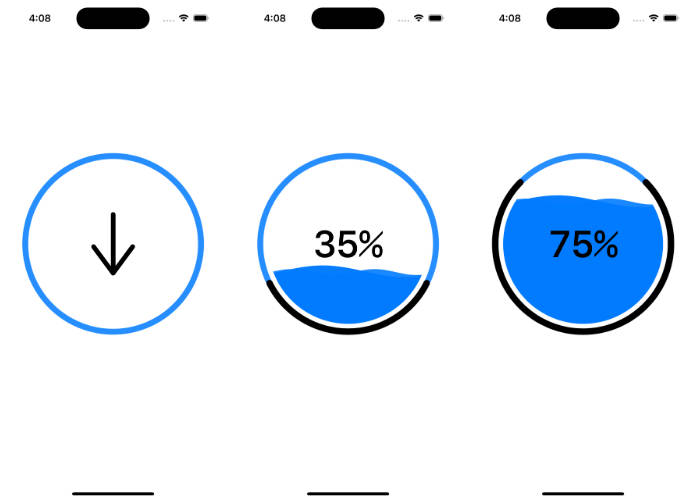MASegmentedControl
Super customizable Segmented Control for iOS. Following examples can give you idea how it can be customized. All this customization can be written anywhere before rendering of the control. Most desirable place is didSet block.
Integrating with cococapods:
Integrating latest version
pod 'MASegmentedControl'
Integrating specific version
pods 'MASegmentedControl', '~> 0.0.3'
Integrating with Carthage:
Integrating latest version
github "alokc83/MASegmentedControl"
Integrating specific version
github "alokc83/MASegmentedControl" ~> 0.0.3
Circular segment:

You would need to provide the image array that can be a array of image litrals or array of UIImage.
imagesSegmentedControl.fillEqually = false
imagesSegmentedControl.buttonsWithDynamicImages = true
imagesSegmentedControl.roundedControl = true
// images is the array of image litrals
imagesSegmentedControl.setSegmentedWith(items: images)
imagesSegmentedControl.padding = 2
imagesSegmentedControl.thumbViewColor = #colorLiteral(red: 0.9372549057,
green: 0.3490196168,
blue: 0.1921568662,
alpha: 1)
Rounded corner segment:

didSet {
//Set this booleans to adapt control
textSegmentedControl.itemsWithText = true
textSegmentedControl.fillEqually = true
textSegmentedControl.roundedControl = true
textSegmentedControl.setSegmentedWith(items: ["Option 1", "Option2"])
textSegmentedControl.padding = 2
textSegmentedControl.textColor = #colorLiteral(red: 0.2549019754,
green: 0.2745098174,
blue: 0.3019607961,
alpha: 1)
textSegmentedControl.selectedTextColor = #colorLiteral(red: 1,
green: 1,
blue: 1,
alpha: 1)
textSegmentedControl.thumbViewColor = #colorLiteral(red: 0,
green: 0.4784313725,
blue: 1,
alpha: 1)
textSegmentedControl.titlesFont = UIFont(name: "OpenSans-Semibold", size: 14)
}
Square design with image:

didSet {
//Set this booleans to adapt control
iconsSegmentedControl.itemsWithText = false
iconsSegmentedControl.fillEqually = false
iconsSegmentedControl.roundedControl = false
// icons is the array of image litrals
iconsSegmentedControl.setSegmentedWith(items: icons)
iconsSegmentedControl.padding = 2
iconsSegmentedControl.thumbViewColor = #colorLiteral(red: 0.9529411793, green: 0.6862745285, blue: 0.1333333403, alpha: 1)
iconsSegmentedControl.buttonColorForNormal = #colorLiteral(red: 0.6000000238, green: 0.6000000238, blue: 0.6000000238, alpha: 1)
iconsSegmentedControl.buttonColorForSelected = #colorLiteral(red: 1, green: 1, blue: 1, alpha: 1)
}
Square text design:

didSet {
//Set this booleans to adapt control
textSquareSegmentedControl.itemsWithText = true
textSquareSegmentedControl.fillEqually = true
let strings = ContentDataSource.textItems()
textSquareSegmentedControl.setSegmentedWith(items: strings)
textSquareSegmentedControl.padding = 2
textSquareSegmentedControl.textColor = #colorLiteral(red: 0.2549019754, green: 0.2745098174, blue: 0.3019607961, alpha: 1)
textSquareSegmentedControl.selectedTextColor = #colorLiteral(red: 1, green: 1, blue: 1, alpha: 1)
textSquareSegmentedControl.thumbViewColor = #colorLiteral(red: 0.3411764801, green: 0.6235294342, blue: 0.1686274558, alpha: 1)
}
Youtube style design:

didSet {
//Set this booleans to adapt control
youtubeLikeSegmentedControl.itemsWithText = false
youtubeLikeSegmentedControl.bottomLineThumbView = true
youtubeLikeSegmentedControl.fillEqually = true
// icons is the array of image litrals
youtubeLikeSegmentedControl.setSegmentedWith(items: icons)
youtubeLikeSegmentedControl.padding = 2
youtubeLikeSegmentedControl.thumbViewColor = #colorLiteral(red: 0.9411764706, green: 0.2549019608, blue: 0.2020437331, alpha: 1)
youtubeLikeSegmentedControl.buttonColorForNormal = #colorLiteral(red: 0.6000000238, green: 0.6000000238, blue: 0.6000000238, alpha: 1)
youtubeLikeSegmentedControl.buttonColorForSelected = #colorLiteral(red: 0.9411764706, green: 0.2549019608, blue: 0.2020437331, alpha: 1)
}
Simple text highlight design:

didSet {
//Set this booleans to adapt control
hiddenThumbViewSegmentedControl.itemsWithText = true
hiddenThumbViewSegmentedControl.fillEqually = true
hiddenThumbViewSegmentedControl.thumbViewHidden = true
hiddenThumbViewSegmentedControl.setSegmentedWith(items: ["Option 1", "Option 2"])
hiddenThumbViewSegmentedControl.padding = 2
hiddenThumbViewSegmentedControl.textColor = #colorLiteral(red: 0.6000000238, green: 0.6000000238, blue: 0.6000000238, alpha: 1)
hiddenThumbViewSegmentedControl.selectedTextColor = #colorLiteral(red: 0.2549019754, green: 0.2745098174, blue: 0.3019607961, alpha: 1)
}
Simple text highlight with underbar design:

didSet {
//Set this booleans to adapt control
linearThumbViewSegmentedControl.itemsWithText = true
linearThumbViewSegmentedControl.fillEqually = true
linearThumbViewSegmentedControl.bottomLineThumbView = true
linearThumbViewSegmentedControl.setSegmentedWith(items: ["Option 1", "Option 2", "Option 3"])
linearThumbViewSegmentedControl.padding = 2
linearThumbViewSegmentedControl.textColor = #colorLiteral(red: 0.6000000238, green: 0.6000000238, blue: 0.6000000238, alpha: 1)
linearThumbViewSegmentedControl.selectedTextColor = #colorLiteral(red: 0.2549019754, green: 0.2745098174, blue: 0.3019607961, alpha: 1)
linearThumbViewSegmentedControl.thumbViewColor = #colorLiteral(red: 0.9372549057, green: 0.3490196168, blue: 0.1921568662, alpha: 1)
}