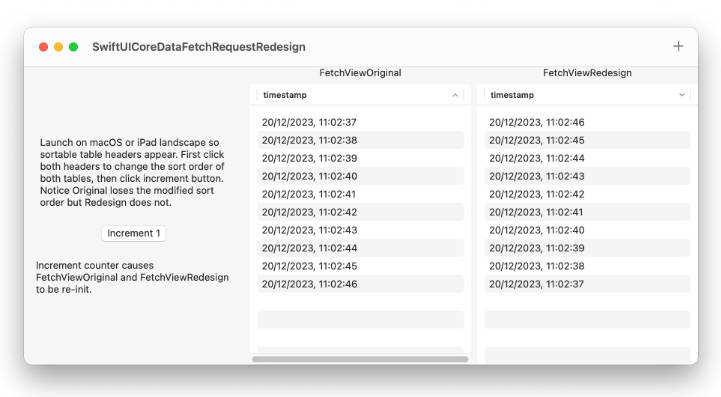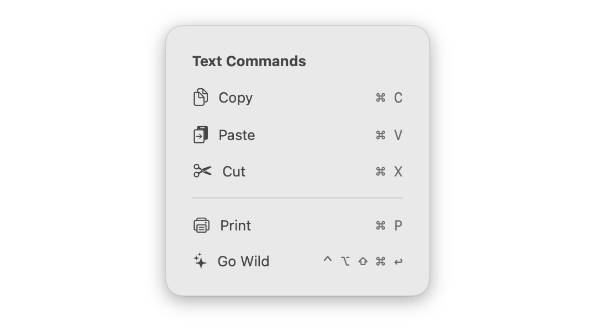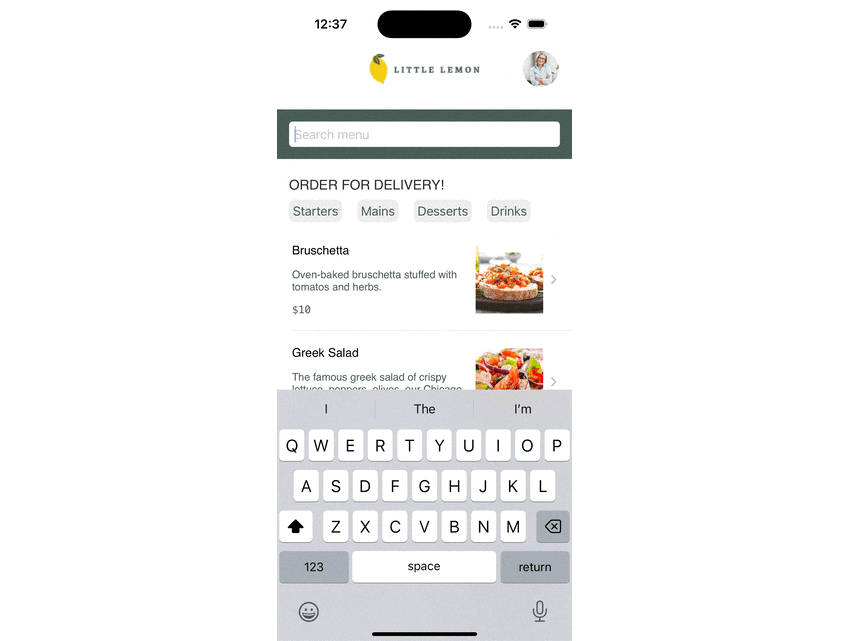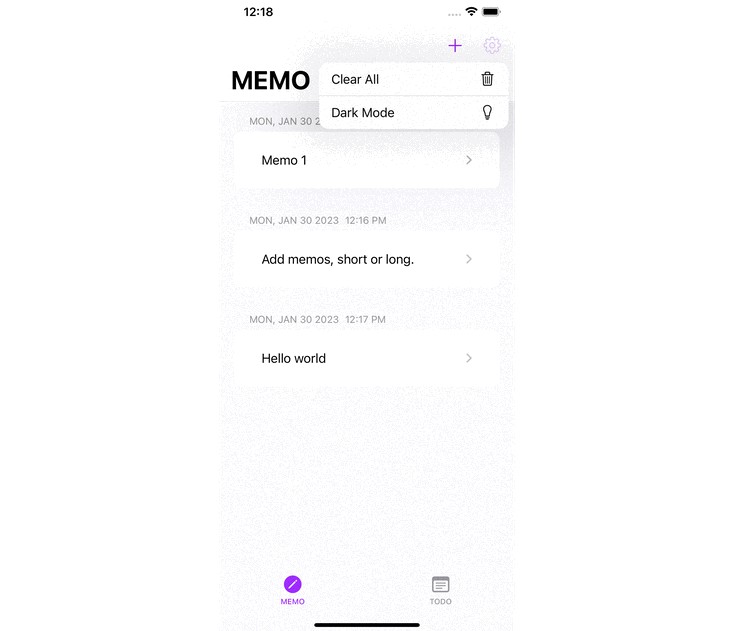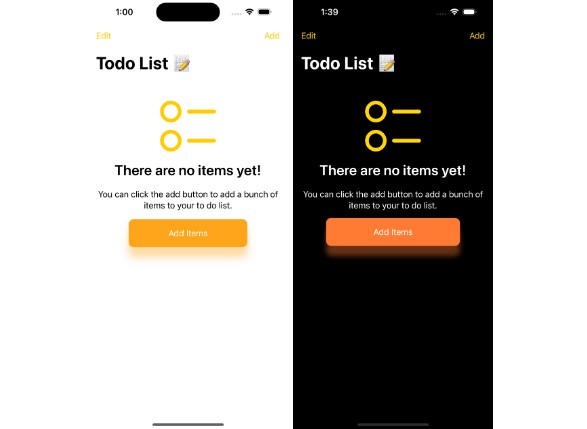SwiftUI CoreData @FetchRequest Redesign
SwiftUI’s @FetchRequest has an unfortunate flaw: its sort descriptors are lost if the View containing the @FetchRequest is re-initialized. This redesign attempts to resolve that flaw by re-implemeting it as a View rather than a property wrapper, similar to other data-only View like ForEach. This allows for the sort descriptors to be a @State source of truth in a parent View and passed into the fetch request to prevent them from being lost.
This repository contains a sample project that shows the original fetch request and redesign side by side and demonstrates the flaw and how it is prevented. Simply launch the project on macOS or iPad landscap (so table sort headers appear), modify the sort of both tables by clicking the headers, then click the counter increment button to cause both Views to be re-initialized.
The redesign invoves a FetchMonitor View that contains a closure that returns a phase similar to AsyncImage. It either contains the updated fetch results or an error. Internally, it has a @StateObject acting as the NSFetchedResultsController delegate. The usage of FetchMonitor looks like this:
struct FetchViewRedesign: View {
@State private var sortDescriptors = [SortDescriptor(\Item.timestamp, order: .forward)]
var body: some View {
FetchMonitor(sortDescriptors: sortDescriptors) { phase in
if let items = phase.results {
Table(items, sortOrder: $sortDescriptors) {
TableColumn("timestamp", value: \.timestamp) { item in
Text(item.timestamp!, format: Date.FormatStyle(date: .numeric, time: .standard))
}
}
}
else if let error = phase.error {
Text(error.localizedDescription)
}
else {
Text("Empty")
}
}
}
}
As you can see the sortDescriptors are a @State which is not lost when this FetchViewRedesign is re-initialized. They are passed into the monitor and a binding is supplied to the Table that it sets when the user clicks on the table headers.

What if you would prefer your source of truth for the sort to be a simple boolean instead of a SortDescriptor? That can be done with a couple of computed properties as follows:
@State var ascending = false
var sortDescriptors: [SortDescriptor<Item>] {
[SortDescriptor(\Item.timestamp, order: ascending ? .forward : .reverse)]
}
var sortOrder: Binding<[SortDescriptor<Item>]> {
Binding {
sortDescriptors
} set: { value in
ascending = value.first?.order == .forward
}
}
...
Button("Toggle sort") {
ascending.toggle()
}
...
FetchMonitor(sortDescriptors: sortDescriptors) { phase in
if let results = phase.results {
Table(results, sortOrder: sortOrder) {
``
Now you can easily change the boolean to be `@SceneStorage` or `@AppStorage` if you would like it to be persisted.