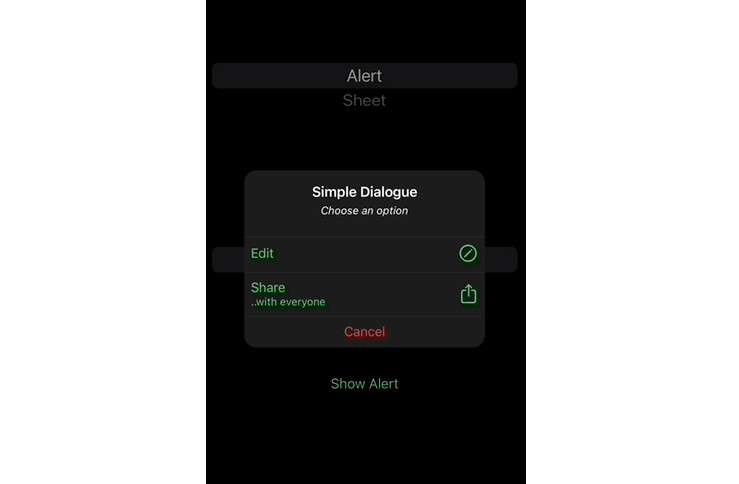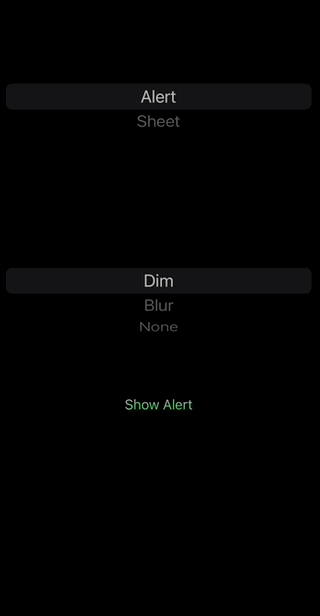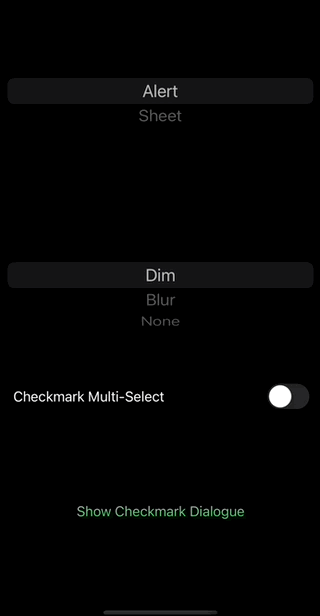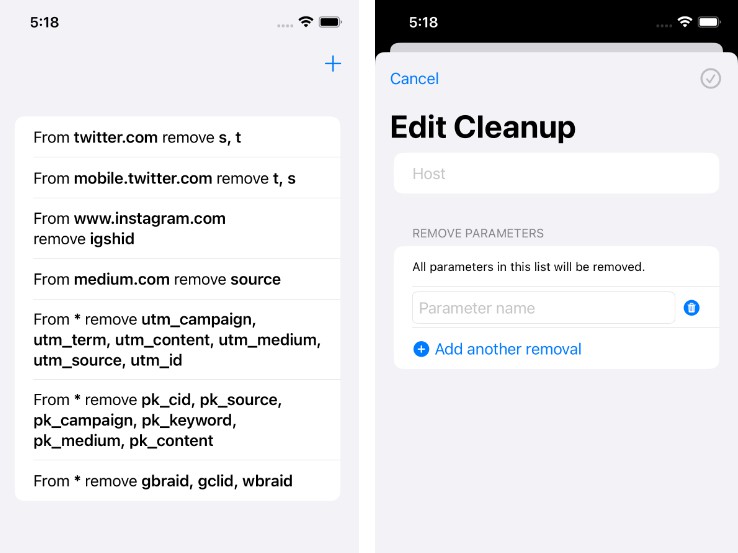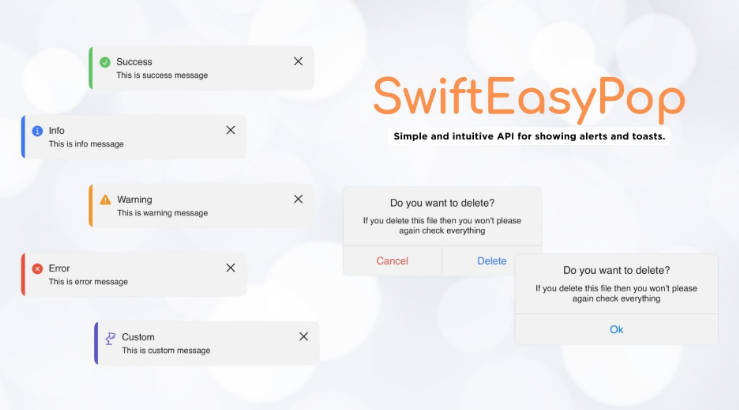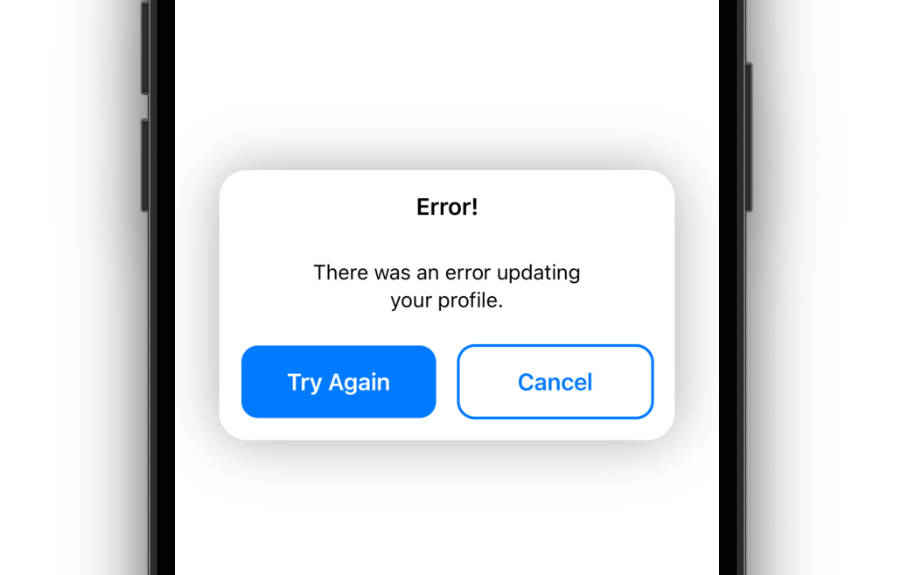SwiftUI Dialogue Box (v0.1)
Features
SwiftUI Dialogue Box is a simple but highly customizable package that can replace Apple’s Alert, Sheet and ConfirmationDialog.
- attach a dialogueBox-modifier to the top view in your view hiearchy to make sure it will always appear on top
- pass in a custom header or use OptionDialogueDefaultHeader
- the type property determines if the box should appear as alert in the middle of the screen or from the bottom edge as sheet.
- pass in the the default buttons OptionButton or CheckmarkButton or any custom buttons you create
- create an array of OptionItems or CheckmarkOptionItems in your model and iterate over them in the buttons closure of dialogueBox to create buttons. Or simply create your own model items.
- Background effects: set a dim or blur effect
- Check out the example project included in this package for more details.
Code Examples
Simple button dialogue box
public struct SimpleDialogueExample:View {
@Environment(\.colorScheme) var colorScheme
@State var show: Bool = false
@State var dialogueBoxType: DialogueType = .alert
@State var backgroundEffect: BackgroundEffect = .dim
@State var items: [OptionItem] = [OptionItem(title: "Edit", subtitle: nil, image: Image(systemName: "pencil.circle"), shouldDismiss: true, enabled: true, triggerHandler: nil),
OptionItem(title: "Share", subtitle: "..with everyone", image: Image(systemName: "square.and.arrow.up"), shouldDismiss: true, enabled: true, triggerHandler: nil),
OptionItem(title: "Cancel", subtitle: nil, image: nil, tintColor: .red, shouldDismiss: true, enabled: true, triggerHandler: nil)
]
public init() {
}
public var body: some View {
GeometryReader { proxy in
VStack {
VStack {
Picker(selection: $dialogueBoxType, label: Text("Dialogue Type")) {
Text("Alert").tag(DialogueType.alert)
Text("Sheet").tag(DialogueType.sheet)
}.pickerStyle(WheelPickerStyle())
Picker(selection: $backgroundEffect, label: Text("Background Effect")) {
Text("Dim").tag(BackgroundEffect.dim)
Text("Blur").tag(BackgroundEffect.blur)
Text("None").tag(BackgroundEffect.none)
}.pickerStyle(WheelPickerStyle())
}
Spacer()
Divider()
Button(action: {
self.show = true
}) {
Text(self.dialogueBoxType == .alert ? "Show Alert" : "Show Sheet")
}.padding()
Spacer()
}
.dialogueBox(type: dialogueBoxType, frameWidth: dialogueBoxType == .alert ? min(proxy.size.width * 0.75, 300) : min(400, proxy.size.width), settings: OptionDialogueSettings(backgroundEffect: backgroundEffect, boxShadow: shadow, dismissOnBackgroundTap: self.dialogueBoxType == .sheet), show: $show, header: {
OptionDialogueDefaultHeader(title: "Simple Dialogue", message: "Choose an option")
}) {
dialogueBoxContent()
}
}
}
public var shadow: Shadow {
let color = colorScheme == .light ? Color.gray.opacity(0.4) : Color.clear
let offsetX: CGFloat = self.dialogueBoxType == .alert ? -5 : 0
return Shadow(color: color, radius: 5, x: offsetX, y: -5)
}
// add included button or create your own
@ViewBuilder func dialogueBoxContent()->some View {
ForEach(items) { item in
OptionButton(title: item.title, subtitle: item.subtitle, accentColor: item.tintColor, image: item.image, triggerHandler: item.triggerHandler, shouldDismiss: item.shouldDismiss, enabled: .constant(item.enabled), show: $show)
}
}
}
Checkmark dialogue box
public struct CheckmarkExample:View {
@Environment(\.colorScheme) var colorScheme
@StateObject var viewModel = CheckmarkItemsViewModel() // check out the example project for details
public init() {}
public var body: some View {
GeometryReader { proxy in
VStack {
VStack {
Picker(selection: $viewModel.dialogueBoxType, label: Text("Dialogue Type")) {
Text("Alert").tag(DialogueType.alert)
Text("Sheet").tag(DialogueType.sheet)
}.pickerStyle(WheelPickerStyle())
Picker(selection: $viewModel.backgroundEffect, label: Text("Background Effect")) {
Text("Dim").tag(BackgroundEffect.dim)
Text("Blur").tag(BackgroundEffect.blur)
Text("None").tag(BackgroundEffect.none)
}.pickerStyle(WheelPickerStyle())
Toggle("Checkmark Multi-Select", isOn: $viewModel.multiSelect).padding()
}
Spacer()
Divider()
Button(action: {
self.viewModel.showCheckmarkDialogue = true
}) {
Text("Show Checkmark Dialogue")
}.padding()
Spacer()
}
.dialogueBox(type: viewModel.dialogueBoxType, frameWidth: viewModel.dialogueBoxType == .alert ? min(proxy.size.width * 0.75, 300) : min(400, proxy.size.width), settings: OptionDialogueSettings(backgroundEffect: viewModel.backgroundEffect, boxShadow: shadow, dismissOnBackgroundTap: self.viewModel.dialogueBoxType == .sheet), show: $viewModel.showCheckmarkDialogue, header: {
OptionDialogueDefaultHeader(title: "Checkmark Dialogue", message: "Select at least one option")
}) {
dialogueBoxContent
}
.onChange(of: self.viewModel.multiSelect) { _ in
self.viewModel.createCheckmarkItems()
}
}
}
var shadow: Shadow {
let color = colorScheme == .light ? Color.gray.opacity(0.4) : Color.clear
let offsetX: CGFloat = self.viewModel.dialogueBoxType == .alert ? -5 : 0
return Shadow(color: color, radius: 5, x: offsetX, y: -5)
}
@ViewBuilder public var dialogueBoxContent: some View {
ForEach(viewModel.checkmarkItems) { item in
CheckmarkButton(checkmarkItem: item, allCheckmarkItems: self.viewModel.checkmarkItems, show: $viewModel.showCheckmarkDialogue, multiSelect: viewModel.multiSelect) {
self.viewModel.updateMultiSelectOKButtonState()
}
}
if viewModel.multiSelect {
OptionButton(title: "OK", subtitle: nil, image: nil , triggerHandler: nil, shouldDismiss: true, enabled: $viewModel.multiSelectOKButtonEnabled, show: $viewModel.showCheckmarkDialogue)
OptionButton(title: "Cancel", subtitle: nil, accentColor: .red, image: nil, triggerHandler: nil, shouldDismiss: true, enabled: .constant(true), show: $viewModel.showCheckmarkDialogue)
}
}
}
Change log
Version 0.1.1
Minor improvements: Added bottom area inset padding underneath the buttons of a sheet. triggerHandler is now the last parameter of OptionButton initialiser.
Version 0.1
Initial public release.
Author
License
SwiftUIGraphs is available under the MIT license. See the LICENSE file for more info.