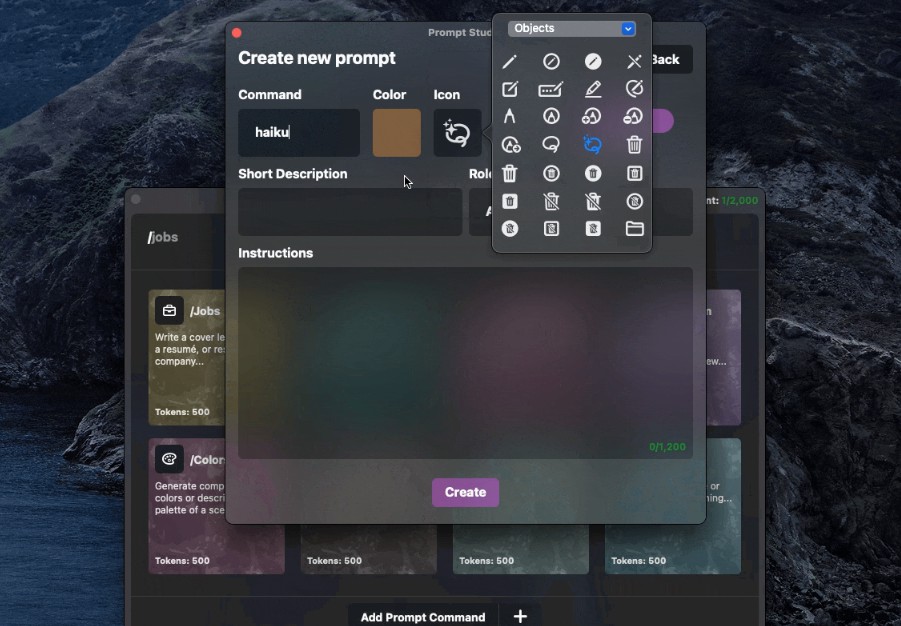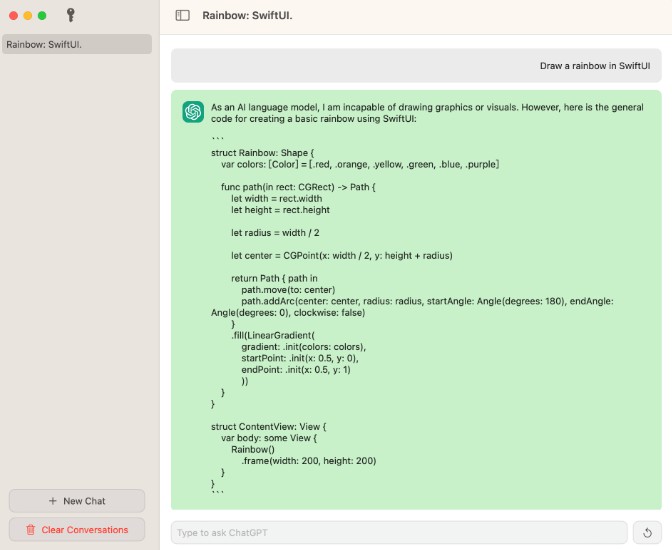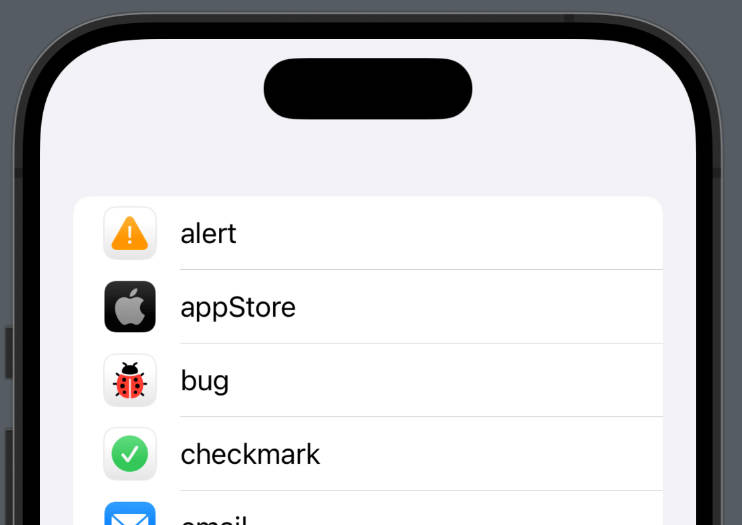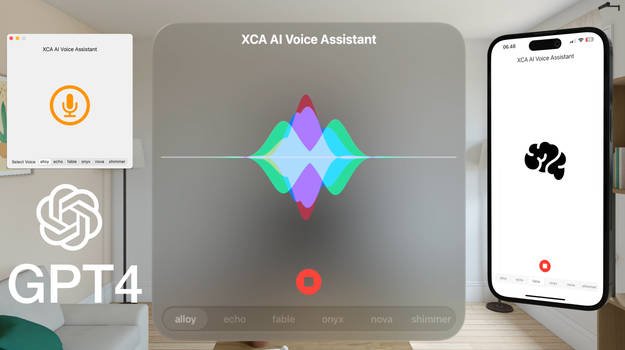Nea (macOS)
100% SwiftUI GPT/LLM Client with Prompt Engineering support. With Microsoft’s Azure OpenAI functionality.
| General Query View | Prompt Studio |
|---|---|
 |
 |
Requirements
macOS 12.4+Build passing ?
Setting Up Azure OpenAI
Repo will be updated to include this out of the box, front-end side, in the future.
public static let base = "https://{RESOURCE}.openai.azure.com/"
public static let v1ChatCompletion = "openai/deployments/{DEPLOYMENT_NAME}/chat/completions"
public static let v1Completion = "openai/deployments/{DEPLOYMENT_NAME}/completions"
self.client = ChatGPT(apiKey: apiKey, api: .azure)
Persisting Chat Messages
Repo will be updated to include this out of the box, front-end side, in the future.
Back in SandGPT:
Nea/Services/Sand/Models/SandGPT.swift
Line 48 in 24fbcfb
Simply build a flow to store the type ChatMessage prior to using the Swift Package.
private var messages: [ChatMessage] = []
func ask<E: EventExecutable>(_ prompt: String,
withSystemPrompt systemPrompt: String? = nil,
withConfig config: PromptConfig,
stream: Bool = false,
logMessages: Bool = false,
event: E) {
Append the user prompt with the role user.
self.messages.append(.init(role: .user, content: prompt)) //add user prompt
Append the chat-bot’s response with the role assistant.
reply = try await client.ask(messages: self?.messages ?? [],
withConfig: config)
DispatchQueue.main.async { [weak self] in
self?.isResponding = false
}
if logMessages {
self?.messages.append(.init(role: .assistant, content: reply))
}
event.send(Response(data: reply, isComplete: true, isStream: false))
The role .system is good for setting a persona prior to message collection.
self?.messages.append(.init(role: .system, content: "Act as..."))
Linking the reset() function in SandGPT() to clear messages is helpful too:
func reset(messages: Bool = false) {
self.currentTask?.cancel()
self.reqDebounceTimer?.invalidate()
self.replyCompletedTimer?.invalidate()
self.isResponding = false
if messages {
self.messages = []
}
}
Guide
PaneKit
- Window resizing and size management occurs here.
Declaritevly update a single window’s size whenever an action requires
state.pane?.display {
WindowComponent(WindowComponent.Kind.query)
if addResponse {
WindowComponent(WindowComponent.Kind.divider)
WindowComponent(WindowComponent.Kind.response)
WindowComponent(WindowComponent.Kind.spacer)
WindowComponent(WindowComponent.Kind.shortcutbar)
}
}
InteractionManager
- Popups and Hotkey observation/registration
Example of Using PopupableView to easily trigger popups in any window instance.
PopupableView(.promptStudio,
size: .init(200, 200),
edge: .maxX, {
RoundedRectangle(cornerRadius: 6)
.frame(width: 60, height: 60)
.foregroundColor(Color(hex: promptColor))
}) {
ColorPicker(hex: $promptColor)
}
.frame(width: 60, height: 60)
FAQ
Why chat completions over completions for prompts?
- No specific reason besides, finding it to provide better results for my own needs.
- Completions endpoint capability will be added soon along with a toggle to switch between.
More Previews
| Advanced Tuning | Helper Tab |
|---|---|
 |
 |
| Using Commands | Switching Commands |
|---|---|
 |
 |
TODO
- Clean up Azure OpenAI integration in SwiftGPT
- Integrate Azure and chat history properly into main App. Cleanup README after.