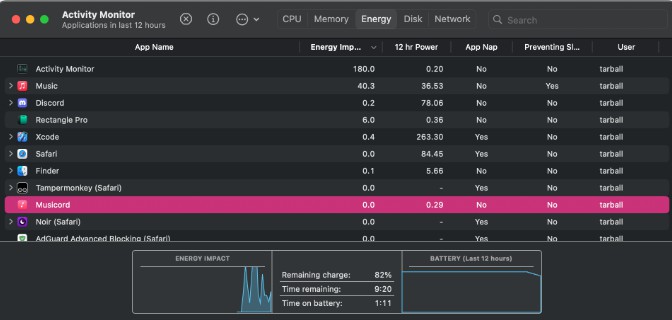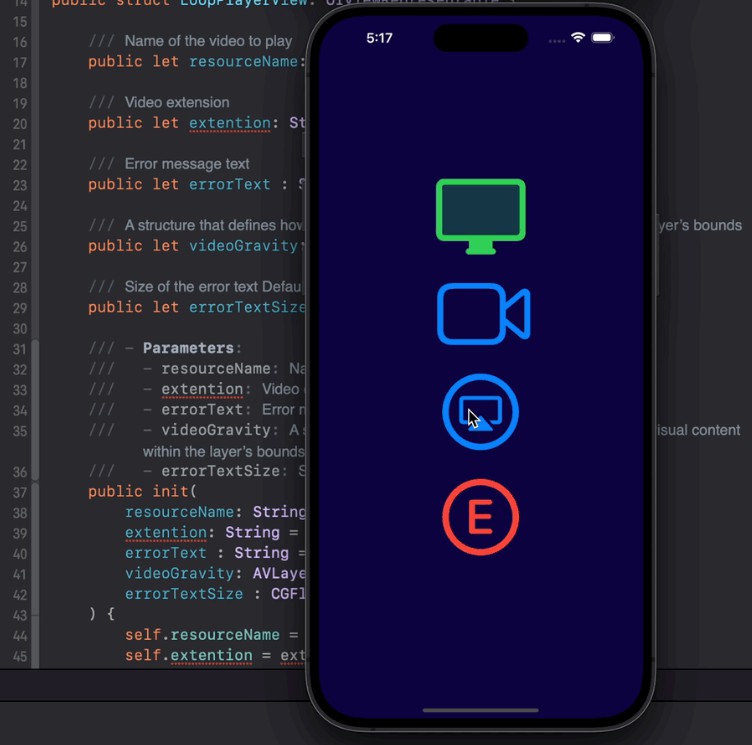SwiftUI loop video player
This package uses declarative approach to declare parameters for the video component based ob building blocks. This implementation might give you some insights how SwiftUI works under the hood. Also you can pass parameters in the common way.
How to use the package
1. Create LoopPlayerView
LoopPlayerView(fileName: "swipe")
or in a declarative way
LoopPlayerView{
Settings{
FileName("swipe")
Ext("mp4")
Gravity(.resizeAspectFill)
ErrorGroup{
EColor(.accentColor)
EFontSize(27)
}
}
}
LoopPlayerView{
Settings{
FileName("swipe")
Ext("mp4")
Gravity(.resizeAspectFill)
EFontSize(27)
}
}
You can group error settings in group ErrorGroup or just pass all settings as a linear list of settings. You don’t need to follow some specific order for settings, just pass in an arbitrary oder you are interested in. The only required setting is FileName.
Settings
| Name | Description | Default |
|---|---|---|
| FileName(“swipe”) | Name of the video to play | – |
| Ext(“mp4”) | Video extension | “mp4” |
| Gravity(.resizeAspectFill) | A structure that defines how a layer displays a player’s visual content within the layer’s bounds | .resizeAspect |
| EColor(.accentColor) | Error message text color | .red |
| EFontSize(27) | Size of the error text | 17.0 |
SwiftUI example for the package
SwiftUI loop video player example

Practical idea for the package
You can introduce video hints about some functionality into the app, for example how to add positions to favorites. Put loop video hint into background or open as popup.

Documentation(API)
-
You need to have Xcode 13 installed in order to have access to Documentation Compiler (DocC)
-
Go to Product > Build Documentation or ⌃⇧⌘ D
XCode 15 beta note (iOS 17)
- At the current time XCode 15 is in beta and in the console you might see message “A structure that defines how a layer displays a player’s visual content within the layer’s bounds” I found on Stack-overflow that many came across this message and at the time it is treated like XCode 15 beta bug