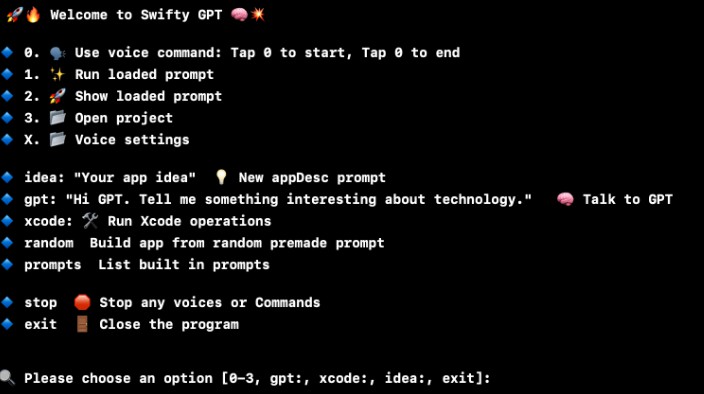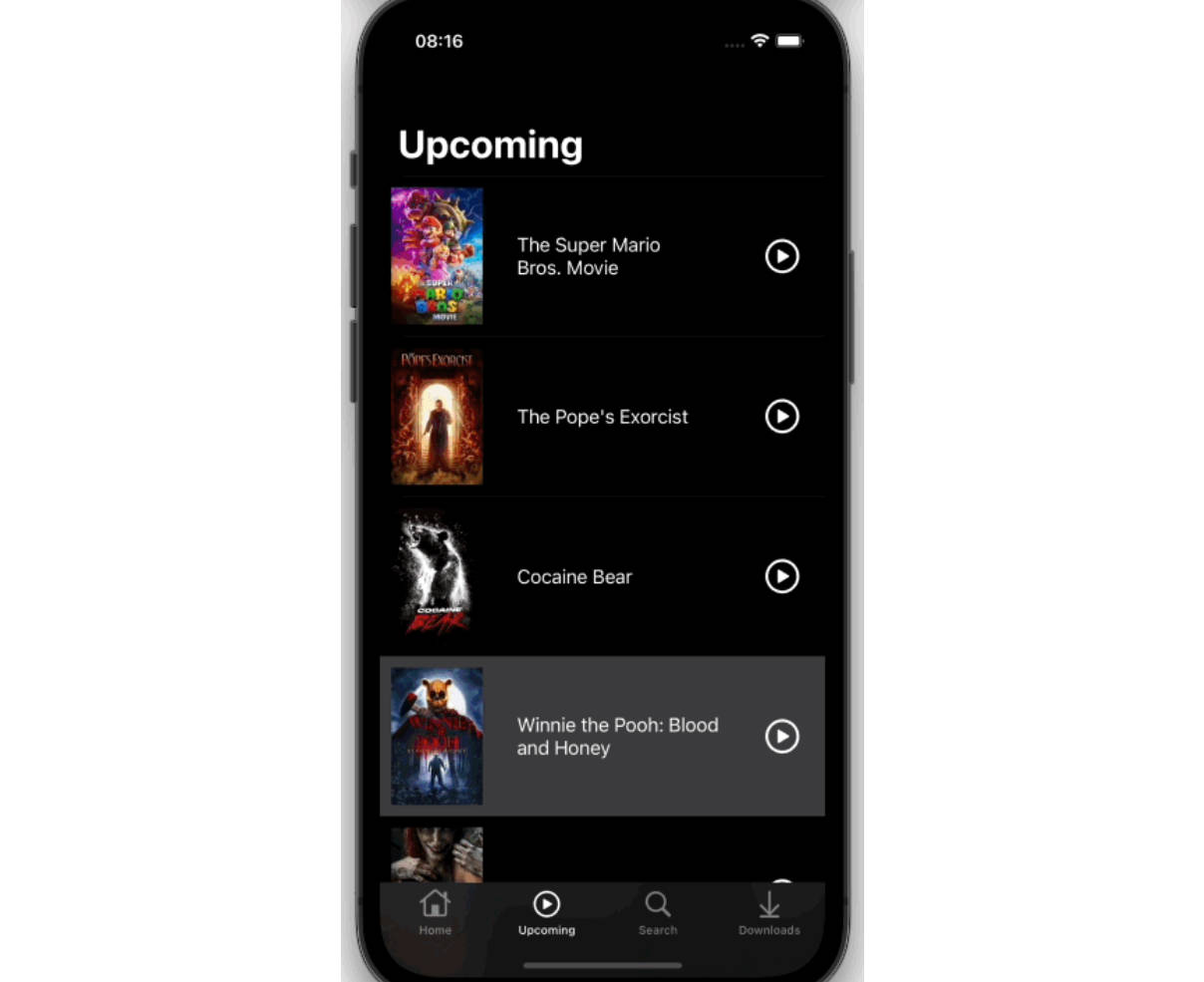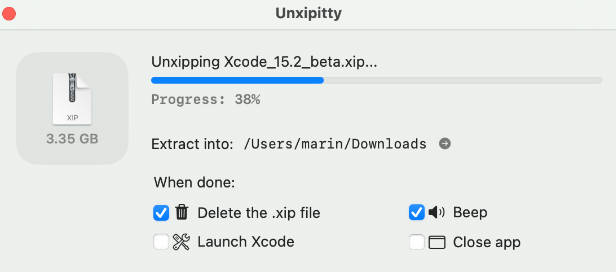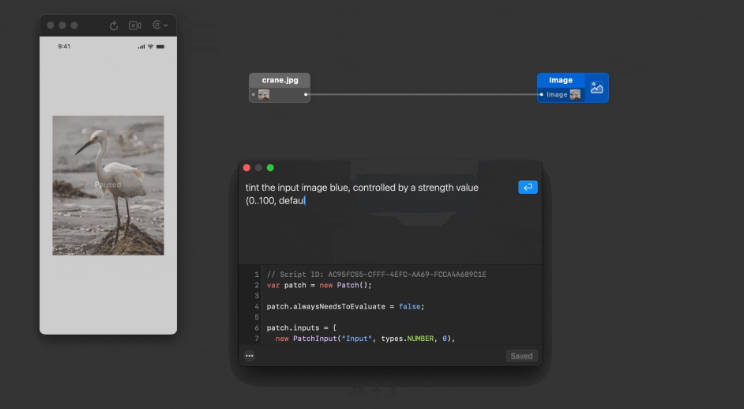Swifty-GPT: The Ultimate AI Integration for Xcode
Swifty-GPT is a powerful tool for creating apps on Apple devices like iPhones, Macs, and more. It helps with everything in Xcode, from starting projects to fixing bugs, and even automating tasks with AI integration. Whether you’re developing a fun game or a professional business app, Swifty-GPT makes the whole process smoother and easier in Xcode.
Join the Discord community for support and discussions.
Getting Started
- Clone the repository:
git clone https://github.com/username/Swifty-GPT.git - Navigate to the project directory:
cd Swifty-GPT - Follow the Installation and Configuration steps below.
Installation
Dependencies
Installing Homebrew and Ruby
If you don’t have Homebrew and Ruby installed, follow these steps:
- Install Homebrew by running:
/bin/bash -c "$(curl -fsSL https://raw.githubusercontent.com/Homebrew/install/HEAD/install.sh)" - Install Ruby by running:
brew install ruby
Installing XcodeGen and Xcodeproj
- Install XcodeGen:
brew install xcodegen - Install Xcodeproj:
gem install xcodeproj
SET API KEYS: You’ll need to track down the following keys to fully experience SwiftSage.
<key>GOOGLE_KEY</key>
<string></string>
<key>OPEN_AI_KEY</key>
<string></string>
<key>GOOGLE_SEARCH_ID</key>
<string></string>
<key>NYTIMES_KEY</key>
<string></string>
<key>NYTIMES_SECRET</key>
<string></string>
<key>PIXABAY_KEY</key>
<string></string>
Check Config.swift for the config.
You can turn on asciiAnimations for fun or turn them off for fun. Your choice.
OCR Models
Download the necessary OCR models and place them in the corresponding directories:
- tessdata_fast: Place the contents in
../SwiftyGPTWorkspace/tessdata_fast-main. - tessdata
- tessdata_best
Voice Command
Download the desired datasets from Hugging Face and place them in Swifty-GPT/Swifty-GPT/Model:
- ggml-large.bin
- ggml-medium.en.bin
- ggml-large-v1.bin
- ggml-base.en.bin
- ggml-small.en.bn
Configuration
- Open
Swifty-GPT.xcworkspace. - Set
OPEN_AI_KEY. - Enjoy!
Path Configuration
You may need to change the xcodegenPath variable depending on your configuration:
- Option 1:
let xcodegenPath = "/Users/$USERNAME/.rbenv/shims/xcodegen" - Option 2:
let xcodegenPath = "/opt/homebrew/bin/xcodegen"
To discover your paths and issues, run:
which xcodeprojwhich xcodegen
If you encounter Ruby errors, follow the steps here:
If you encounter Ruby errors, follow the steps here: StackOverflow Solution
If you get stuck, ask for help on Discord.
Troubleshooting
Microphone Access
If you experience issues with microphone access, follow these steps:
- Run
export DISPLAY=:0. - Run the XQuartz app.
- Head to the Swifty-GPT folder and run the following command with your Apple Development account to stop the Mic popup:
Head to the Swifty-GPT folder and run this on the entitlements fil with your Apple Development account. This will stop the Mic POPUP.
codesign --entitlements Swifty-GPT.entitlements --force --sign "Apple Development: [email protected] (YOUTEAXZM)" ../Xcode/DerivedData/Swifty-GPT-fsilcclqupwxmwfxejzmbhescakg/Build/Products/Release/Swifty-GPT
If you see dialogs such as “would like to use your Microphone” or “Would like to send events to other applications,” please accept them.
Sometimes GPT will refuse to make apps….
Response non nil, another generation...
?: Sorry, as an AI language model, I am not able to develop an iOS app. My capabilities are limited to generating human-like text based on the given prompts.
found [] names
found [] commands
? found = 0
No names found... failing..
(Function)
If this happens just try again and it usually clears right up.
Stopping Robot Voices
If you ever have robot voices getting away from you, run killall say in the terminal to stop them.
Features
Swifty-GPT offers a range of features to make software development faster and more efficient:
- Code analysis and optimization
- Error detection and correction
- Voice-activated GPT integration
- Real-time code suggestions
- Powerful debugging tool
- Integration with Apple’s built-in text-to-speech software
- Personalized memory storage using a consciousness module