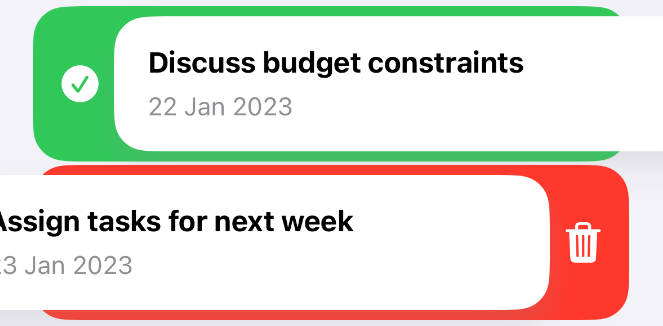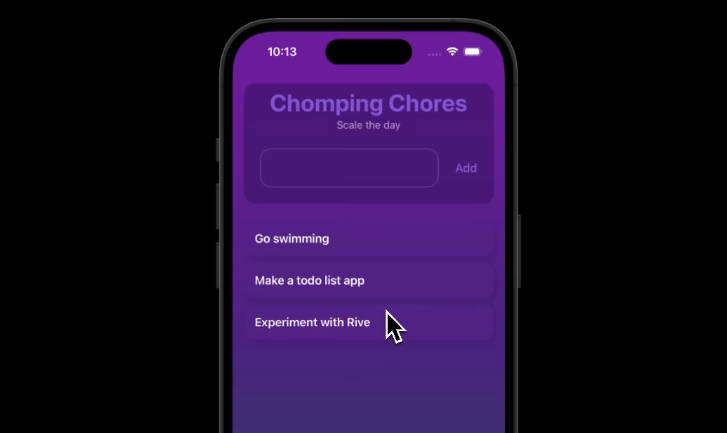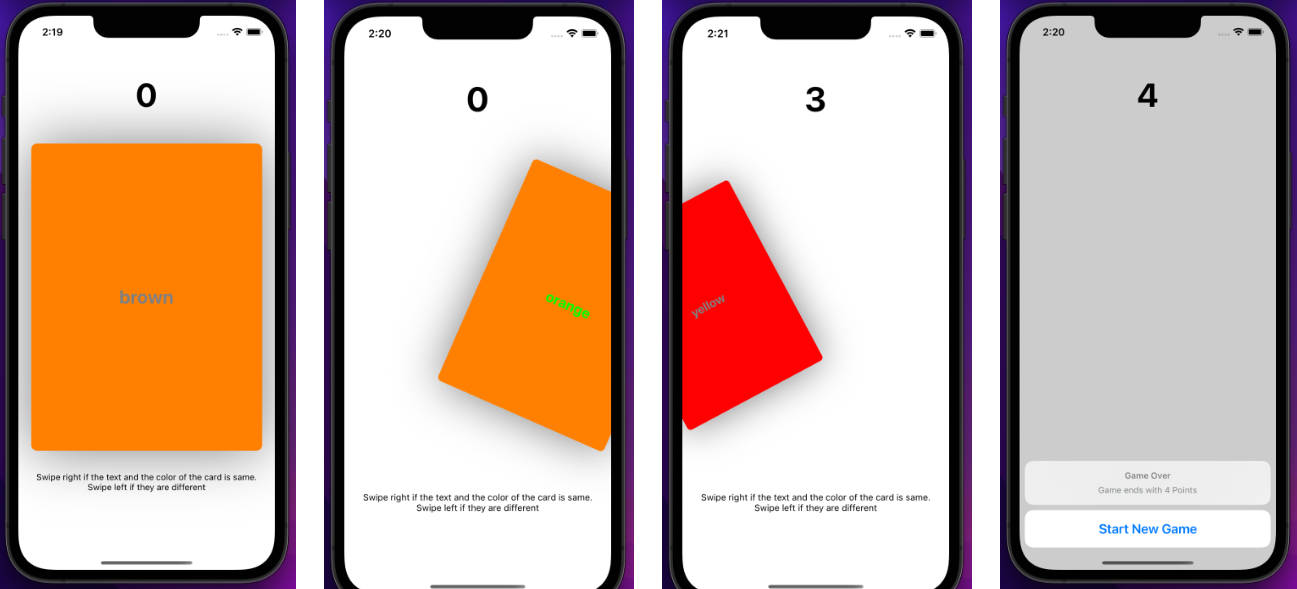TinderCardView
Tinder card like carousel to swipe left and right
Example
Requirements
pod 'Kingfisher'
pod 'NVActivityIndicatorView'
pod 'RealmSwift'
pod 'Alamofire'
pod 'RxCocoa'
pod 'RxSwift'
pod 'Cartography'
pod 'SwiftLint'
Installation
Manually
- Download the project.
- Add
ZLSwipeableViewSwiftlibrary for card swiping - Add necessary files in your project.
- Congratulations!
Usage example
To run the example project, clone the repo, and run pod install from the Example directory first.
// Add swipeable view
swipeableView = ZLSwipeableView()
swipeableView.allowedDirection = [.None, .Left, .Right]
view.addSubview(swipeableView)
// Add card view
let peopleView = PeopleView(frame: swipeableView.bounds)
peopleView.backgroundColor = UIColor.white
let contentView = Bundle.main.loadNibNamed("PeopleContentView", owner: self, options: nil)?.first! as! PeopleContentView
contentView.translatesAutoresizingMaskIntoConstraints = false
contentView.backgroundColor = peopleView.backgroundColor
peopleView.addSubview(contentView)