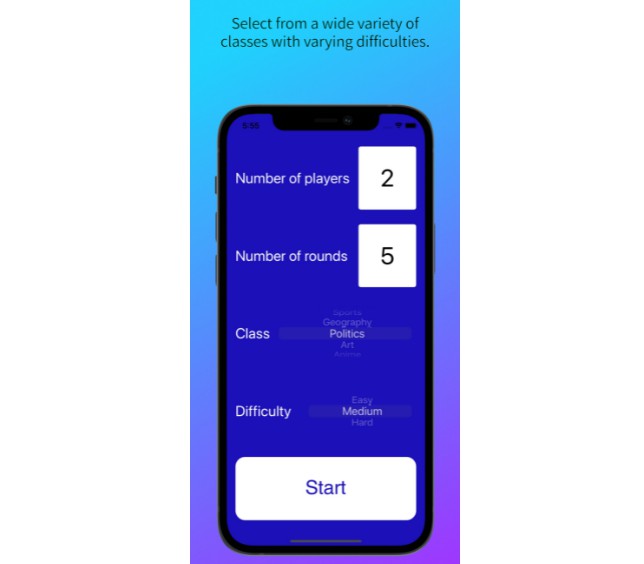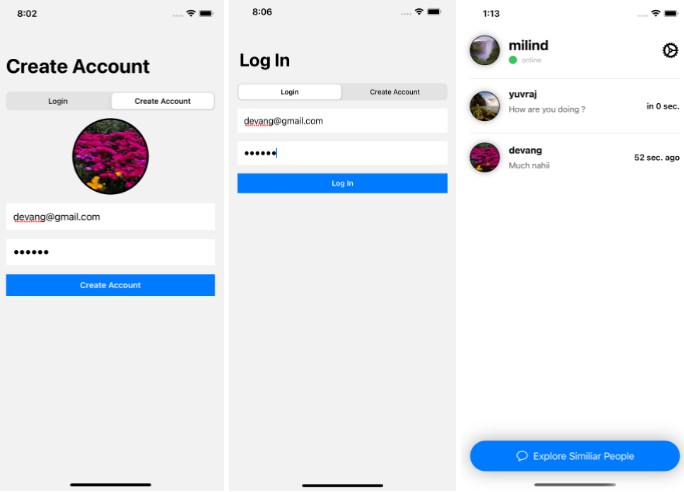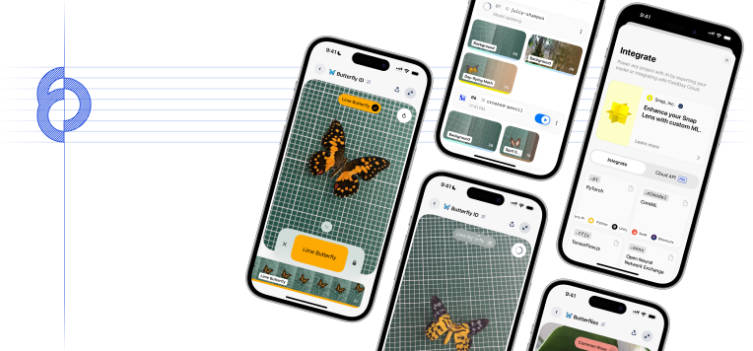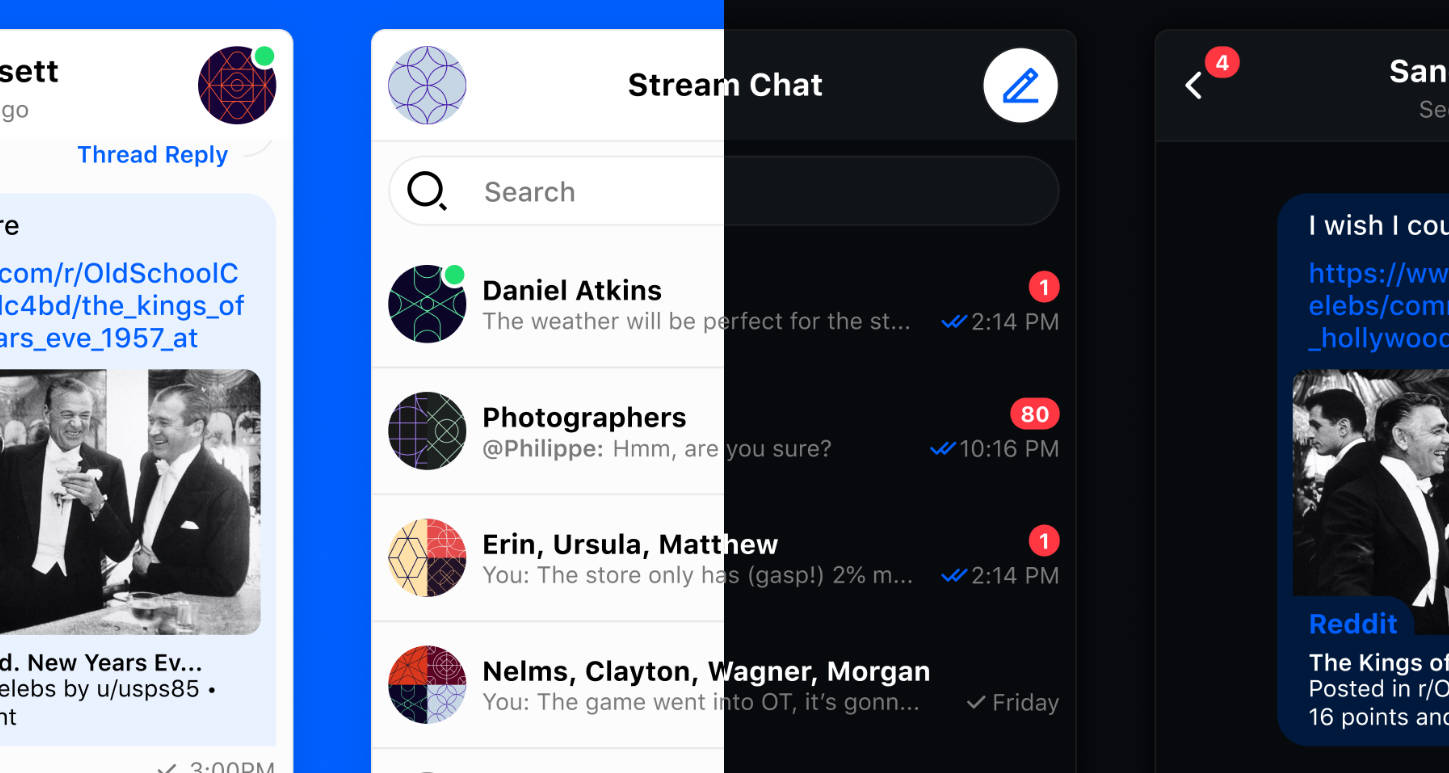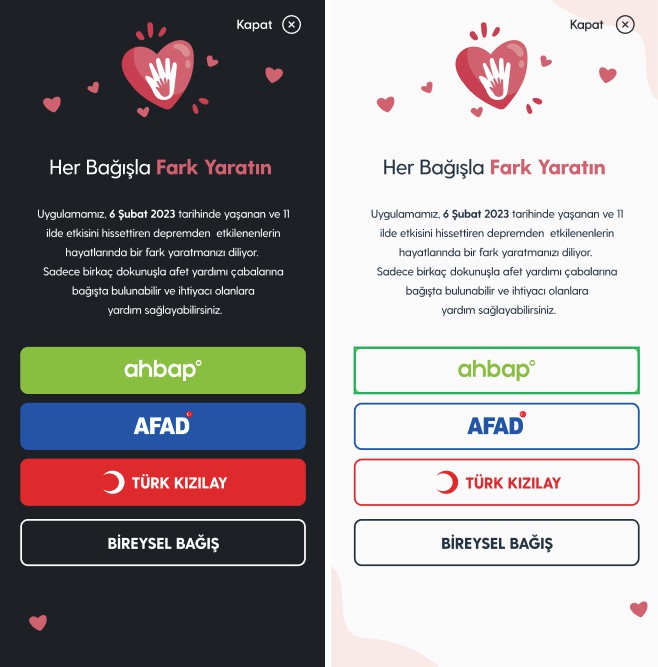TwilioChat_iOS
Twilio iOS SDK Implementaion
Chat one-one
Chat One-Many (Group)
- Add Participant
- Remove Participant
Send Attachment Image
Android – iOS Tested
iOS – iOS Tested
iOS – Android Tested
React to Message,
Delete a Message
Read, Delivered, Sent
Delete a Conversation
Unread Messages Filter
- Token URL = You need to take this from Twilio Console <Keep It Secret> (You can edit it in Environment Variables in Edit Scheme) the variable name is
ACCESS_TOKEN_SERVICE_URL
Getting Started
Welcome to the Conversations Demo application. This application demonstrates a basic conversations client application with the ability to create and join conversations, add other participants into the conversations and exchange messages.
What you’ll minimally need to get started:
- Clone this repo
- You need to take this from Twilio Console <Keep It Secret> (You can edit it in Environment Variables in Edit Scheme) the variable name is
ACCESS_TOKEN_SERVICE_URL
Set the value of ACCESS_TOKEN_SERVICE_URL
Set the value of ACCESS_TOKEN_SERVICE_URL in scheme settings to point to a valid Access-Token server.
It should be an URL of the backend function (see below) that would generate access tokens for your app.
This function will be given identity and password as query parameters.
ACCESS_TOKEN_SERVICE_URL=https://some.token-generator.url/
# The resulting url will be https://some.token-generator.url/?identity=user&password=user_password
This token generator should return HTTP 401 if case of invalid credentials.
For testing purposes it is possible to create a simple token generator using twilio function:
- Create a new function in Twilio functions using template
Blank - On the next line add
/token-serviceto thePATH. Copy the wholePATHand use it asACCESS_TOKEN_SERVICE_URL(see above) - Uncheck the Check for valid Twilio signature checkbox
- Insert the following code:
// If you do not want to pay for other people using your Twilio service for their benefit,
// generate user and password pairs different from what is presented here
let users = {
user00: "", !!! SET NON-EMPTY PASSWORD AND REMOVE THIS NOTE, THIS GENERATOR WILL NOT WORK WITH EMPTY PASSWORD !!!
user01: "" !!! SET NON-EMPTY PASSWORD AND REMOVE THIS NOTE, THIS GENERATOR WILL NOT WORK WITH EMPTY PASSWORD !!!
};
let response = new Twilio.Response();
let headers = {
'Access-Control-Allow-Origin': '*',
};
exports.handler = function(context, event, callback) {
response.setHeaders(headers);
if (!event.identity || !event.password) {
response.setStatusCode(401);
response.setBody("No credentials");
callback(null, response);
return;
}
if (users[event.identity] != event.password) {
response.setStatusCode(401);
response.setBody("Wrong credentials");
callback(null, response);
return;
}
let AccessToken = Twilio.jwt.AccessToken;
let token = new AccessToken(
context.ACCOUNT_SID,
context.TWILIO_API_KEY,
context.TWILIO_API_SECRET, {
identity: event.identity,
ttl: 3600
});
let grant = new AccessToken.ChatGrant({ serviceSid: context.SERVICE_SID });
grant.pushCredentialSid = context.PUSH_CREDENTIAL_SID;
token.addGrant(grant);
response.setStatusCode(200);
response.setBody(token.toJwt());
callback(null, response);
};
- Save the function
- Open Configure page and setup values for the following
Environment Variables: - SERVICE_SID
- Open Conversational Messaging
- Select
View Servicenear theDefault Conversation Service - Copy the
Service SID - Also navigate to
Push configurationand enable all types of notifications for receiving FCM messages
- TWILIO_API_KEY and TWILIO_API_SECRET
- Create an API KEY here
- PUSH_CREDENTIAL_SID
- Create new push credentials here
Optionally setup Firebase Crashlytics
If you want to see crashes reported to crashlytics:
-
Login into application and navigate to
Menu -> Simulate crash inin order to check that crashes coming into Firebase console.
Testing
Prepare Mockingbird
$ xcodebuild -resolvePackageDependencies
$ DERIVED_DATA=$(xcodebuild -showBuildSettings | pcregrep -o1 'OBJROOT = (/.*)/Build')
$ (cd "${DERIVED_DATA}/SourcePackages/checkouts/mockingbird" && make install-prebuilt)
Download starter pack
$ mockingbird download starter-pack
If you want to know more about testing framework please refer to the repo of Mockingbird.
License
MIT