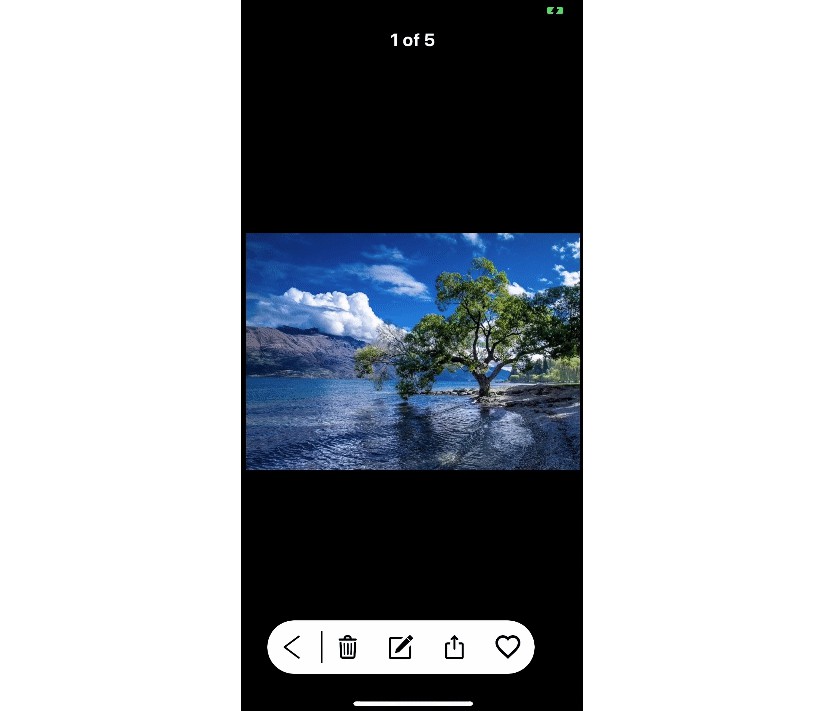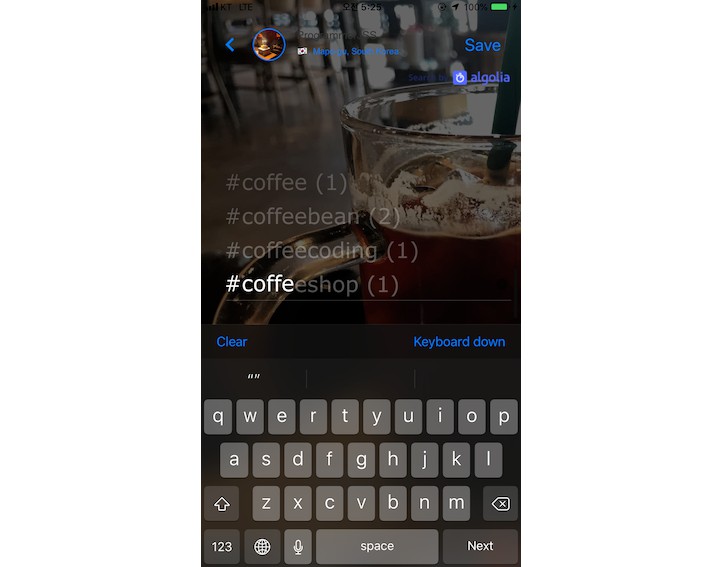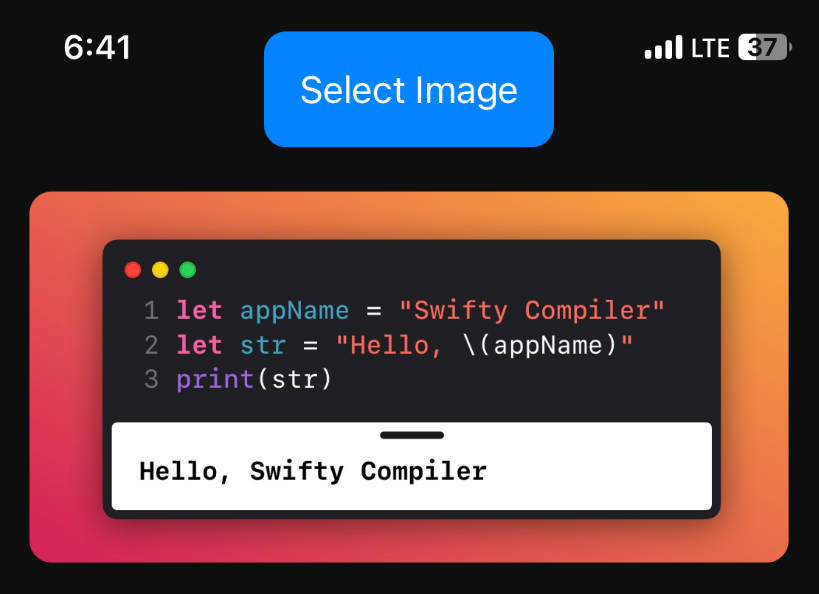DPImageView-Letters
An easy, helpful UIImageView extension that generates letter initials as a placeholder for user images, with a custom background color and double border with custom stroke width
Completely supports SWIFT 4 and SWIFT 3, written excusively for you.
ScreenShots
| Without Circular View and Border | With Circular View and Border |
|---|---|
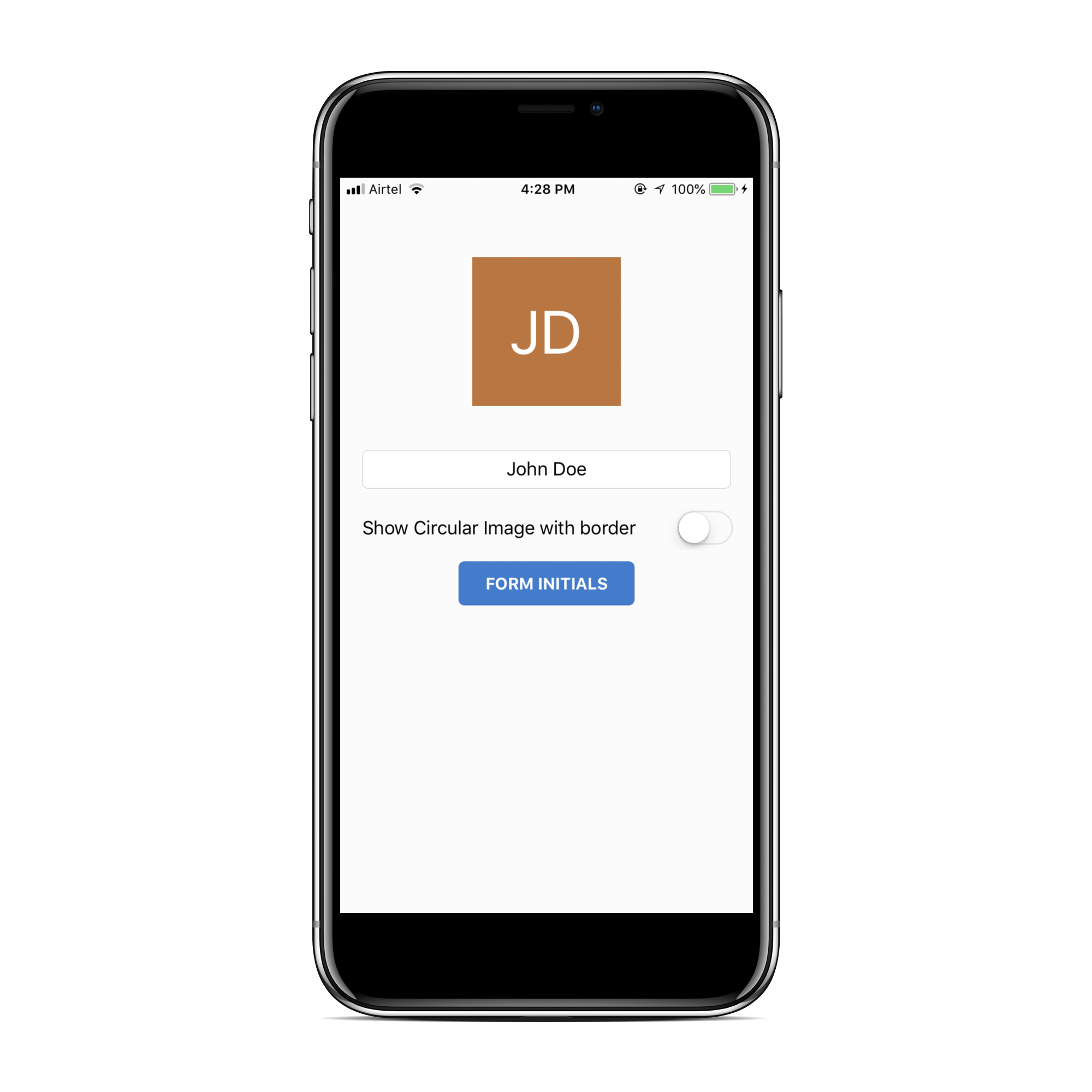 |
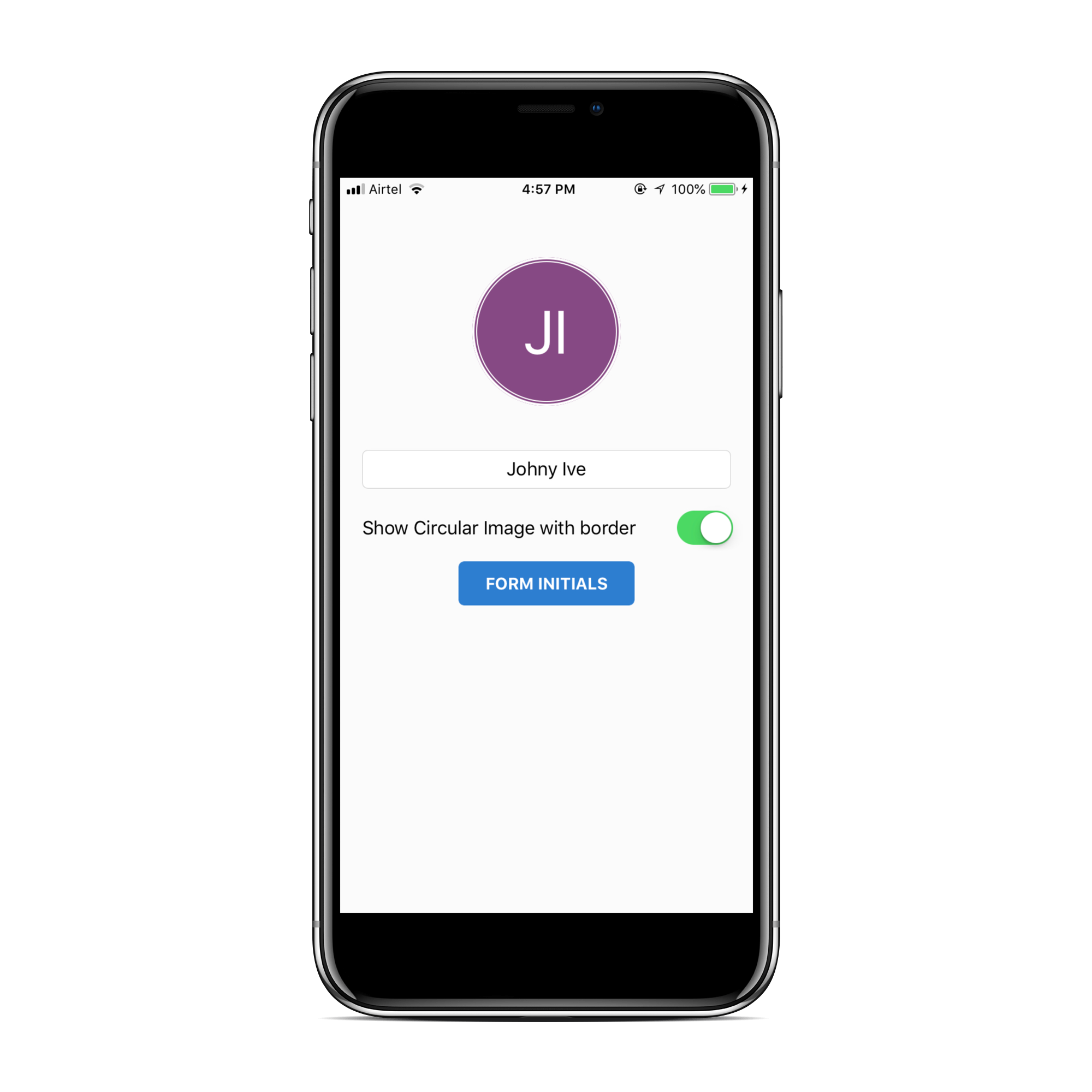 |
Manual Installation
- Drag and Drop the
DPImageView-letters.swiftfile fromDPImageView-Letters-HeaderFolder to your project. - Thats it! Enjoy!
Usage
Since DPImageView-letters.swift is created as extension to the ImageView you don't need to import this in each class seperately. Simply add it to your project after that it is done.
Methods
Call this method to any ImageView inside the project. This method will find the initials of the provided text and it will select a random color as background color and it will provide you a way to make your image view as circular or not and it can also give a dual border to the imageview with text attributes changes
func setImage(string: String?, color: UIColor? = nil, circular: Bool = false, stroke: Bool = false, textAttributes: [NSAttributedStringKey: Any]? = nil)
string is the string used to generate the initials. This should be a user's full name if available.
color is an optional parameter that sets the background color of the image. Pass in nil to have a color automatically generated for you.
circular is a boolean parameter that will automatically clip the image to a circle if enabled.
stroke is a boolean parameter that will automatically draw a border to a circle if enabled. (it also provides you dual border)
textAttributes is an optional dictionary of predefined character attributes for text. You can find the list of available keys in NSAttributedString
If you want to keep the same color for a given name, you can use the following method from UIColor extension:
static func colorHash(name: String?) -> UIColor
You can get random color using the method static var random: UIColor.
Example
imageView.setImage(string:name, color: UIColor.colorHash(name: name), circular: false, stroke: false) // Check the first example screenshot for the output
imageView.setImage(string:name, color: UIColor.colorHash(name: name), circular: true, stroke: false) // Check the second example screenshot for the output
Good luck. Try adding more improvements to the code