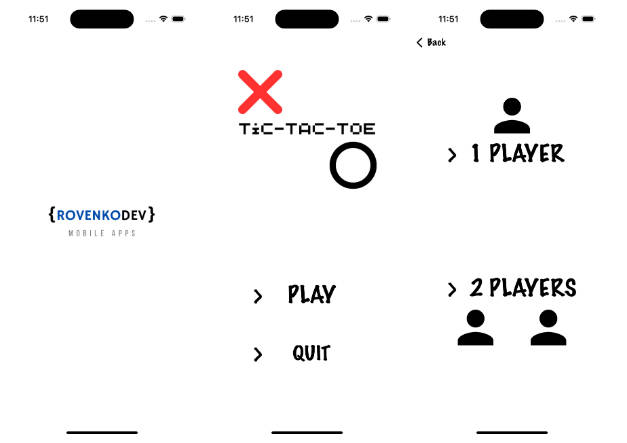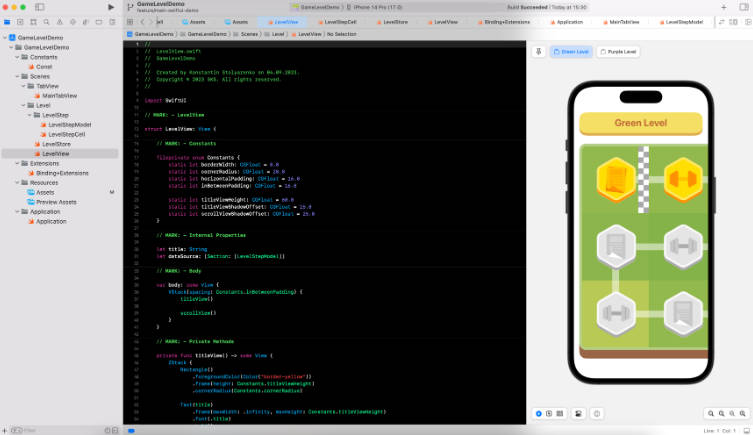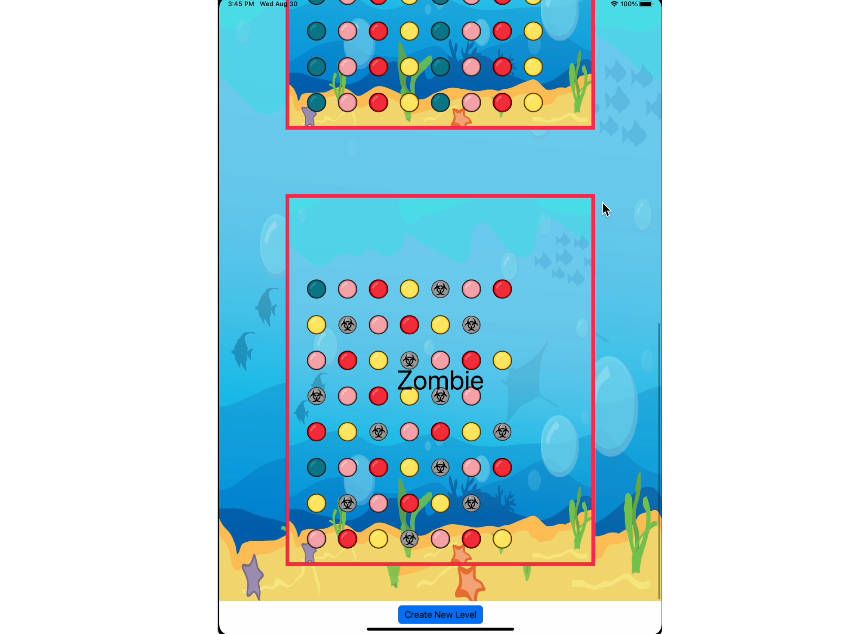Xpad v1.0
Use iOS devices as game controller for PC via usb-lighting cable.
How to use
Prequirments
- Download all files of this project.
- [iOS] Open /Xpad/XpadIOSClient/XpadIOSClient.xcworkspace using Xcode, connect your device and build XpadIOSClient on it.
- [PC] Install python module vgamepad
pip install vgamepad. - [PC] Install iTunes, inorder to install
usbmuxdservice for providing TCP connection over USB pipe.
When ready
-
Connect your device to your windows PC.
-
Run XpadIOSClient on your device, click “Start Listen”.
-
Run PC client, create a virtual controller using vgamepad and send connect request to device.
cd /Xpad/XpadPCClient python main.py -
On XpadIOSClient, click “Accept Connection”.
-
Have fun!
Features
-
This is a toy I built to play Forza Horizon 4, in order to take advantage of 3D-Touch ability of my iPhoneXS. So accoring to my preference, button is maped as below:
Press left section -> Left Shoulder Button (Break) Press right section -> Right Shoulder Button (Gas) Steering -> Left Joystick X-axis (Steer) -
When run PC client for the first time, windows will ask you to give access to network connection, choose allow and re-run
main.py
Bugs
- iOS client will crash if cable is unplugged when connected and running.
- Must follow exact order 1-4 to connect iOS client to PC.
- When device is rotated, steer will not rotate, so don’t do that.
- Not sure what will happen if device don’t support 3D-Touch.
Thanks to
- usbmuxd python client, work from Hector Martin (https://github.com/marcan)
- BlueSocket, work from Kitura (https://github.com/Kitura)
- Python api for virtual controller, work from Yann Bouteiller (https://github.com/yannbouteiller)