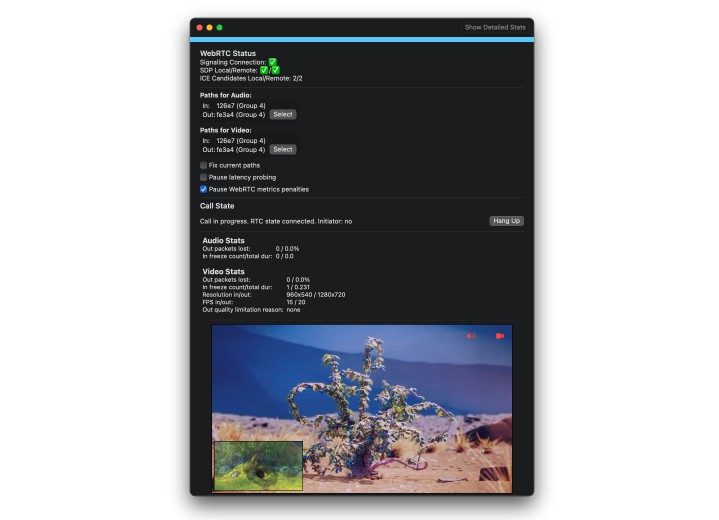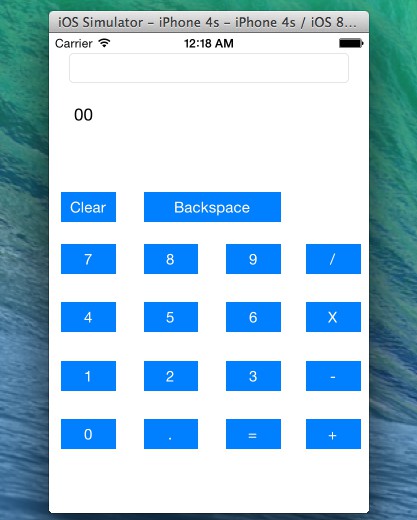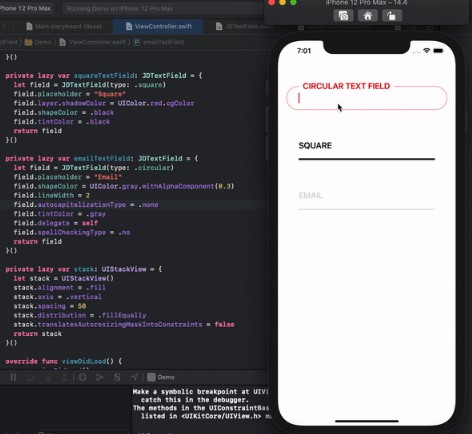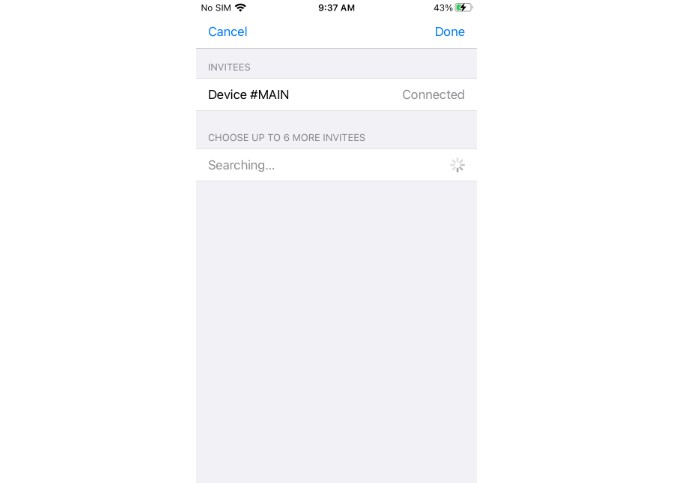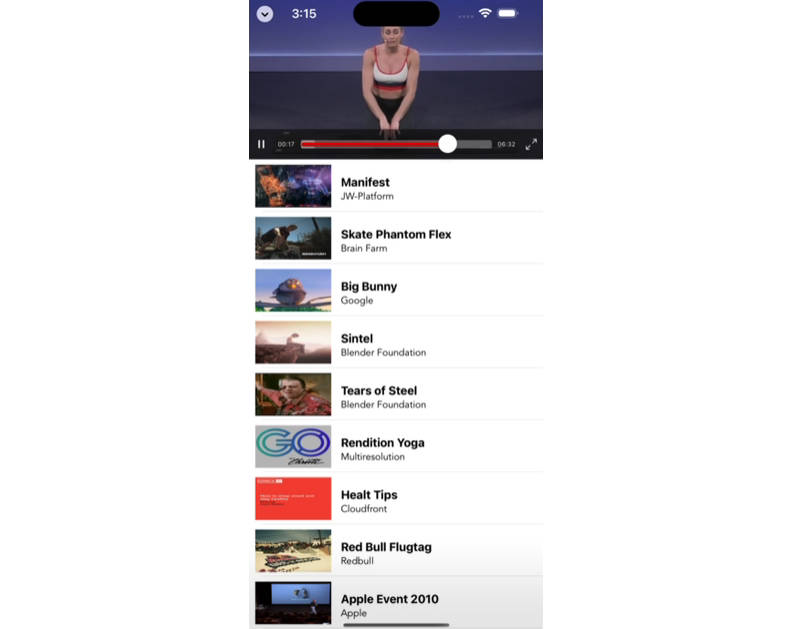SCION-WebRTC
WebRTC calls over SCION with advanced path control.
This application was developed as part of my master’s thesis at ETH Zürich in 2021. It uses SCION, a next-generation path aware Internet architecture, to transport WebRTC media streams with application-layer path control. WebRTC-specific metrics are used to drive path selection directly from within the app.
Contents
This app contains various components:
- A plain WebRTC build for iOS and macOS.
- A build of the official SCION daemons and libraries (written in Go), compiled for iOS and macOS with gomobile. The SCION libraries were modified in such a way that they could be used as a single library.
- A SCION client library written in Swift, based on primitives provided by the official SCION Go libraries.
- The iOS/macOS app combining all the above components to realize video calls over SCION with advanced path control.
- A very simple peer-to-peer text chat based on SCION, used for debugging purposes.
- Various tests that either test components of the app or perform scenarios on real end-to-end calls.
This repo also contains a signaling server required to manage video calls in the app. This server is not part of the app and has to run on a server that can be reached by both peers taking part in a call.
Dependencies
First all the dependencies must be built.
WebRTC
Build using the build.sh script in https://github.com/JonasGessner/WebRTC/tree/scion. Place resulting xcframework into the Vendor folder.
SCIONDarwin
This is the modified SCION daemons+library compiled with gomobile. Building this library requires a patched version of gomobile found here: https://github.com/JonasGessner/mobile/tree/macos.
If you are building for macOS on arm64 you will have to also patch the malloc.go file in your GOROOT ($ go env GOROOT): Change heapAddrBits to 48!
Using this patched gomobile (and patched malloc.go), build using the build.sh script in https://github.com/JonasGessner/scion-apps/tree/darwin. Place resulting xcframework into the Vendor folder.
Building
You must run the signaling server found in signalingserver and place the address at which it can be reached into the file SCIONTest/Options.swift where it says ws://put-address-here. The address is a WebSocket address.
Make sure the dependencies built in the previous step are in the Vendor folder, then open the xccodeproj file and build either the iOS or macOS app. You may have to adjust your code signing identity.
Configuration
The app is heavily reliant on the particular test setup I used. However, it can be adjusted to work with other setups. The app identifies on which of two machines I used it is running isCloud() and autoconfigures itself based on this setting.
The configuration options can be modified in the SCIONTest/Options.swift file. The options listed there are almost all annotated with a comment stating what they control. To make the app run on your custom environment you need to adjust the SCION topology the app uses, see SCION/SCIONLab/SCIONLabSupport.swift for example topologies. The SCION stack inside the app is configured in the file SCIONTest/ContentView.swift with a call to SCIONStack.shared.initScionStack(topology:). Here you need to make sure the correct topology is provided (useful reference). It is best to set your topology in the setUpEntryFor(AS:) function in SCIONTest/Options.swift which is used as a helper to provide the topology to the call to SCIONStack.shared.initScionStack(topology:).
Tests
There are various options to enable tests in SCIONTest/Options.swift by changing the testCase value. These test cases all use ssh to execute certain commands and are not trivial to reproduce. The instance of the app where isCloud() returns false runs a command tc.sh via SSH which configures traffic shaping on groups of paths. The tc.sh command is included in this repo. It requires two local SCION ASes to run on one of the two machines running an instance of the app. These two ASes must be connected by 5 inter-AS links each, and one of them with another 5 to the attachment point (AS that provides connectivity into the used SCION network, e.g. SCIONLab). This is explained in more detail in the thesis report. The configurations of these two local ASes are also included in the handin of the thesis. With the local ASes correctly configured, the tc.sh command must be executed on the AS in the center (the AS that is connected with 5 links each to each of the two other ASes).
All the results shown in the thesis report were produced by one of the test cases that can be enabled in SCIONTest/Options.swift. Test results are automatically saved to a file. You need to change resultsBasePath so that results are saved into a folder that exists on your system.
License
MIT License.
© Jonas Gessner