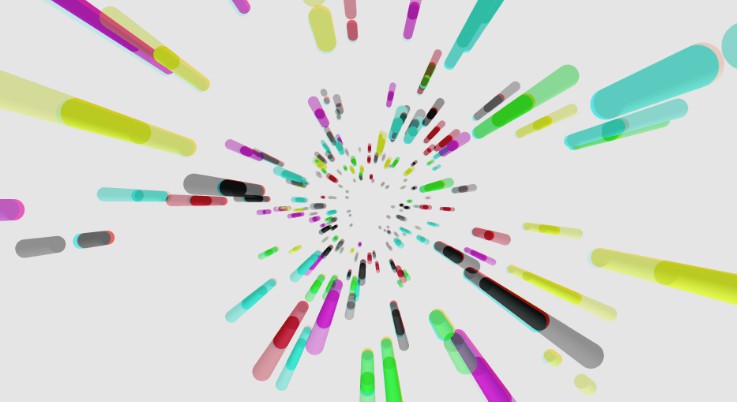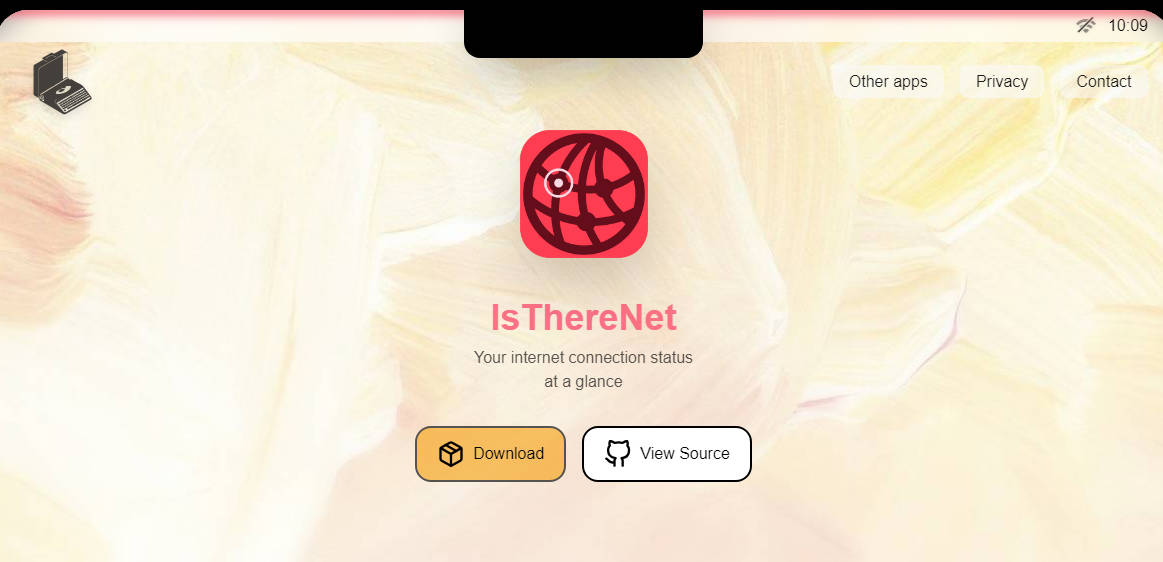VPS SDK (iOS)
This is Visual Positioning System SDK for Native iOS apps. Main features are:
- High-precision global user position localization for your AR apps
- Easy to use public API
- Integration in SceneKit and RealityKit
- Works both for UIKit and SwiftUI apps
For more information visit our page on SmartMarket. If you want access to other VPS locations or want to scan your own proprerty, please contact us at [email protected].
Requirements
- iOS 12.0+
- Xcode 12+
- Swift 5+
- ARKit supported device
Installation
CocoaPods
CocoaPods is a dependency manager for Cocoa projects. For usage and installation instructions, visit their website. To integrate VPS SDK into your Xcode project using CocoaPods, specify it in your Podfile:
source 'https://github.com/CocoaPods/Specs.git'
target 'YOUR PROJECT NAME HERE' do
use_frameworks!
pod 'VPSNMobile'
end
Run pod install from the project directory to create a new workspace file.
From sources
You can also build VPS framework from this repository.
Clone this repository and run pod install from the project directory. A new workspace file will be created. Now you can build VPS framework and link it to your apps.
Examples
There are several example apps included in this repository:
- ContentPreviewVPS – test VPS service from simulator without visiting the real location
- ExampleAppVPS – integration of VPS service in a real end-user app
To install an example project, clone this repository. Run pod install from the selected example directory to create a new workspace file.
Usage
User permissions
Add flags to access user’s location and camera into info.plist. TemporaryAuth is required for devices running iOS 14+.
<key>NSCameraUsageDescription</key>
<string></string>
<key>NSLocationWhenInUseUsageDescription</key>
<string></string>
<key>NSLocationTemporaryUsageDescriptionDictionary</key>
<dict>
<key>TemporaryAuth</key>
<string></string>
</dict>
UIKit
- You must define a
ARSCNViewDelegatedelegate and call the methodvps?.frameUpdated()each frame - Assign the default configuration using a method
getDefaultConfiguration()that will return nil if the device is not supported. - You can use the delegate method
sessionWasInterruptedto stop the VPS when the application moves foreground and start it again insessionInterruptionEnded
import VPSNMobile
import UIKit
import ARKit
class Example:UIViewController, ARSCNViewDelegate {
var arview: ARSCNView!
var configuration: ARWorldTrackingConfiguration!
var vps: VPSService?
override func viewDidLoad() {
super.viewDidLoad()
arview.scene = SCNScene()
arview.delegate = self
if let config = VPSBuilder.getDefaultConfiguration() {
configuration = config
} else {
fatalError()
}
let set = Settings(
url: "https://...",
locationID: "ID",
recognizeType: .server)
VPSBuilder.initializeVPS(arsession: arview.session,
settings: set,
gpsUsage: false,
onlyForceMode: true,
serialLocalizeEnabled: false,
delegate: nil) { (vps) in
self.vps = vps
}
vps?.start()
}
override func viewWillAppear(_ animated: Bool) {
super.viewWillAppear(animated)
arview.session.run(configuration)
}
func renderer(_ renderer: SCNSceneRenderer, updateAtTime time: TimeInterval) {
vps?.frameUpdated()
}
func sessionWasInterrupted(_ session: ARSession) {
vps?.stop()
}
func sessionInterruptionEnded(_ session: ARSession) {
vps?.start()
}
}
Mobile VPS
To enable the mobile VPS mode, you need to select it in the settings recognizeType: .mobile. In this case, the neural network will be downloaded to the device, the progress of which can be tracked in the loadingProgress handler. If the model failed to download or could not be initialized, the failure handler will report this.
VPSBuilder.initializeVPS(arsession: arview.session,
settings: set,
gpsUsage: false,
onlyForceMode: true,
serialLocalizeEnabled: false,
delegate: self) { (serc) in
self.vps = serc
} loadingProgress: { (pr) in
print("value",pr)
} failure: { (er) in
print("err",er)
}
RealityKit
Using RealityKit is similar to using SceneKit. Instead of using func renderer(_ renderer: SCNSceneRenderer, updateAtTime time: TimeInterval) you need to use func session(_ session: ARSession, didUpdate frame: ARFrame) using ARSessionDelegate for call call the method vps?.frameUpdated() each frame.
func session(_ session: ARSession, didUpdate frame: ARFrame) {
}
SwiftUI
For better use in SwiftUI, you should use the MVVM architecture. Here is a quick example:
struct ContentView: View {
@StateObject var vm = ViewModel()
@State var vpsStarted = false
var body: some View {
VStack {
ARView(vm: vm)
.background(Color.gray)
.cornerRadius(20)
.padding(EdgeInsets(top: 10, leading: 10, bottom: 10, trailing: 10))
Button(vpsStarted ? "stop" : "start") {
vpsStarted ? vm.vps?.Stop() : vm.vps?.Start()
withAnimation(.linear) {
vpsStarted.toggle()
}
}
.frame(width: 300, height: 50, alignment: .center)
.background(vpsStarted ? Color.red : Color.green)
.cornerRadius(20)
.padding()
}
}
}
class ViewModel:NSObject, ObservableObject, ARSCNViewDelegate, VPSServiceDelegate {
var vps: VPSService?
func initVPS(session:ARSession) {
let set = Settings(
url: "...",
locationID: "...",
recognizeType: .server)
VPSBuilder.initializeVPS(arsession: session,
settings: set,
gpsUsage: false,
onlyForceMode: true,
serialLocalizeEnabled: false,
delegate: self) { (vps) in
self.vps = vps
} loadingProgress: { (pr) in
} failure: { (er) in
print("err",er)
}
}
func serialcount(doned: Int) {
}
func positionVPS(pos: ResponseVPSPhoto) {
print("POS",pos)
}
func error(err: NSError) {
}
func sending() {
}
}
struct ARView: UIViewRepresentable {
@ObservedObject var vm: ViewModel
func makeUIView(context: Context) -> ARSCNView {
let sceneView = ARSCNView()
sceneView.scene = SCNScene(named: "polytechcopy.scn")!
sceneView.autoenablesDefaultLighting = true
sceneView.delegate = vm
vm.initVPS(session: sceneView.session)
let config = VPSBuilder.getDefaultConfiguration()!
config.isAutoFocusEnabled = true
sceneView.session.run(config)
return sceneView
}
func updateUIView(_ uiView: ARSCNView, context: Context) {
}
static func dismantleUIView(_ uiView: ARSCNView, coordinator: ()) {
uiView.delegate = nil
}
}