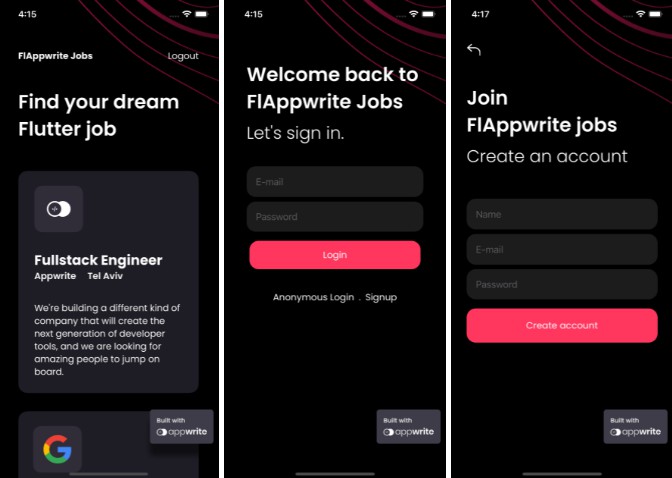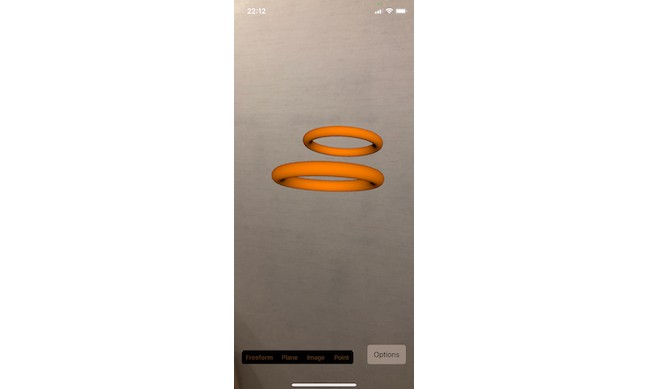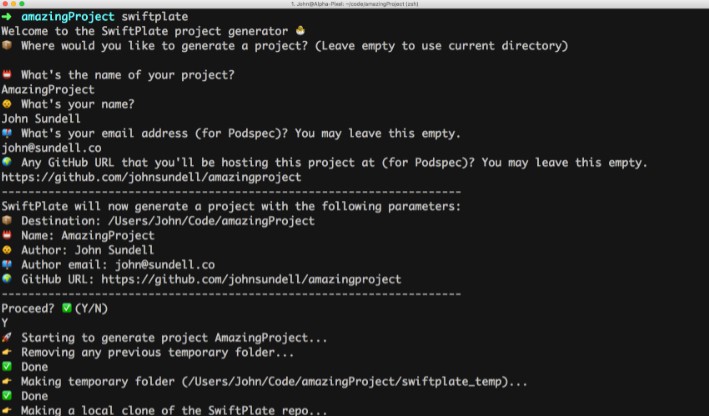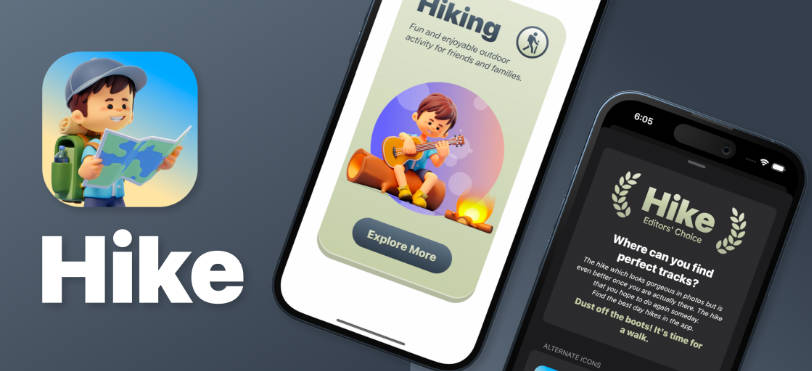? Job Portal with Apple (Swift UI)
A simple Job Portal App built with Swift UI and Appwrite
? Getting Started
? Install Appwrite
Follow our simple Installation Guide to get Appwrite up and running in no time. You can either deploy Appwrite on your local machine or, on any cloud provider of your choice.
Note: If you setup Appwrite on your local machine, you will need to create a public IP so that your hosted frontend can access it.
We need to make a few configuration changes to your Appwrite server.
- Add a new Apple App (iOS) in Appwrite and enter application id of your application (
io.appwrite.jobportaletc) - Create a new collection with the following rules
Also set the read permission to * so that anyone can read. You can also add few documents to display in the app.
? Run the Application
- Open the project in XCode
- Update
AppwriteService.swiftwith yourendpointandproject_id - In
JobsViewModelupdate the collection ID with your collection id created in step 2 - Run
? Support
If you get stuck anywhere, hop onto one of our support channels in discord and we’d be delighted to help you out ?