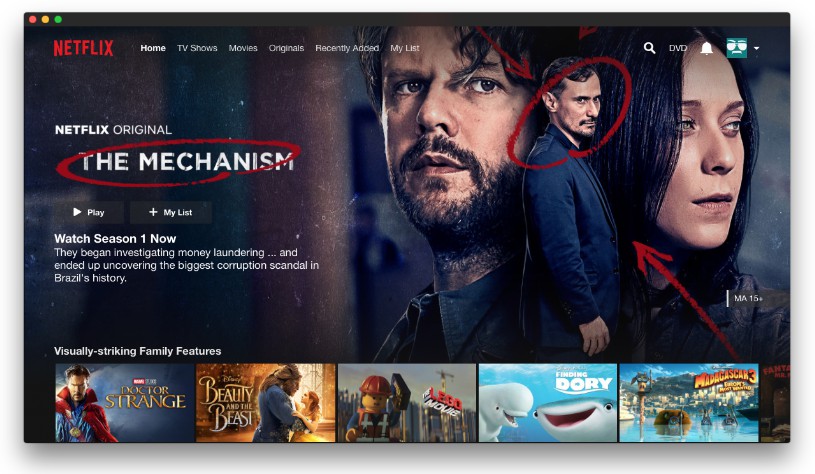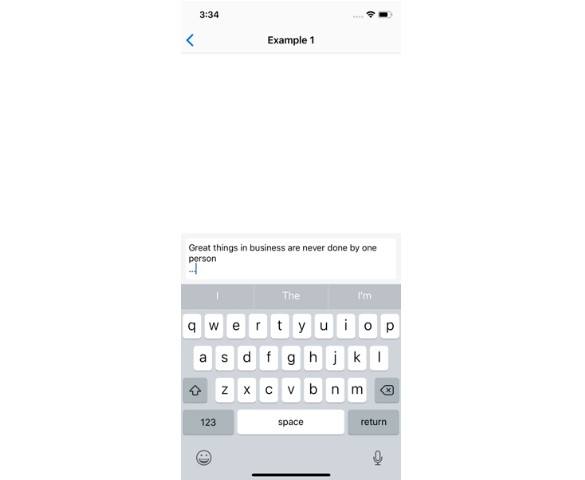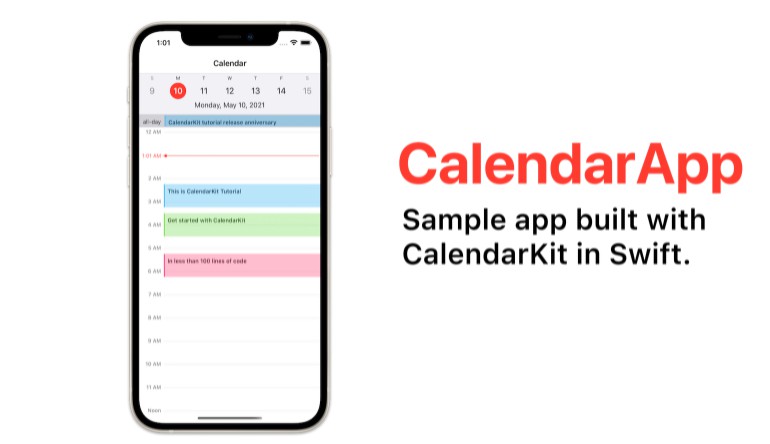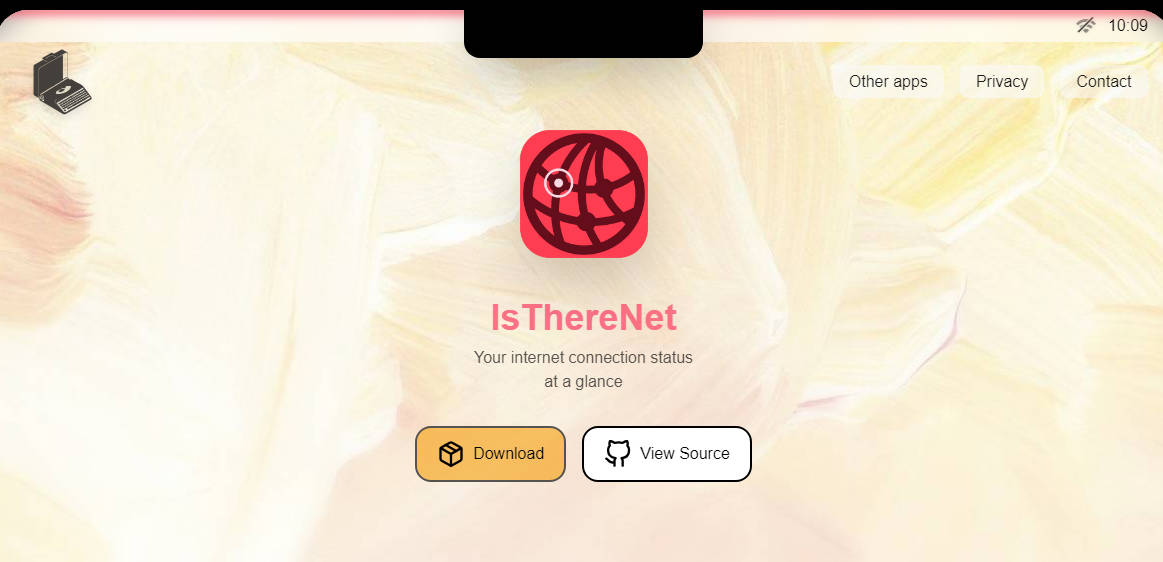Netflix wrapper for macOS
A very simple proof-of-concept app for a WKWebView based app to allow viewing Netflix outside the browser on macOS. The goal is to somewhat allow a picture-in-picture style browsing and watching experience. There's a bunch of similar apps on the Mac App Store, but this one is mine, and the idea is to keep it pretty lightweight (no majorly additive features).
Installation Instructions
Direct Download
Go to the page for the latest release and download the zipped app. You want the file labelled something akin to "Netflix.zip", and not the ones labelled "source code".
Unzip the app, and drag it into your Applications folder. If you accidentally downloaded the source code, you'll be quite confused, so go back a step and download the other zip file.
That's all there is. Run and enjoy.
Homebrew
If you have Homebrew installed, try running the following in your terminal:
brew install --cask jellybeansoup-netflix
Alternative Icons
The Icons folder contains alternative icons that may be used with the app. After downloading, you can apply the icon of your choice by right clicking on the installed app in Finder, clicking Get Info, and dragging it into the icon well at the top of the window.
![]()