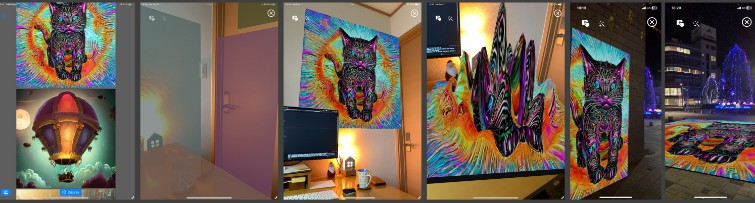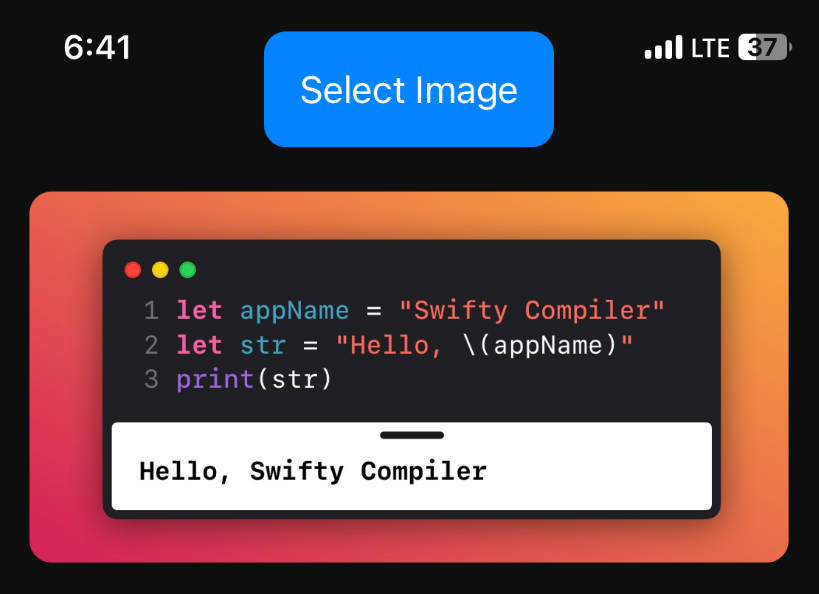iOS app – AR Wall Picture
An iOS app that displays images from your Photo Library on the wall in AR.
- Target: iPhone / iOS 16.0+, iPad / iPadOS 16.0+
- Build: macOS 13.1+, Xcode 14.2+
An iOS app in a separate project repo allows you to generate images using Stable Diffusion on your devices and save them to your Photo Library. Let’s appreciate them in AR with this iOS app.
- GitHub repo of the iOS app – AR Diffusion Museum: https://github.com/ynagatomo/ARDiffMuseum
From this project you can see:
- ARKit: plane detection and displaying the planes
- RealityKit: dynamic image-texture replacement and using a custom material (Metal Shader)
- PhotoKit: PhotoPicker (new in iOS 16)
Change Log
none
Features
- selecting images from Photo Library
- detecting virtual or horizontal planes in AR
- displaying images in AR and automatic image switching based on viewing angle
- showing visual effects on the images in AR
- built-in sample images
UI
This project provides a minimal UI. Feel free to extend it as you like and create your own app.
Consideration
Visual Effects
The app uses a simple Metal Shader to provide a visual effect. Please modify it as you like.
Creating a picture-frame
The app uses a simple picture frame. As this project contains the Blender file of the picture frame, you can modify it.
- modify or create your picture frame with Blender
- convert it to USDZ with Reality Converter
- replace or add it to the Project
- edit the
AppConstant.swiftto name it if needed
- Blender file:
assets/panel1_1.blend
References
none