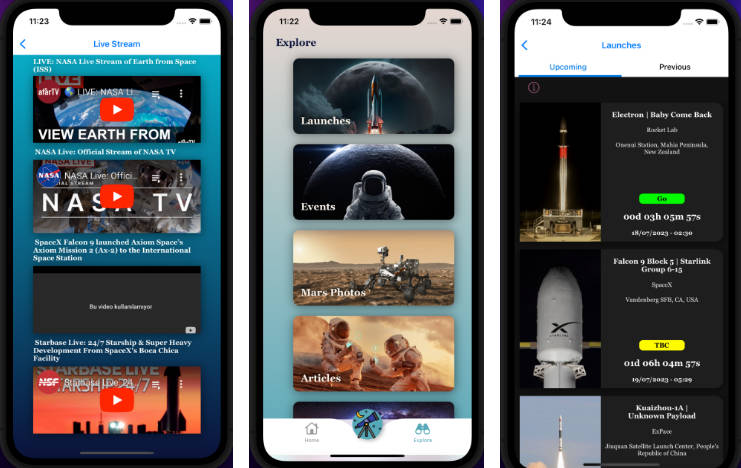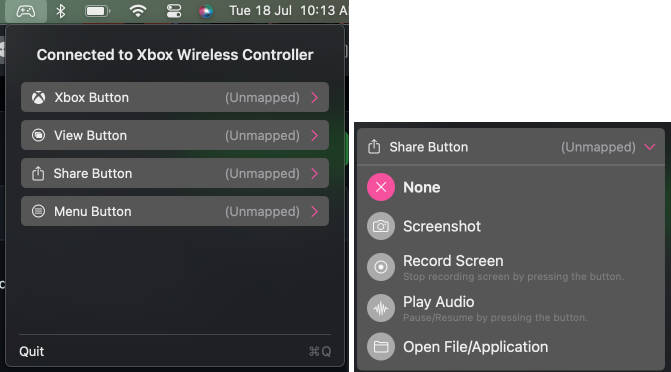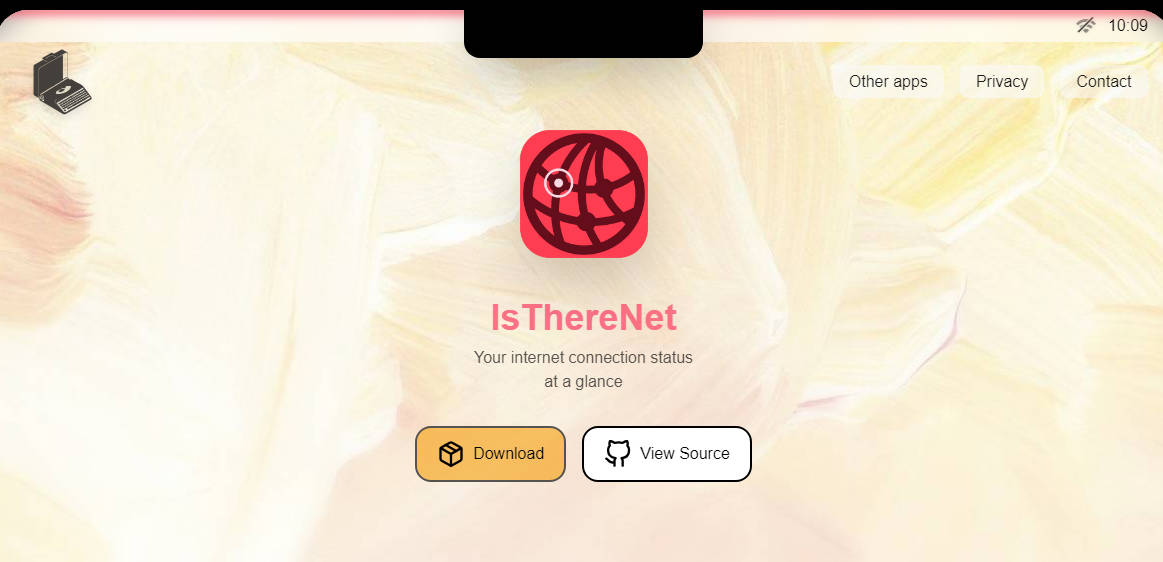Space Stroll
Space Stroll is a mobile application that provides a platform for space enthusiasts to explore the latest space developments and access real information based on current data. It offers a variety of features for users who are interested in space and want to stay up-to-date with the latest updates and discoveries.
Features
- Daily Astronomy Picture: Get a daily update of a captivating astronomy picture along with its description.
- Updates: Stay informed about the latest developments in space through continuously updated messages. Clicking on a message takes you to the official news source for detailed information.
- Live Streams: Access live streams on various topics, including NASA TV, SpaceX launches, and live footage from the ISS.
- Upcoming and Previous Launches: View information about upcoming and past space launches, including launch times, success status, and detailed descriptions.
- Space Events: Stay updated on space-related events and activities happening in real-time.
- Mars Rover Perseverance: Explore Mars through the latest photos captured by the Perseverance rover.
- Space News and Blogs: Access the latest space news, blog articles written by experts, and daily summaries of developments captured by the ISS camera.
- Space Programs: Learn about space programs from the past to the present, including their goals and achievements.
- 1995-Present Photos: Discover a collection of random space photos taken between 1995 and the present, accompanied by brief descriptions.
Design Pattern
- MVVM (Model-View-ViewModel)
API
Third Party Libraries:
- Alamofire: A popular networking library used for handling network operations and making HTTP requests in Swift.
- Kingfisher: A powerful image loading and caching library used for displaying high-quality images in the application.
- Lottie-ios: A library for adding beautiful and customizable animations to the app’s user interface.
- Parchment: A library for creating smooth and interactive page transitions, used for navigating between different sections in the app.
- Youtube-ios-player-helper: A library for integrating YouTube videos into the application and providing a seamless viewing experience.
Getting Started
To get started with Space Stroll, follow these steps:
- Clone the repository: [email protected]:utkucetinkaya/SpaceStroll.git
- Install the required dependencies using CocoaPods:
cd SpaceStroll-main
pod install
- Open the
SpaceStroll.xcworkspace file in Xcode.
- Get an Api Key at https://api.nasa.gov/. Paste it into ‘DEMO_API’ in the ApiRouter file in the Networking folder.
- Build and run the app on your desired simulator or device.
- Explore the various features and enjoy your space journey!
Contributions
Contributions to Space Stroll are welcome! If you have any suggestions, bug reports, or feature requests, please open an issue on the GitHub repository.
Screens
| Live Stream |
Explore |
Launches |
 |
 |
 |
| MarsPhotos |
Events |
Articles |
 |
 |
 |
| Astronomy Pictures Of Days |
Space Programs |
 |
 |
GitHub
View Github