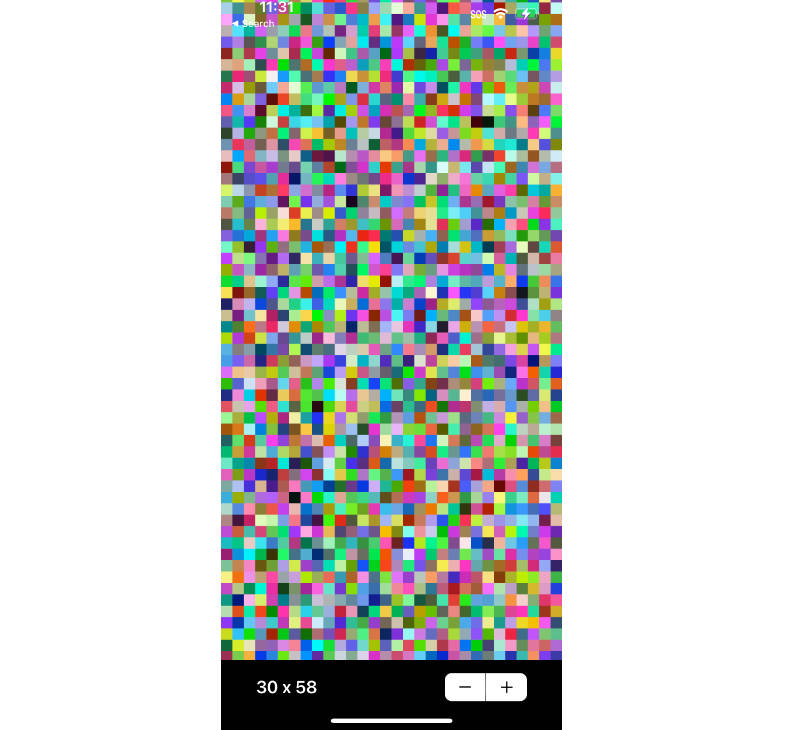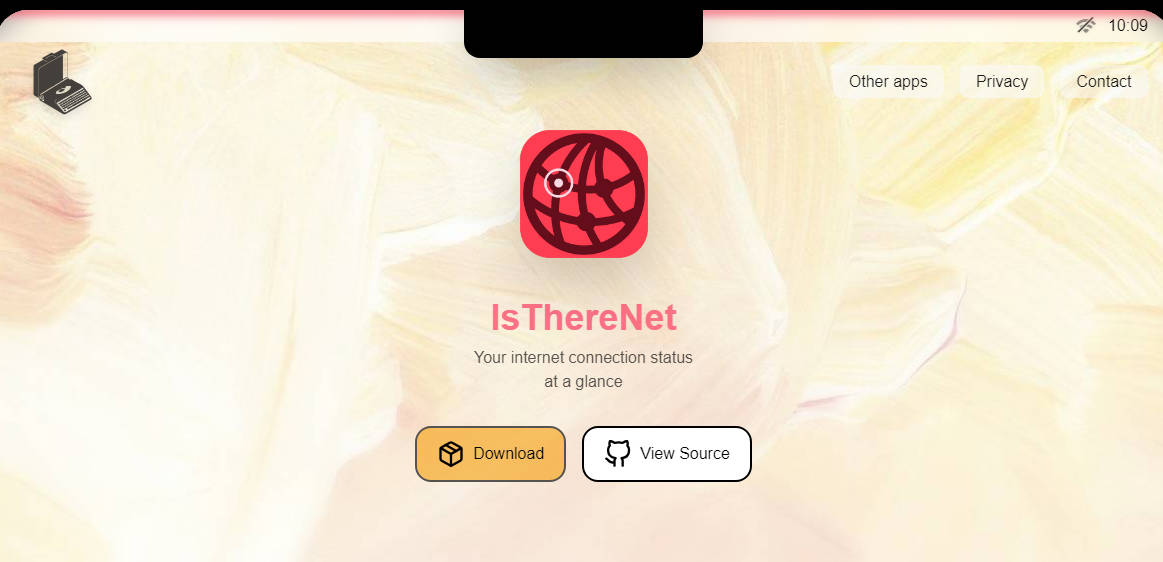PixelRandom
PixelRandom is a single-page iOS app that randomizes the color of each pixel on the display with a configurable pixel size. The app was created by Brock Davis ([email protected]).
Features
- Randomize the color of each pixel on the display
- Configurable pixel size for various visual effects
- Simple and easy-to-use interface
Getting Started
Follow these instructions to clone the app and run it on a simulator or an Apple device.
Prerequisites
- Xcode installed on your Mac
- An Apple Developer account (for running on a physical device)
Cloning the App
-
Open Terminal on your Mac and navigate to the directory where you want to clone the repository.
-
Run the following command to clone the repo:
git clone https://github.com/brockthecoder/PixelRandom.git
- After cloning the repository, navigate to the project directory:
cd PixelRandom
Running the App on a Simulator
-
Open the project in Xcode by double-clicking the
PixelRandom.xcodeprojfile or opening it via Xcode. -
Choose an iOS simulator from the list of available devices in the top left corner of Xcode.
-
Click the “Run” button (or press
Cmd + R) to build and run the app on the selected simulator.
Running the App on an Apple Device
-
Connect your Apple device to your Mac using a USB cable.
-
Open the project in Xcode by double-clicking the
PixelRandom.xcodeprojfile or opening it via Xcode. -
In Xcode, select your Apple device from the list of available devices in the top left corner.
-
If prompted, sign in with your Apple Developer account and select a development team for code signing.
-
Click the “Run” button (or press
Cmd + R) to build and run the app on your connected device.
Contributing
Feel free to submit issues or pull requests if you have suggestions or improvements for the app. Your contributions are welcome!
License
This project is licensed under the MIT License.