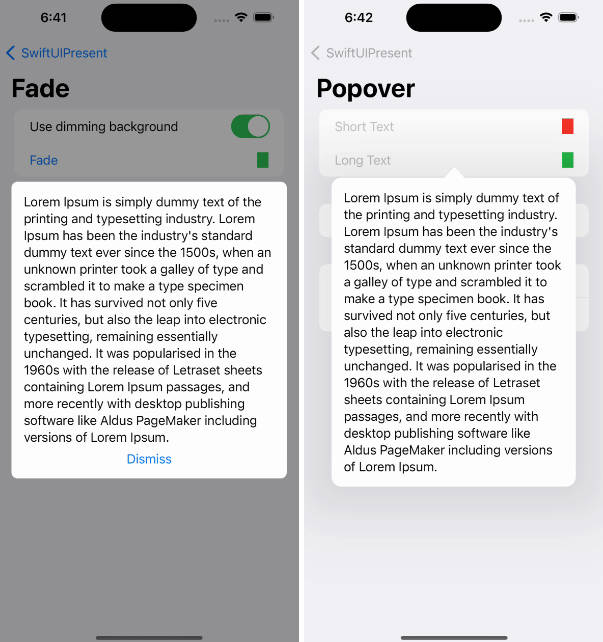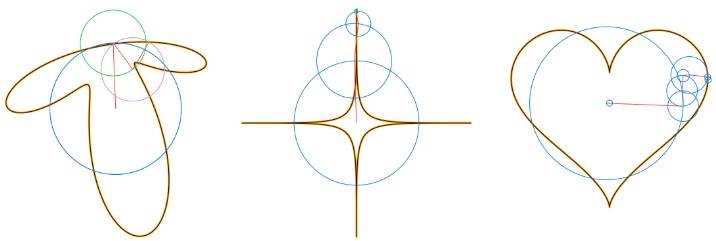Tip Split – iOS Tip Calculator App
Overview
Tip Split is a basic tip calculator iPhone app written in Swift. The app allows users to enter a bill amount, select a tip percentage, specify if tax should be included, and divide the total tip amount evenly among a chosen number of people.
Features
- User input for bill amount with decimal keyboard
- Segmented control to select tax percentage
- Switch to include or exclude tax from tip calculation
- Slider to adjust tip percentage
- Stepper to specify number of people to split tip between
- Output labels showing tax amount, subtotal, tip percentage, total tip, and per person tip amounts
- Reset button to clear all fields and start over
- Action sheet confirmation before resetting values
- AutoLayout constraints for proper UI across iPhone screens
Technical Details
The app is built as a single view iOS application in Xcode using the Swift programming language. The user interface is designed in Storyboard with AutoLayout constraints.
The main technical components include:
- UI elements like UITextField, UISegmentedControl, UISwitch, UISlider, UIStepper, UILabels
- IBOutlets to connect UI elements to view controller
- IBActions triggered by component interactions like value changed or button tap
- Custom methods to handle calculations, reset values, and update UI
- Variables to store input values and calculation results
- Mathematical operations to calculate tax, subtotal, tip, total, and per person amounts
- Imported test classes to validate functionality and layout
Getting Started
To run this project on your local machine:
- Clone this repository
- Open the project in Xcode
- Build and run the app in iPhone simulator or connected device
Usage
Using the app to calculate a tip amount:
- Enter bill amount in text field
- Select tax percentage from segmented control
- Toggle tax inclusion switch on or off
- Move slider to adjust tip percentage
- Use stepper to select number of people to split tip between
- Review calculated amounts updated in labels
- Tap Clear All button and confirm to start over
Demo
Default Screen

Insert Bill Amount
a text field is activated when user wants to enter the bill amount

Scenarios with Different Settings


“Clear All” function

Author
Cici Chang