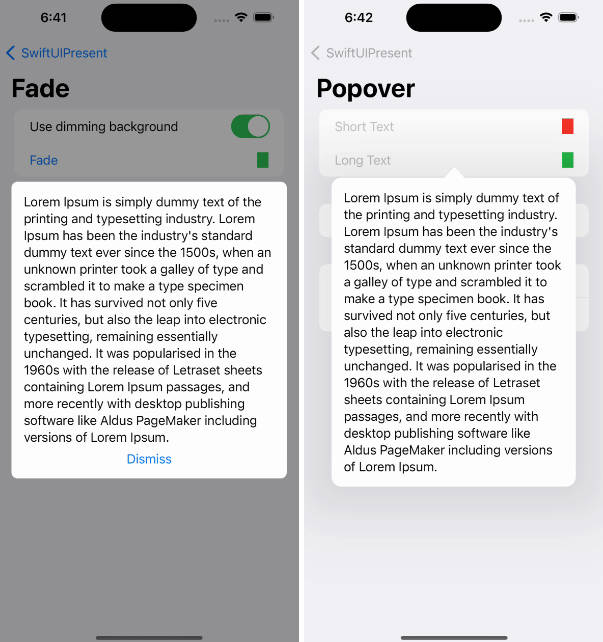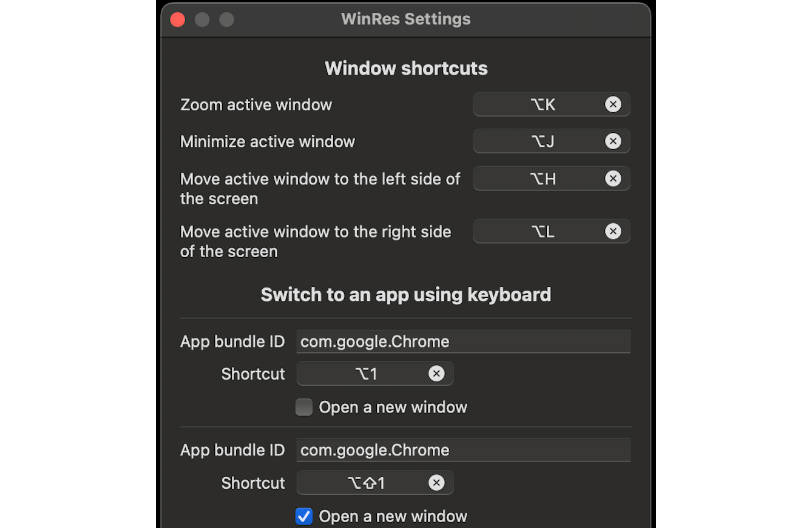SwiftUIPresent
Presenting views from SwiftUI with customized styles, extending beyond sheet and fullscreenCover.


Features
- Add the missing fade-in fade-out (crossDissolve) and popover presentation style to SwiftUI.
- (WIP) Bringing the SwiftUI sheet’s height adjustment (detents) API, exclusive to iOS 16, to iOS 15.
- Make your own presentation style and use it in SwiftUI.
Requirements
- iOS 14.0+ (iOS 13 later)
- Xcode 14.3+
Installation
Swift Package Manager
Follow the tutorial published by Apple using the URL for the SwiftUIPresent repo with the current version.
https://github.com/Lumisilk/SwiftUIPresent.git
Usage
Use present(isPresented: Binding<Bool>, style: some PresentationStyle)
import SwiftUIPresent
struct Example: View {
@State private var isPresented = false
var body: some View {
Button("Present") {
isPresented = true
}
.present(isPresented: $isPresented, style: .fade) {
Text("Your present content")
}
}
}
Built-in Styles
| PresentationStyle | The corresponding UIKit styles |
|---|---|
.sheet |
.formSheet |
.fade(backgroundColor: UIColor = .clear) |
.overFullScreen × .crossDissolve |
.popover(backgroundColor: UIColor? = nil) (backgroundColor means the bubble’s background color, which you don’t change usually) |
.popover |
Create your own style
Conforming to PresentationStyle, provide you own UIViewController implementation.
(Will add more explanation later)
Limitation
withAnimation(_:_:)has no effect on presentation content. Useanimation(_:value:)modifier instead.
Roadmap
- Support sheet detent customization by using iOS 15’s new API.
- Add optional data binding to control the presentation.
- Support passing values implicitly like Preference and Environment.
- Add documents
- Support iOS 13+