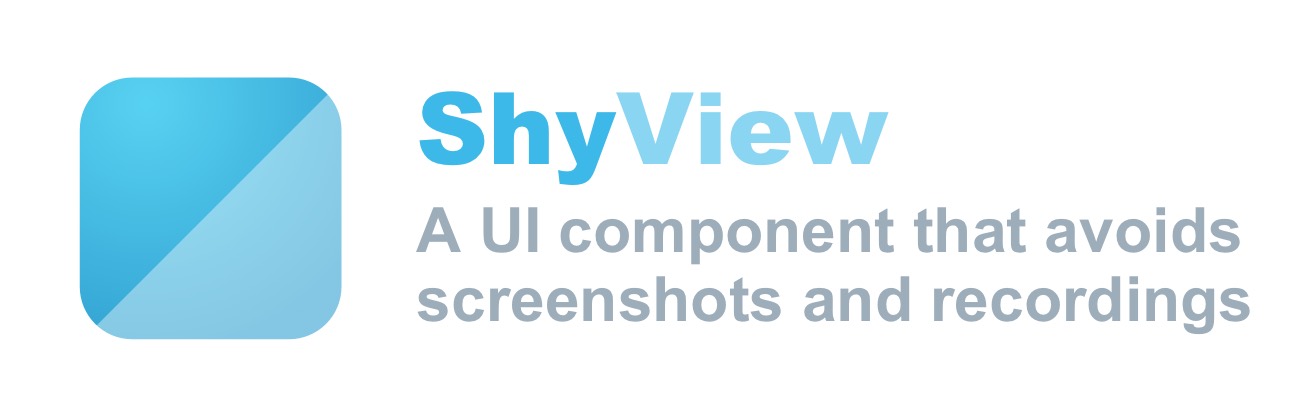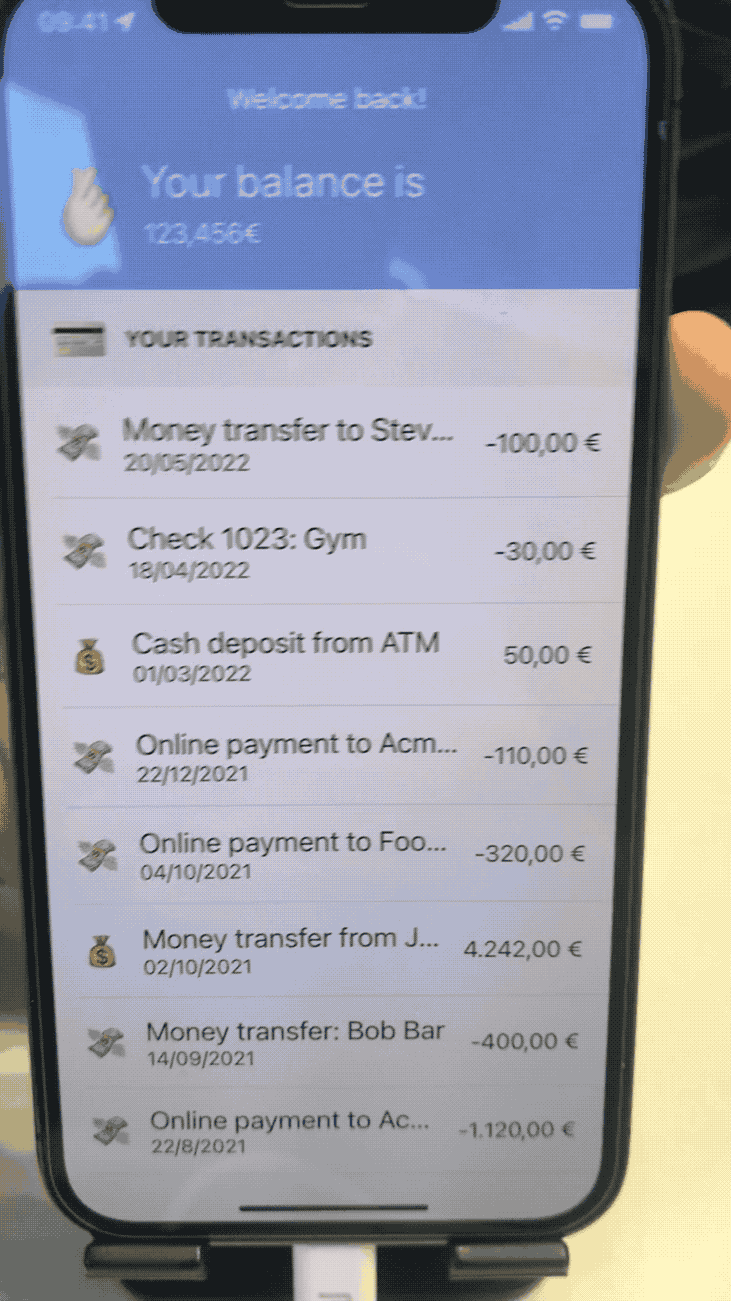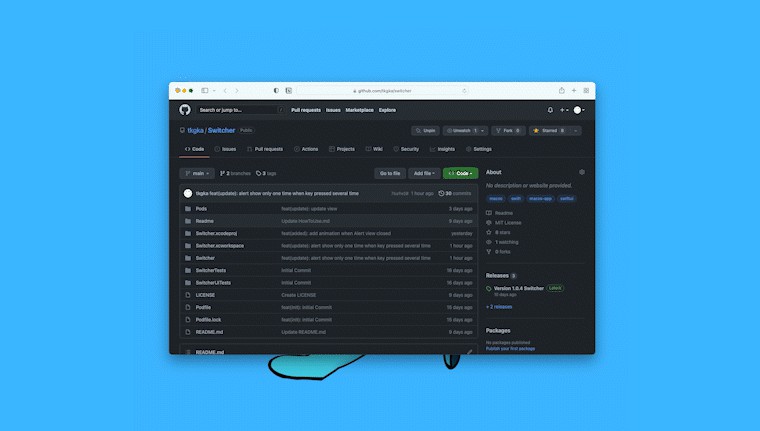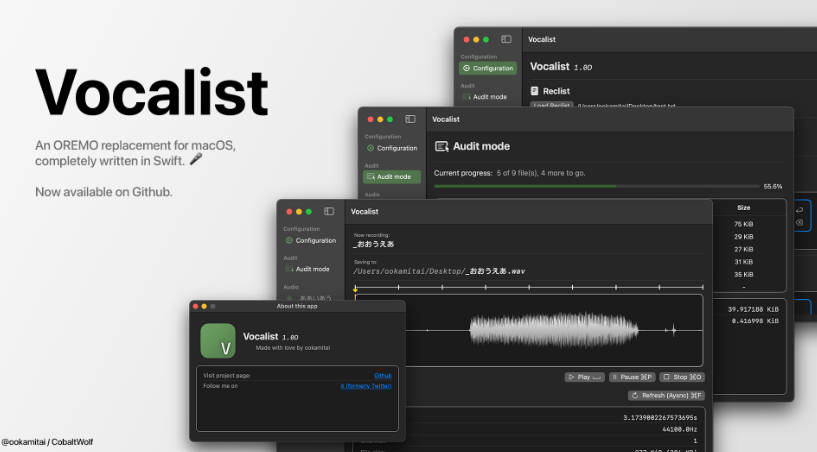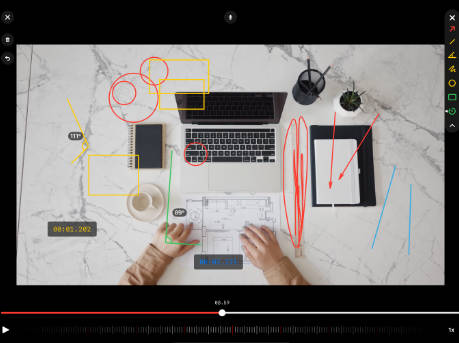ShyView
Installation
ShyView is available through CocoaPods. To install it, simply add the following line to your Podfile:
Pods
pod 'ShyView'
Usage
Simply Wrap the view you want not to be screenshotted (or recorded) in a ShyView.
let topSecretLabel = UILabel()
topSecretLabel.text = "4, 8, 15, 16, 23, 42"
let shyView = ShyView(topSecretLabel)
view.addSubview(topSecretLabel)
Disclaimer
This component, is build upon a UITextField “hack”; use it at your own risk.
License
ShyView is available under the MIT license. See the LICENSE file for more info.
Author
@MarioIannotta, [email protected]