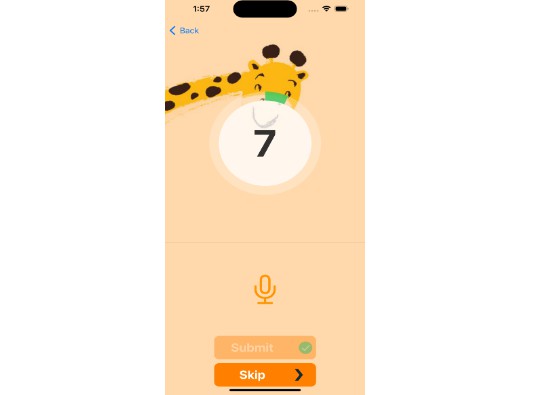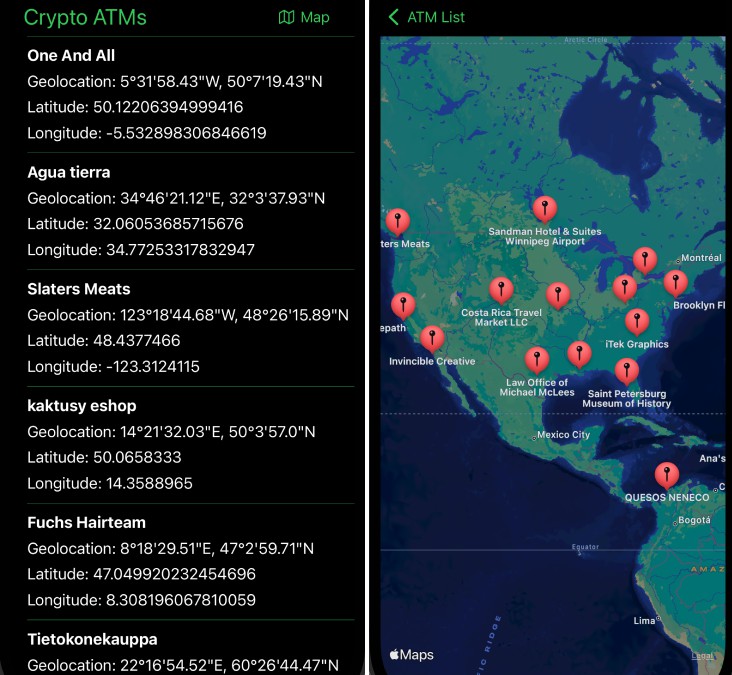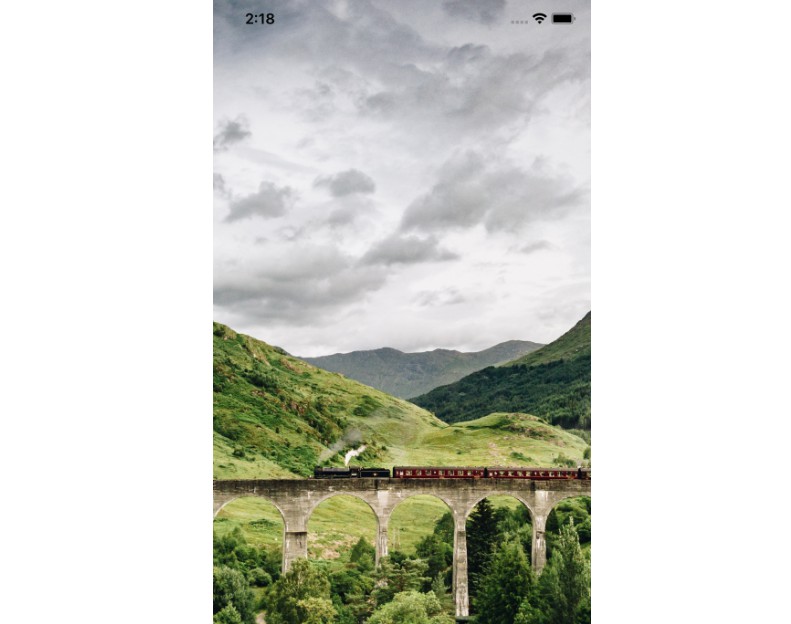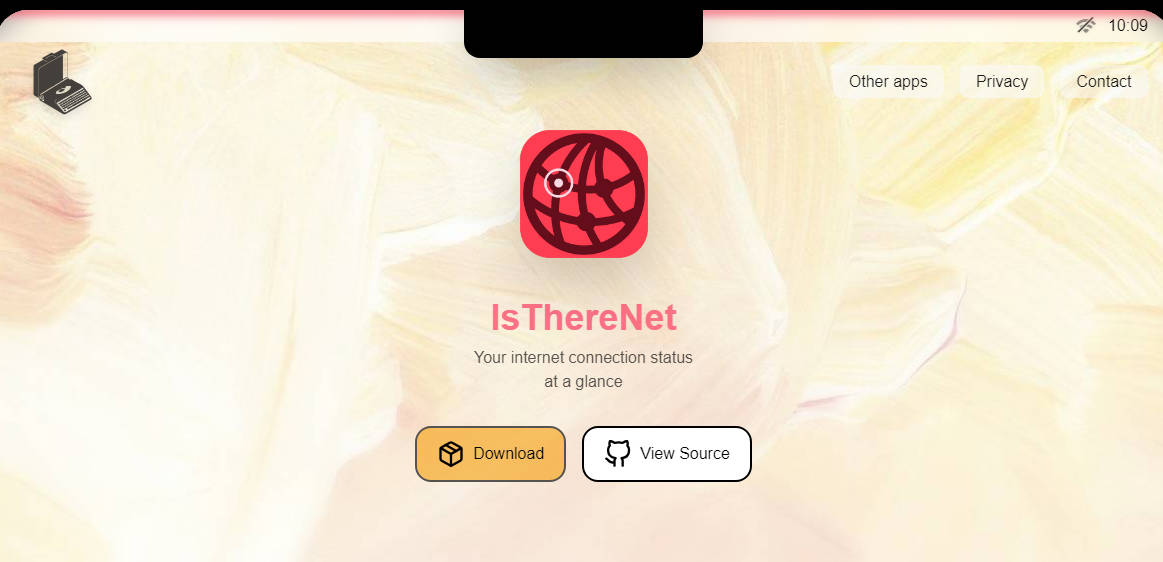Play N Learn
About the project:

 Play N Learn is an iOS App created using Xcode with programming language Swift. This app is created to help young children of age group 2-4 years learn a variety of skills in a fun and engaging way. This app is created as a school project for our course while learning about Swift and SwiftUI. This app was built following scrum practice with a weekly sprint review. This application consists of four small games such as : number game, colour game, shape game & a xylophone .Users can choose the game from the settings. The application has two play modes : touch & voice
Play N Learn is an iOS App created using Xcode with programming language Swift. This app is created to help young children of age group 2-4 years learn a variety of skills in a fun and engaging way. This app is created as a school project for our course while learning about Swift and SwiftUI. This app was built following scrum practice with a weekly sprint review. This application consists of four small games such as : number game, colour game, shape game & a xylophone .Users can choose the game from the settings. The application has two play modes : touch & voice
Number game:
This game is played by the user by choosing the correct number displayed and can also be played by using voice mode. Correct/Incorrect animation is diplayed after the user’s selection by both tap & voice in the respective mode. The game has a time limit and an timer animation for that. The skip button is available for skiping current number & also a back button to navigate into main menu.
Color game:

 This game is played by the user by choosing the correct color displayed and can also be played by using voice mode. Correct/Incorrect animation is diplayed after the user’s selection by both tap & voice in the respective mode. The game has a time limit and an timer animation for that. The skip button is available for skiping current color & also a back button to navigate into main menu.
This game is played by the user by choosing the correct color displayed and can also be played by using voice mode. Correct/Incorrect animation is diplayed after the user’s selection by both tap & voice in the respective mode. The game has a time limit and an timer animation for that. The skip button is available for skiping current color & also a back button to navigate into main menu.
Shape game:
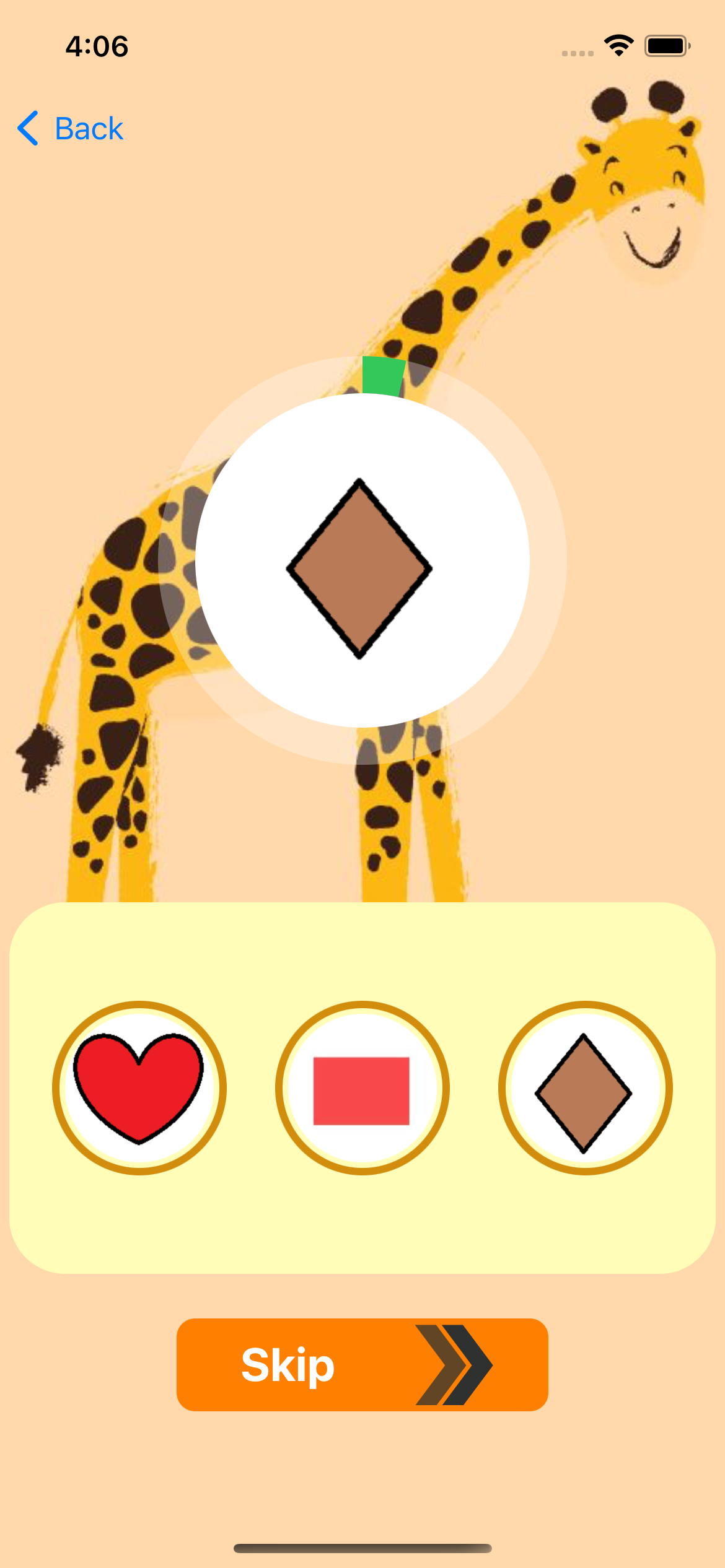
 This game is played by the user by choosing the correct shape displayed and can also be played by using voice mode. Correct/Incorrect animation is diplayed after the user’s selection by both tap & voice in the respective mode. The game has a time limit and an timer animation for that. The skip button is available for skiping current color & also a back button to navigate into main menu.
This game is played by the user by choosing the correct shape displayed and can also be played by using voice mode. Correct/Incorrect animation is diplayed after the user’s selection by both tap & voice in the respective mode. The game has a time limit and an timer animation for that. The skip button is available for skiping current color & also a back button to navigate into main menu.
Xylophone

Map