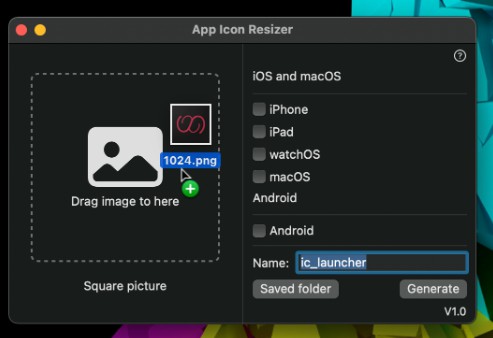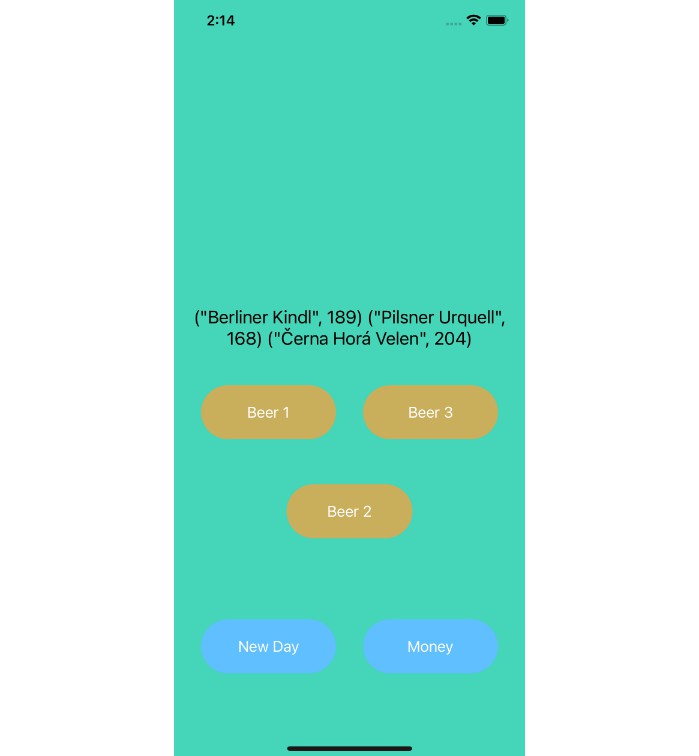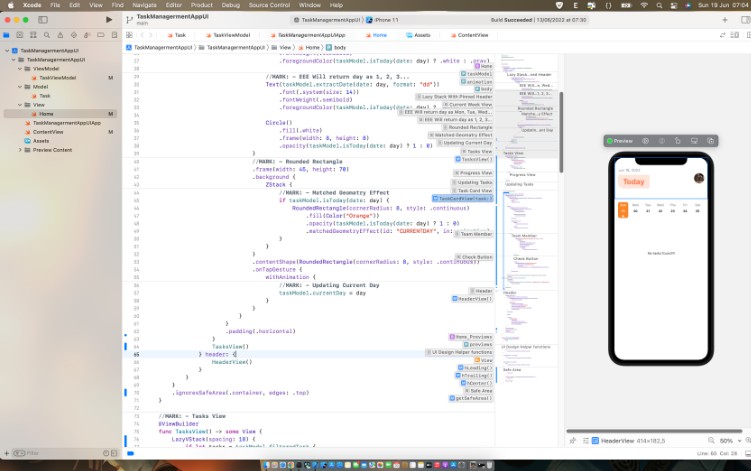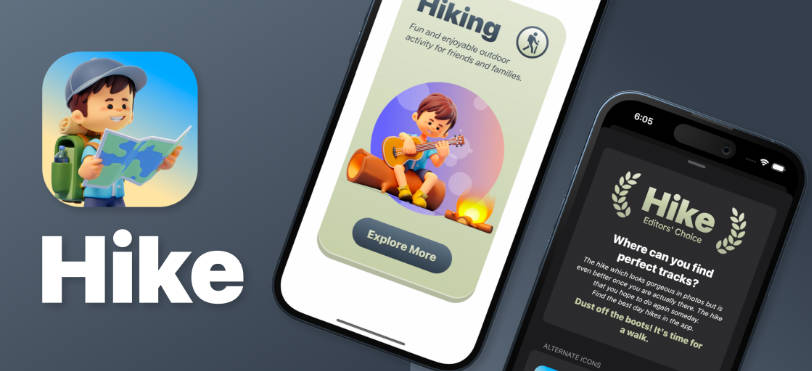App Icon Resizer
App Icon Resizer is a desktop application developed with Swiftui that helps developers in the task of automating the generation of graphic assets in several sizes.
Usage
It offers a simple use that works with drag and drop and select action logic.
Step 1 Open App
Step 2 Drag an Drop Logo
Step 3
Step 3 Select platform and name
Step 4 Ready to use
Download App
Setup
If you get the error, Control + right click and open
"App Icon Resizer" cannot be opened because the developer cannot be verified
Open dmg
Swipe app icon to applications
Dimensions by platform
Android
- mipmap-mdpi : 48×48
- mipmap-hdpi : 72×72
- mipmap-xhdpi : 96×96
- mipmap-xxhdpi : 144×144
- mipmap-xxxhdpi : 192×192
Iphone Size
- 29×29
- 40×40
- 57×57
- 58×58
- 60×60
- 80×80
- 87×87
- 114×114
- 120×120
- 180×180
- 1024×1024
Ipad Size
- 20×20
- 29×29
- 40×40
- 50×50
- 58×58
- 72×72
- 76×76
- 80×80
- 100×100
- 144×144
- 152×152
- 167×167
WacthOS Size
- 48×48
- 55×55
- 58×58
- 80×80
- 87×87
- 88×88
- 100×100
- 172×172
- 196×196
- 216×216
- 1024×1024
MacOS Size
- 16×16
- 32×32
- 64×64
- 128×128
- 256×256
- 512×512
- 1024×1024
Developer By
Uğur Altınsoy
☕️ Do you like the project?
Donate
BTC : 1N7V3wX4xvGfwgBP1zQrcMSxohKKfiDxyH
ETH : 0x0df6da87e219fb4854e933f1071ad91d17afa517
XRP : rEb8TK3gBgk5auZkwc6sHnwrGVJH8DuaLh
DOGE : DKKmSHAa8GhAE5HNjmCXzkXPKTjpybY3mq
DENT : 0x0df6da87e219fb4854e933f1071ad91d17afa517