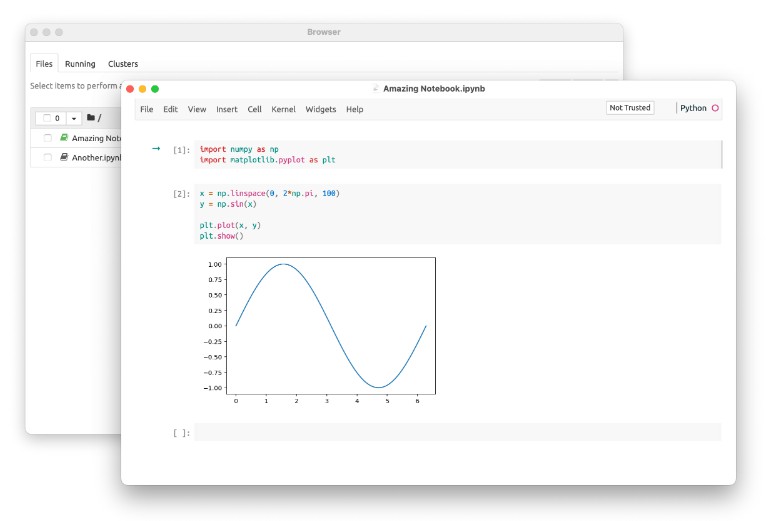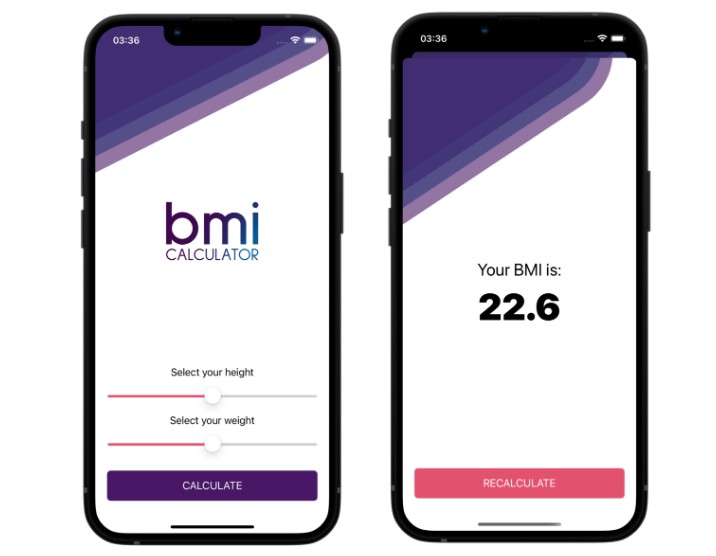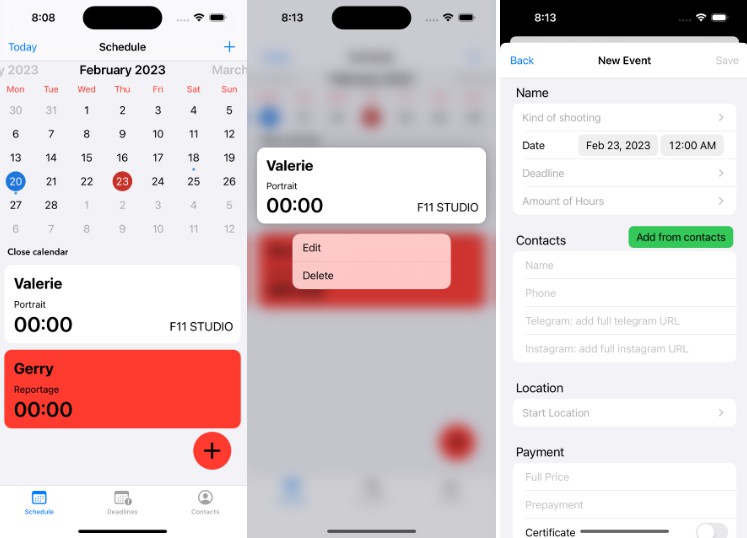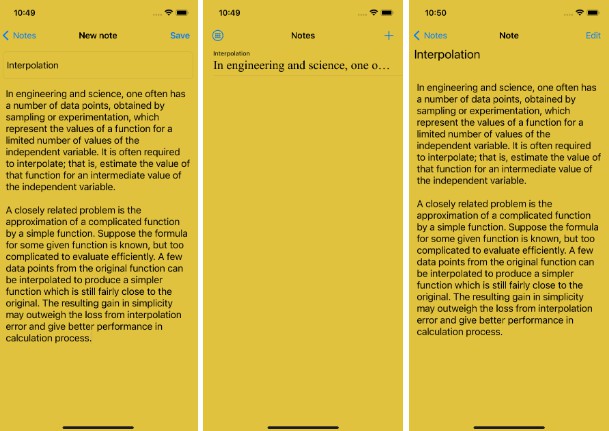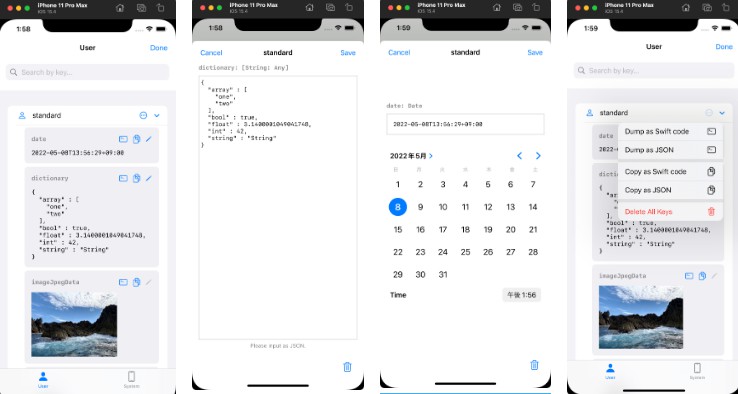Jupyter App for macOS
An app that launches and displays jupyter notebooks
Quick introduction
After 2 years of not using my previous app, I decided it was finally time to adapt it to current reality (which is, switching it from JupyterLab to Jupyter Notebooks, because I use them now).
It presented quite a challenge, since this time I had to learn how to deal with NSDocuments (and newly added FileDocument and DocumentGroup, which do not work in my case).
Please keep in mind that I’m not a Mac developer and I’m not really familiar with Swift, SwiftUI and Cocoa. If some decisions seems to be stupid, they probably are.
How to use
First, download the app from Releases and move it to /Applications folder.
The app should handle ipynb files, so you can set it to open them by default.
Behind the scenes, the app launches the jupyter process and automatically stops it after the app is about to close. So, obviously, jupyter needs to be installed and be in $PATH.
If you have any problems, you should probably modify shell scripts that launch jupyter and find root directory.
It can also work with jupyter notebook command inside the Terminal. Just add this line in jupyter_notebook_config.py:
c.NotebookApp.browser = "/Applications/Jupyter.app/Contents/MacOS/Jupyter --link=%s"
External links
- Jupyter website
- This theme is used on a screenshot (with Ubuntu fonts)