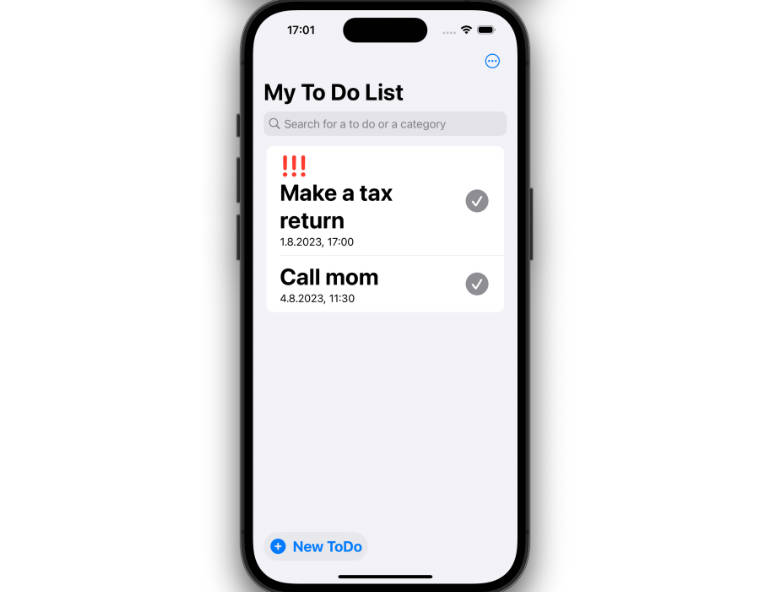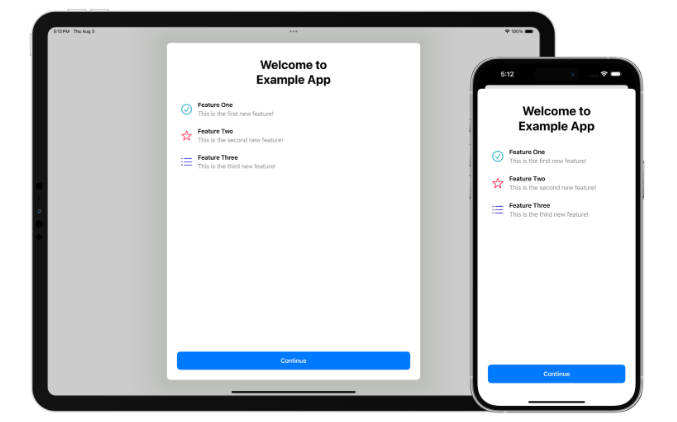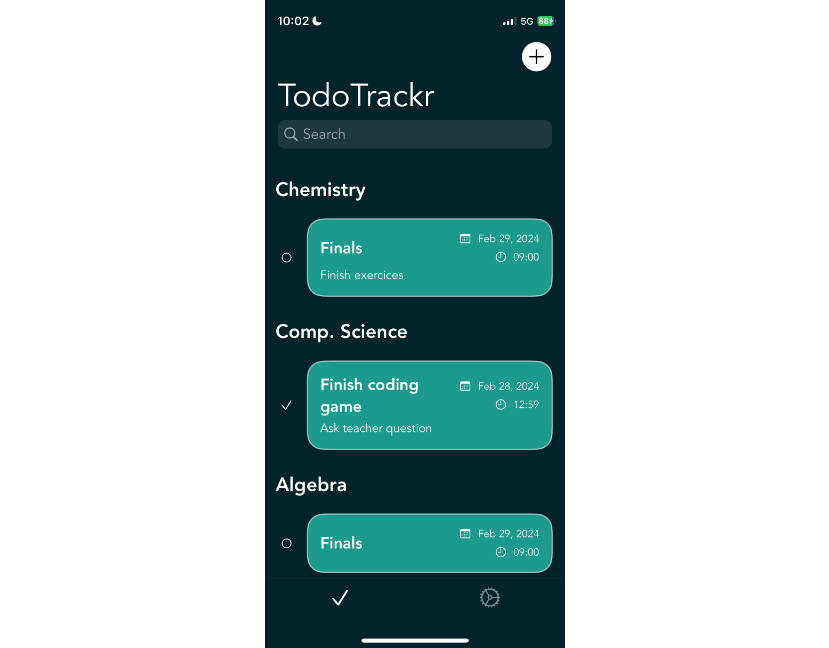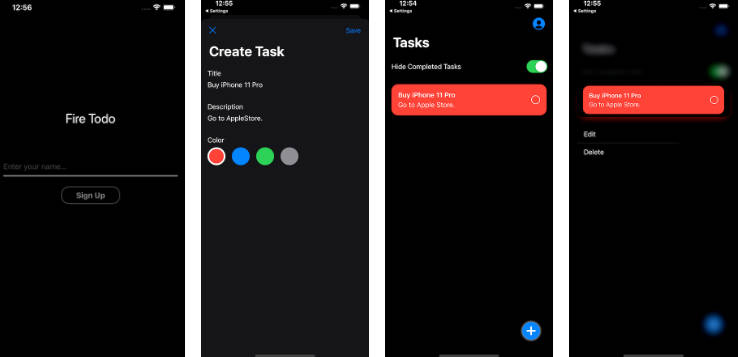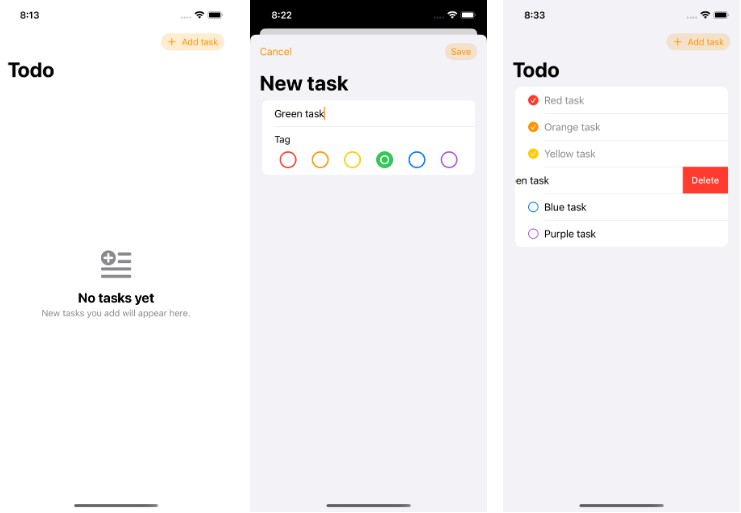To-Do-App
This is a To-Do List App developed using SwiftUI. The app allows users to organize and manage their tasks by displaying them in a clear list. Users can add new tasks, edit or delete existing tasks, and track the progress of their tasks.
Minimum Requirements
- iOS 17
- macOS 13.4+
- Xcode 15 beta 4
Features
Add Tasks: Add new tasks by using the “New ToDo” button and entering the name and additional details of the task.
Edit Tasks: You can edit existing tasks by swiping right on a reminder and clicking the pencil. Now you can make the desired changes.
Delete Tasks: If you have completed a task or no longer need it, you can click on or delete it by swiping right and clicking the garbage can.
Manage Task Status: Mark tasks as completed to track their progress and keep an overview of your activities by clicking on the gray tick of the reminder.
User-friendly Interface: The app provides an intuitive user interface that allows you to easily organize and manage your tasks.
Installation
To install the app on your device, please follow these steps: First make sure you have Xcode 15 beta 4 installed on your Mac. Then clone this repository to your computer:
git clone https://github.com/N3v1/Apple-Calculator-Rebuild.git
Technical Details
Technologies
This app was developed using the following technologies:
-
SwiftUI: A declarative user interface framework that allows you to create user-friendly and reactive apps.
Link to the SwiftUI documentation here.
-
SwiftData: A powerful database management framework that ensures your tasks are stored reliably and efficiently.
Link to the Swift Data documentation here.
How to use this app
For an introduction to “How to use the app” click here.
Contributing
If you would like to contribute to this project, I welcome pull requests. Please ensure that your changes are well-documented and maintain clean, readable code.
License
This project is licensed under the MIT License – see the LICENSE file for more information.
Known issues
- ? Feature: Adding Darkmode support (#4)
- ? Documentation: Need help writing How-To-Use.md (#3)
- ☑️ ToDo: Unable to create categories (#2)
- ?? Translation: Adding German, Italian, Korean, Japanese and Chinese simplified (#6)
- ?? Translation: Translate README.md (#7)
Translation
This guide is also available in other languages: