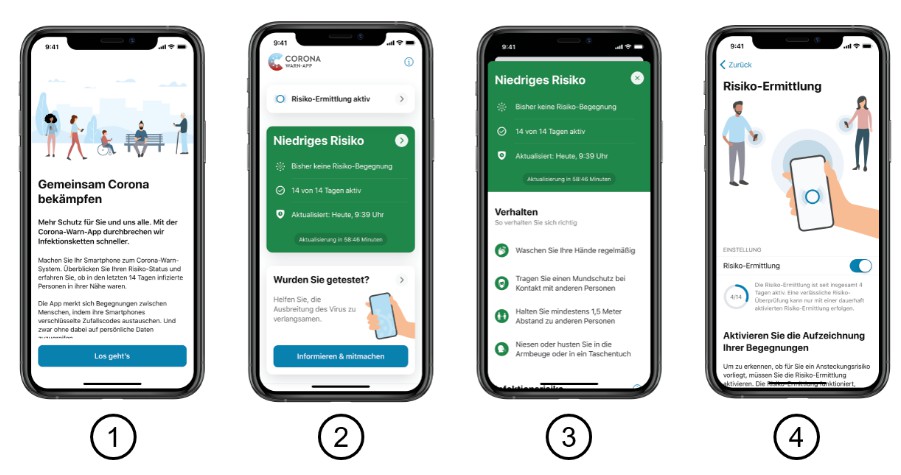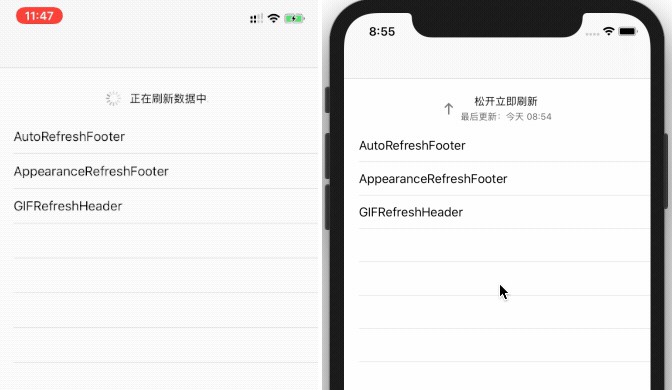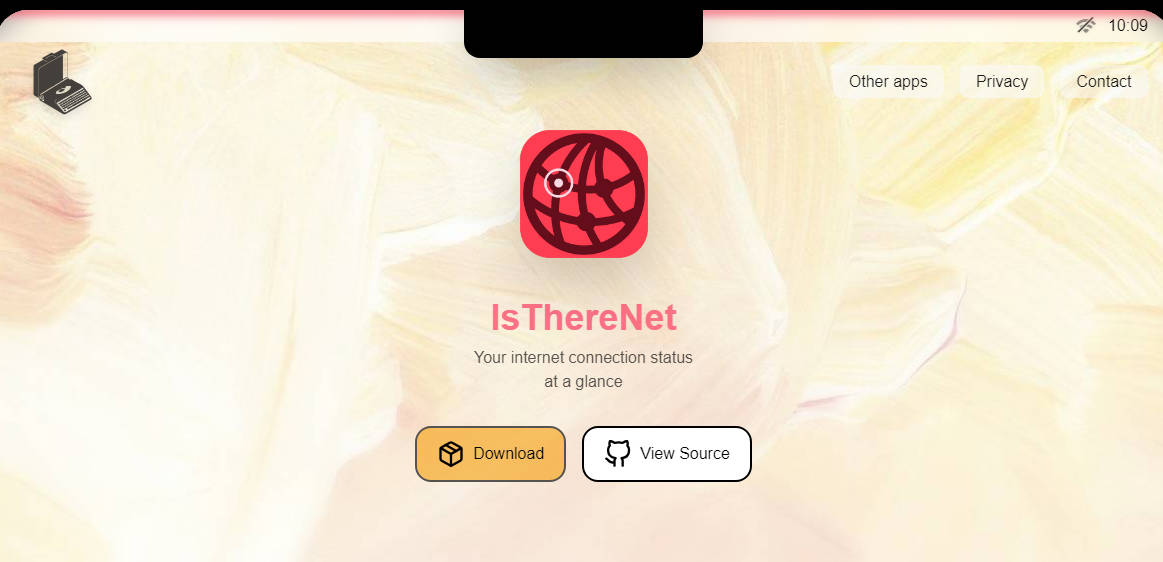Corona Warn App - iOS
The goal of this project is to develop the official Corona-Warn-App for Germany based on the exposure notification API from Apple and Google. The apps (for both iOS and Android) use Bluetooth technology to exchange anonymous encrypted data with other mobile phones (on which the app is also installed) in the vicinity of an app user's phone. The data is stored locally on each user's device, preventing authorities or other parties from accessing or controlling the data. This repository contains the native iOS implementation of the Corona-Warn-App.
Development
Setup
-
Install Xcode 11.5 or higher
-
Select the right app scheme.
We added the schema
ENACommunityto our project which should enable third party developers to run and test the code. This schema uses a mocked implementation ofExposureManagerinSceneDelegateand injects it into the application. -
Set the user-defined variable to your development team
In project.pbxproj, set IPHONE_APP_DEV_TEAM to your development team
-
Install SwiftLint
brew install swiftlint -
(Optional) Set up fastlane:
Make sure you have the latest version of the Xcode command line tools installed:xcode-select --installInstall fastlane using Bundler
cd src/xcode && bundle install
Build
After setting up your environment as stated in Setup, you should be able to build the app using the scheme ENACommunity.
If you want to use fastlane instead, you can do so by running the following commands:
cd src/xcode && bundle exec fastlane build_community
cd src/xcode && bundle exec fastlane test
Run
-
Run the server locally
If you have Docker installed locally, the overall cwa-server setup can be easily built and run (incl. dependencies) by 'docker-compose up'. More information at: https://github.com/corona-warn-app/cwa-server
-
Configure the URL scheme
- On your device, store a deep link that has the following structure:
corona-warn-app://configure?distributionBaseURL=https://fix.me/&submissionBaseURL=https://fix.me&verificationBaseURL=https://fix.me - Tap on the link and then relaunch the app because the changes will only be effective in a new session. You can validate the configuration in the developer menu (triple-tap somewhere in the homescreen and click on the settings icon in the toolbar).
Architecture & Documentation
The full documentation for the Corona-Warn-App is in the cwa-documentation repository. The documentation repository contains technical documents, architecture information, UI/UX specifications, and whitepapers related to this implementation.
Support & Feedback
The following channels are available for discussions, feedback, and support requests:
| Type | Channel |
|---|---|
| General Discussion |  |
| Concept Feedback |  |
| iOS App Issue |  |
| Backend Issue |  |
| Other Requests |  |
How to Contribute
Contribution and feedback are encouraged and always welcome. For more information about how to contribute, the project structure, as well as additional contribution information, see our Contribution Guidelines. By participating in this project, you agree to abide by its Code of Conduct at all times.
SwiftLint
This project uses SwiftLint to ensure a unified code style. The linter is run on every build and shows all warnings and error within Xcode's Issue Navigator.
Please ensure you have installed SwiftLint when working on this project and fix any warnings or error before committing your changes.
Use brew install swiftlint to install SwiftLint or download it manually from https://github.com/realm/SwiftLint. When not installed a warning will be triggered during build.
Contributors
The German government has asked SAP and Deutsche Telekom to develop the Corona-Warn-App for Germany as open source software. Deutsche Telekom is providing the network and mobile technology and will operate and run the backend for the app in a safe, scalable and stable manner. SAP is responsible for the app development, its framework and the underlying platform. Therefore, development teams of SAP and Deutsche Telekom are contributing to this project. At the same time our commitment to open source means that we are enabling -in fact encouraging- all interested parties to contribute and become part of its developer community.
Repositories
| Repository | Description |
|---|---|
| cwa-documentation | Project overview, general documentation, and white papers. |
| cwa-app-ios | Native iOS app using the Apple/Google exposure notification API. |
| cwa-app-android | Native Android app using the Apple/Google exposure notification API. |
| cwa-server | Backend implementation for the Apple/Google exposure notification API. |
| cwa-verification-server | Backend implementation of the verification process. |