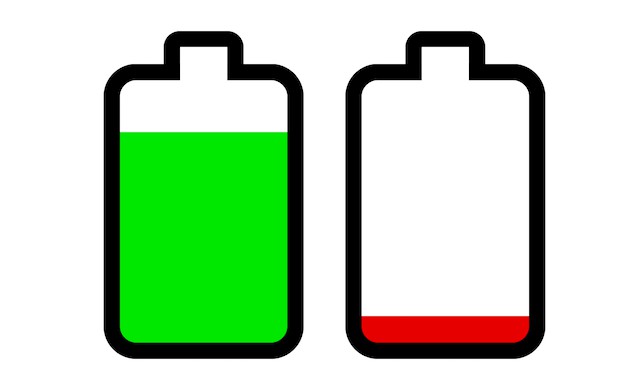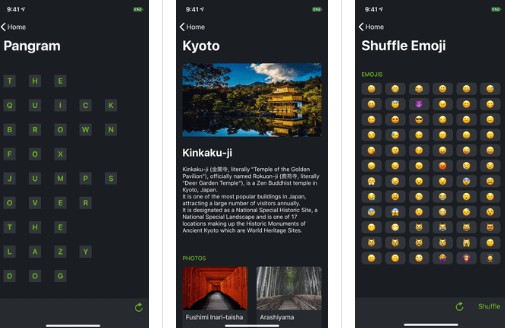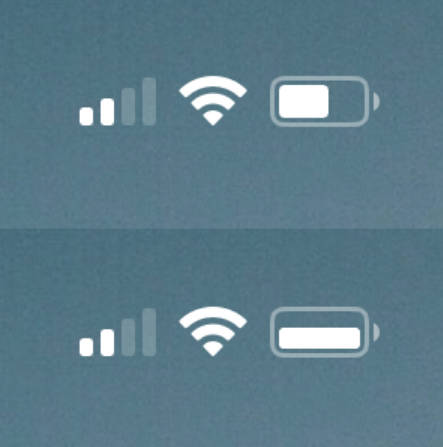BatteryView
Simple battery shaped UIView.
Usage
let batteryView = BatteryView(frame: smallRect)
batteryView.level = 42 // anywhere in 0...100
batteryView.lowThreshold = 25 // battery fill becomes red if level is below this threshold
Changing Appearance
Colors:
batteryView.borderColor = .darkGray
batteryView.highLevelColor = .green
batteryView.lowLevelColor = .red
batteryView.noLevelColor = .gray
Battery Shape:
batteryView.direction = .minXEdge // terminal facing left
batteryView.terminalLengthRatio = 0.1 // relative to battery length
batteryView.terminalWidthRatio = 0.4 // relative to battery width
batteryView.borderWidth = 2.5 // default is batteryLength / 20
batteryView.cornerRadius = 5 // default is batteryLength / 10
Requirements
- iOS 8.0+
- Xcode 7.3
Installation
CocoaPods:
pod 'BatteryView'
Manually:
Copy Sources/* to your Xcode project.