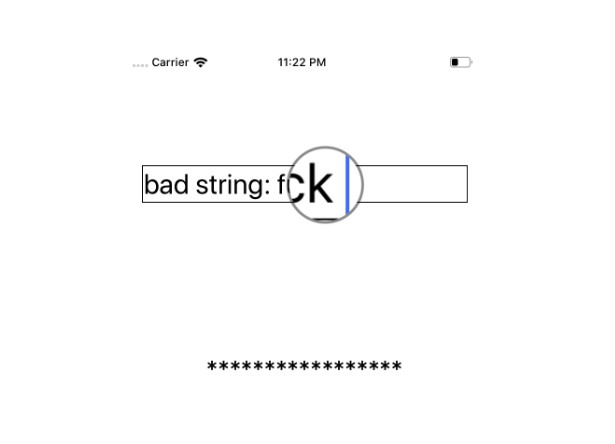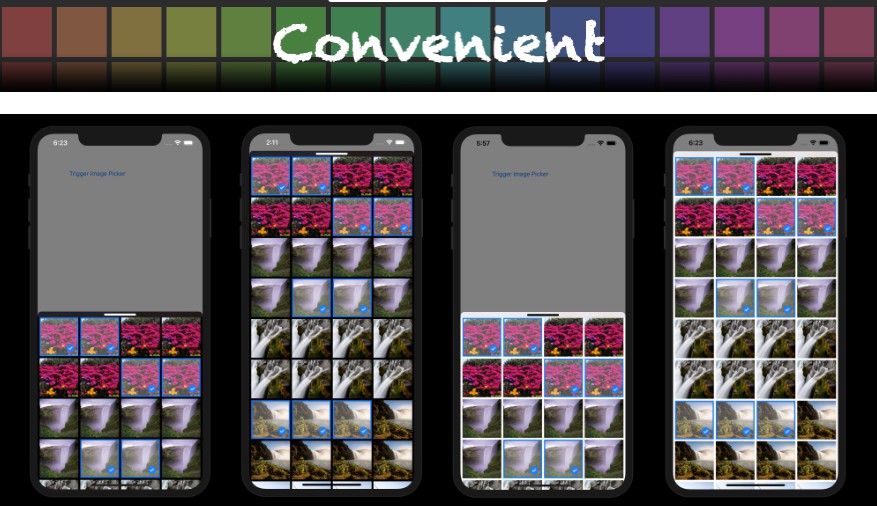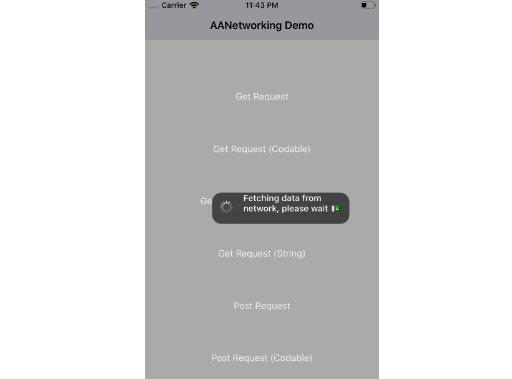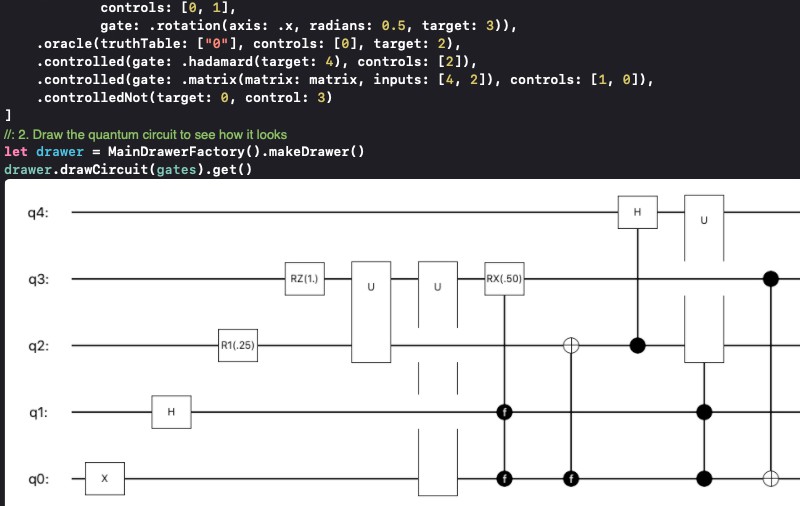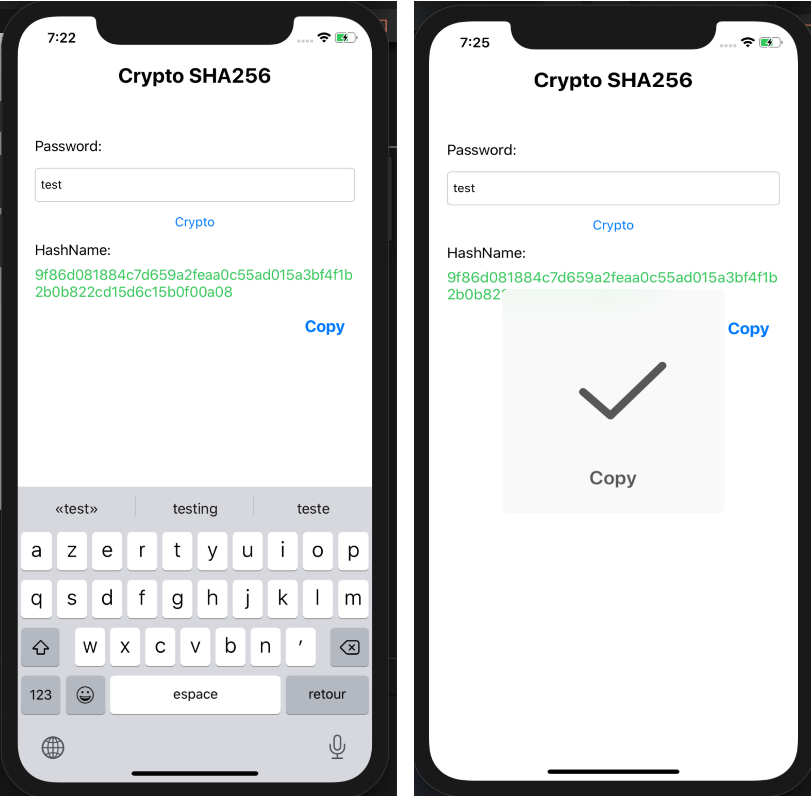AAProfanityFilter
AAProfanityFilter is a profanity filter for images written Swift. Its a lightweight framework that can detect the inappropriation in Strings with a single line of code.
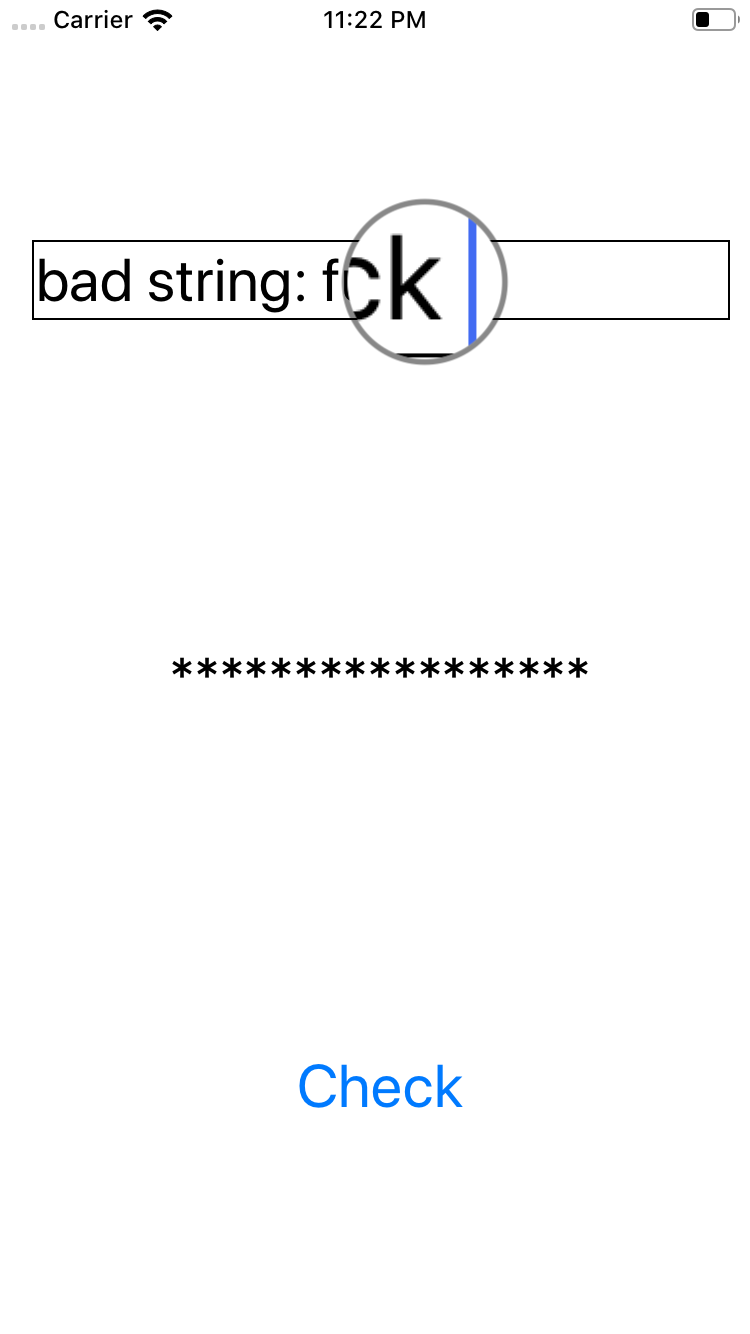
Demonstration
To run the example project, clone the repo, and run pod install from the Example directory first.
Requirements
- iOS 9.0+
- Xcode 9.0+
- Swift 4.2+
Installation
AAProfanityFilter can be installed using CocoaPods, Carthage, or manually.
CocoaPods
AAProfanityFilter is available through CocoaPods. To install CocoaPods, run:
$ gem install cocoapods
Then create a Podfile with the following contents:
source 'https://github.com/CocoaPods/Specs.git'
platform :ios, '9.0'
use_frameworks!
target '<Your Target Name>' do
pod 'AAProfanityFilter'
end
Finally, run the following command to install it:
$ pod install
Carthage
To install Carthage, run (using Homebrew):
$ brew update
$ brew install carthage
Then add the following line to your Cartfile:
github "EngrAhsanAli/AAProfanityFilter" "master"
Then import the library in all files where you use it:
import AAProfanityFilter
Manual Installation
If you prefer not to use either of the above mentioned dependency managers, you can integrate AAProfanityFilter into your project manually by adding the files contained in the Classes folder to your project.
Getting Started
Detect the Content
let ff: String = "Some String"
print(ff.aa_profanityFiltered())
}