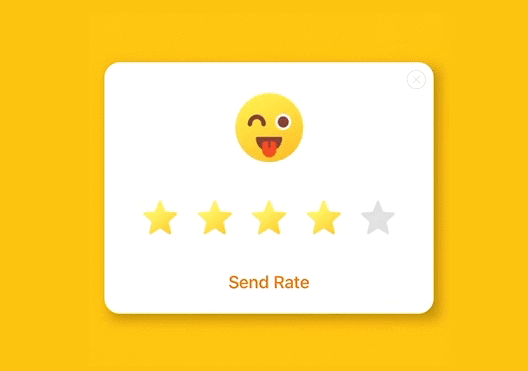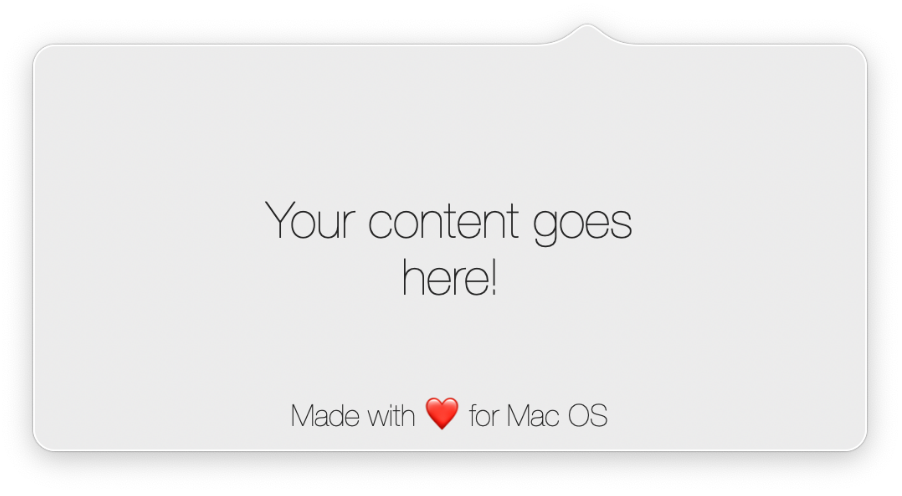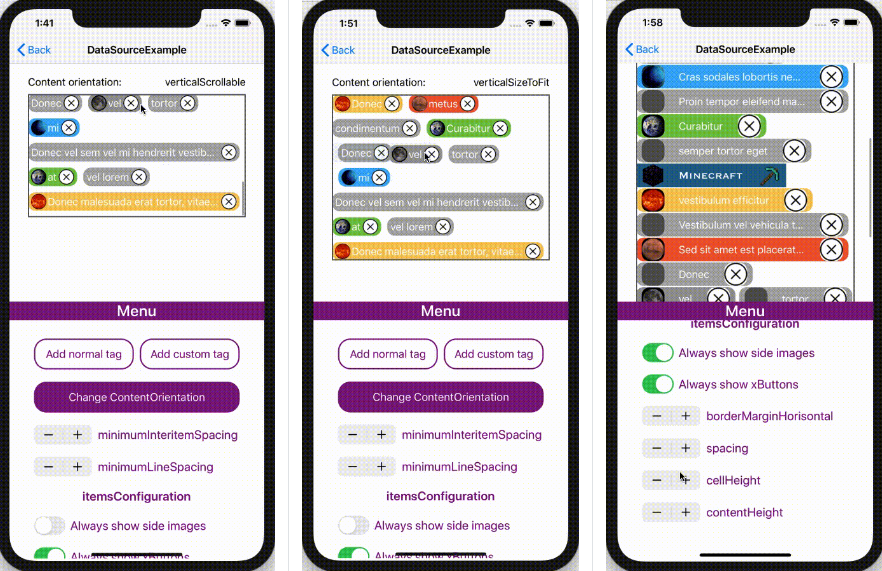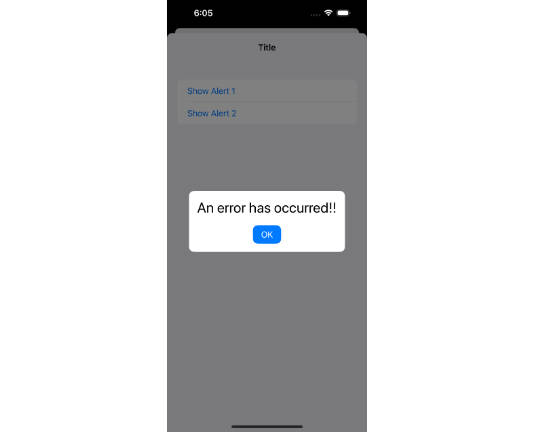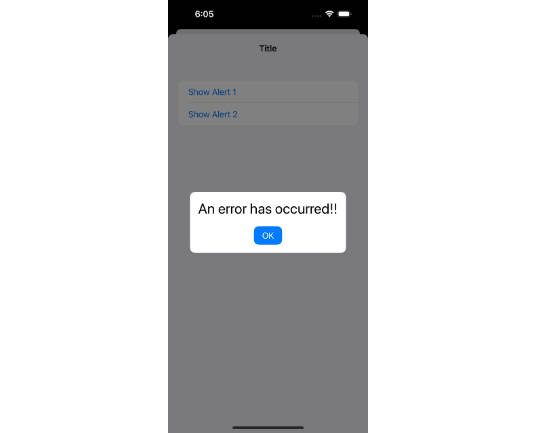CWRateKit
Create your own rate view controller for feedback from your customers.

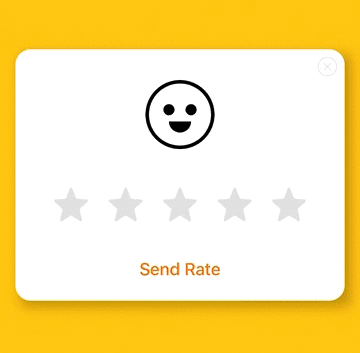
If you like the project, please do not forget to star ★ this repository and follow me on GitHub.
Requirements
Swift 5.0
Ready for use on iOS 12+
Installation
CocoaPods:
CocoaPods is a dependency manager for Cocoa projects. For usage and installation instructions, visit their website. To integrate CWRateKit into your Xcode project using CocoaPods, specify it in your Podfile:
pod 'CWRateKit'
Swift Package Manager
The Swift Package Manager is a tool for managing the distribution of Swift code. It’s integrated with the Swift build system to automate the process of downloading, compiling, and linking dependencies.
To integrate CWRateKit into your Xcode project using Xcode 11, specify it in File > Swift Packages > Add:
https://github.com/clockworkone/CWRateKit
Carthage
Carthage is a decentralized dependency manager that builds your dependencies and provides you with binary frameworks. To integrate CWRateKit into your Xcode project using Carthage, specify it in your Cartfile:
github "clockworkone/CWRateKit"
Manually
If you prefer not to use any of dependency managers, you can integrate CWRateKit into your project manually. Put CWRateKit folder in your Xcode project. Make sure to enable Copy items if needed and Create groups.
Quick Start
import UIKit
import CWRateKit
class ViewController: UIViewController {
override func viewDidAppear(_ animated: Bool) {
super.viewDidAppear(animated)
let rateViewController = CWRateKitViewController()
rateViewController.modalPresentationStyle = .overFullScreen
present(rateViewController, animated: true, completion: nil)
}
}
Usage
If you require deep customization, this section will show you what you can do.
Overlay
rateViewController.overlayOpacity = 0.0
Popup
rateViewController.backgroundColor = .white
rateViewController.cornerRadius = 16.0
rateViewController.showShadow = true
rateViewController.tintColor = UIColor(red: 227/255, green: 227/255, blue: 227/255, alpha: 1.0)
rateViewController.animationDuration = 0.5
Close Button
Property showCloseButton added circle button with dismiss action.
rateViewController.showCloseButton = true
Haptic
Property hapticMoments allow add taptic feedback for some moments. Default is [.willChange, .willSubmit]:
rateViewController.hapticMoments = [.willChange, .willSubmit]
To disable haptics, set it to [.none]
Marks
rateViewController.selectedMarkImage = UIImage(named: "star_selected.png")
rateViewController.unselectedMarkImage = UIImage(named: "star_unselected.png")
rateViewController.sizeMarkImage = CGSize(width: 36.0, height: 36.0)
Header Image
rateViewController.showHeaderImage = false
rateViewController.headerImageIsStatic = true
rateViewController.headerImage = UIImage(named: "headerIamge")
rateViewController.headerImageSize = CGSize(width: 72.0, height: 72.0)
rateViewController.headerImages = [
UIImage(named: "smile_1"),
UIImage(named: "smile_2"),
UIImage(named: "smile_3"),
UIImage(named: "smile_4"),
UIImage(named: "smile_5")
]
rateViewController.animationType = .bounce
Submit Button
rateViewController.confirmRateEnabled = true
rateViewController.submitText = "Submit"
rateViewController.submitTextColor = .black
rateViewController.submitFont = .systemFont(ofSize: 18.0, weight: .medium)
Success Text
rateViewController.successText = "Thank You!"
rateViewController.successTextColor = .lightGray
rateViewController.successFont = .systemFont(ofSize: 20.0, weight: .regular)
Delegate
Set delegate for rateViewController
rateViewController.delegate = self
You can check events by implement CWRateKitViewControllerDelegate
extension ViewController: CWRateKitViewControllerDelegate {
func didChange(rate: Int) {
print("Current rate is \(rate)")
}
func didSubmit(rate: Int) {
print("Submit with rate \(rate)")
}
func didDismiss() {
print("Dismiss the rate view")
}
}
Communication
- If you need help, use Stack Overflow. (Tag 'cwratekit')
- If you found a bug, open an issue.
- If you have a feature request, open an issue.
- If you want to contribute, submit a pull request.