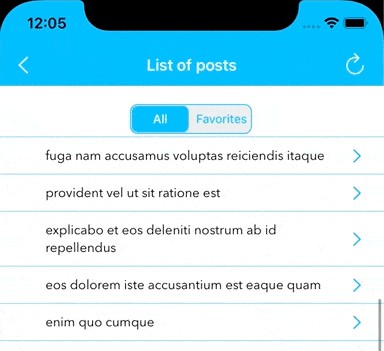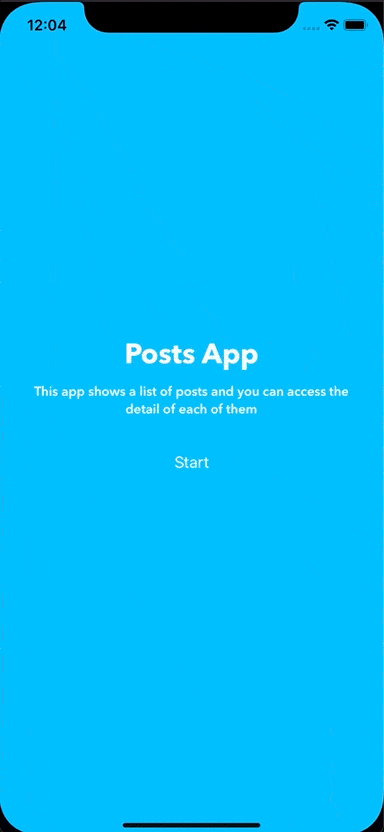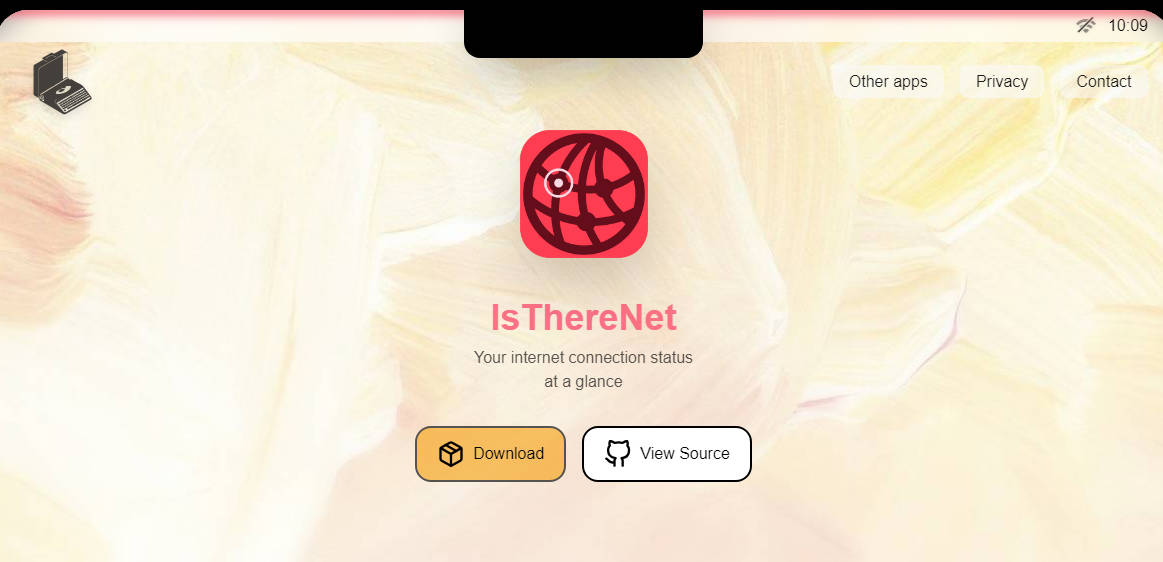PostsApp
This is a repository with an app that shows a list of posts and where you can access the detail of each of them
Dependencies
You need to install the following tools to run the project:
Installation
Step 1 – Install dependencies
In a terminal, you run the following instruction: ./build_project.sh
Note: if you receive a message in your terminal as following: permission denied: ./build_project.sh, you need to run this instruction chmod +x build_project.sh
Step 2 – Open the project in Xcode
You can open it using your terminal with this command open PostsApp.xcodeproj or you can open it in your folder, where it was downloaded, with double click on PostsApp.xcodeproj
Step 3 – Configurate the project
Follow these steps of the next image:
You need to be sure that the target “PROD” have the “PROD.xcconfig” and “STG” have “STG.xcconfig”
How to run
After the installation, you can run the project in Xcode without any problem. Press the play button or press cmd+R in your keyboard.
Architecture
This project uses Clean to do connections with API and use MVP with States and View Models to manage communication between Views and Controllers. For testing: project provides unit tests for each layer in the architecture.
Third-party library
All dependencies are managed using Swift Package Manager.